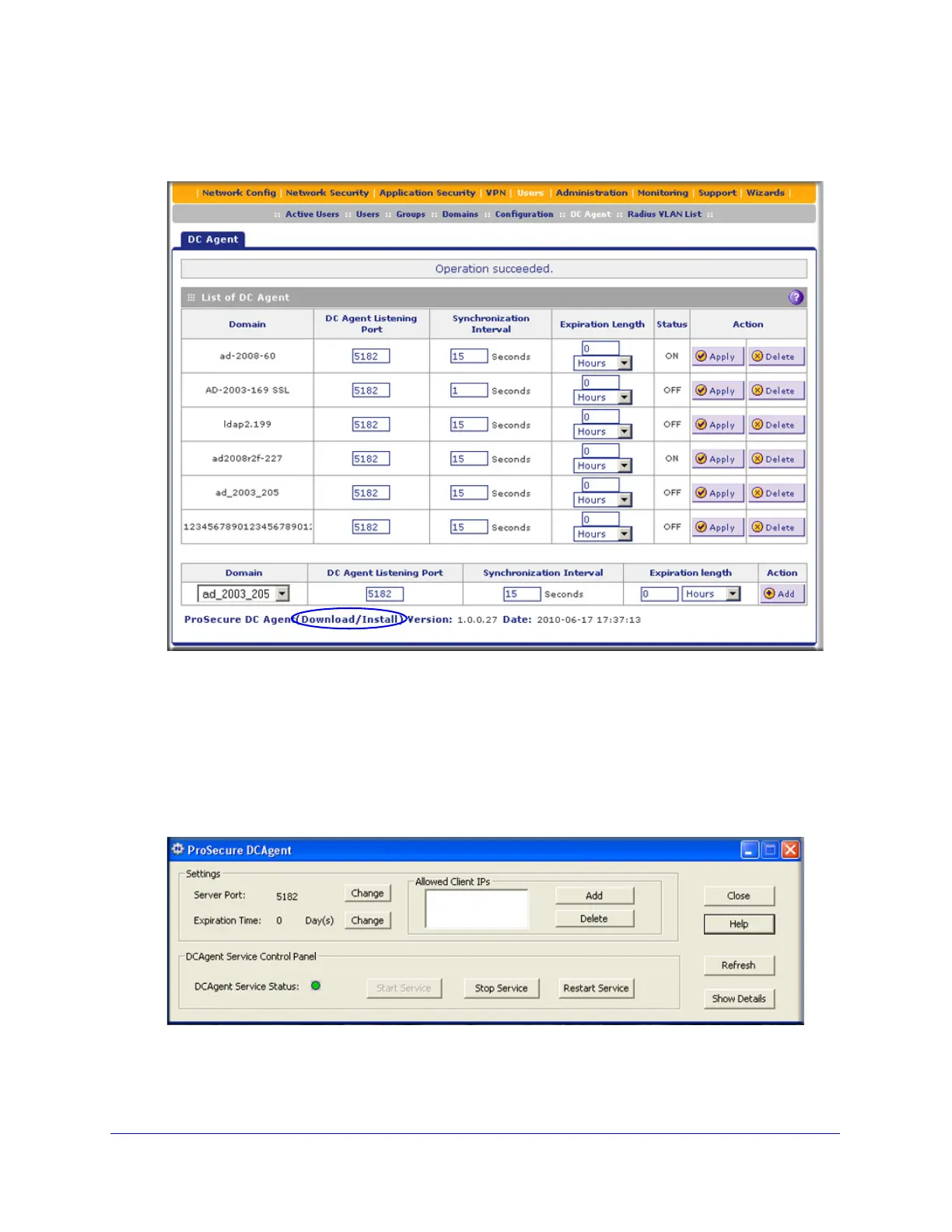Managing Users, Authentication, and VPN Certificates
389
ProSecure Unified Threat Management (UTM) Appliance
To download ProSecure DC Agent software and add a DC agent:
1. Select Users > DC Agent. The DC Agent screen displays:
Figure 234.
2. Under the List of DC Agents table, click the Download/Install link to download the
ProSecure DC Agent software (that is, the dc_agent.mis file). Follow the instructions of your
browser to save the software file to your computer.
3. Install the ProSecure DC Agent software on each domain controller (DC) server through
which the LDAP directory authenticates users. After installation, the ProSecure DC Agent
control panel lets you configure and manage the DC agent. For more information, click the
Help button on the control panel.
Figure 235.