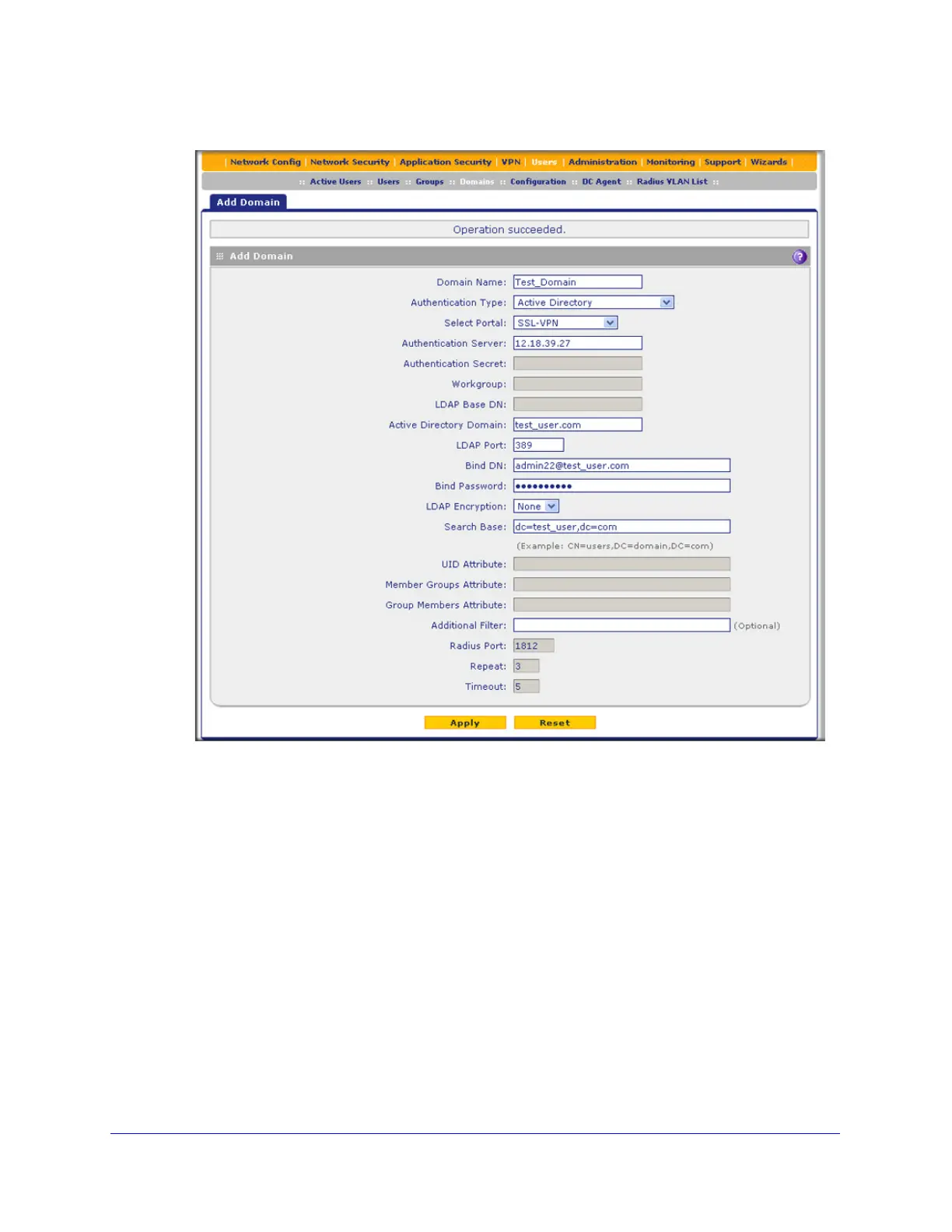Managing Users, Authentication, and VPN Certificates
391
ProSecure Unified Threat Management (UTM) Appliance
b. Click the Add table button to add a new domain. The Add Domain screen displays:
Figure 236.
c. Enter the following settings:
• In the Domain Name field, enter Test_Domain.
• From the Authentication Type drop-down list, select Active Directory.
• From the Select Portal drop-down list, select a portal. (In this example, the default
portal is SSL-VPN.)
• In the Authentication Server field, enter 12.18.39.27.
• In the Active Directory Domain field, enter test_user.com.
• In the Bind DN field, enter a bind DN. (In this example, the bind DN is
admin22@test_user.com.)
• In the Bind Password field, enter a password.
• In the Search Base field, enter dc=test_user,dc=com.
d. Click Apply to save your changes.