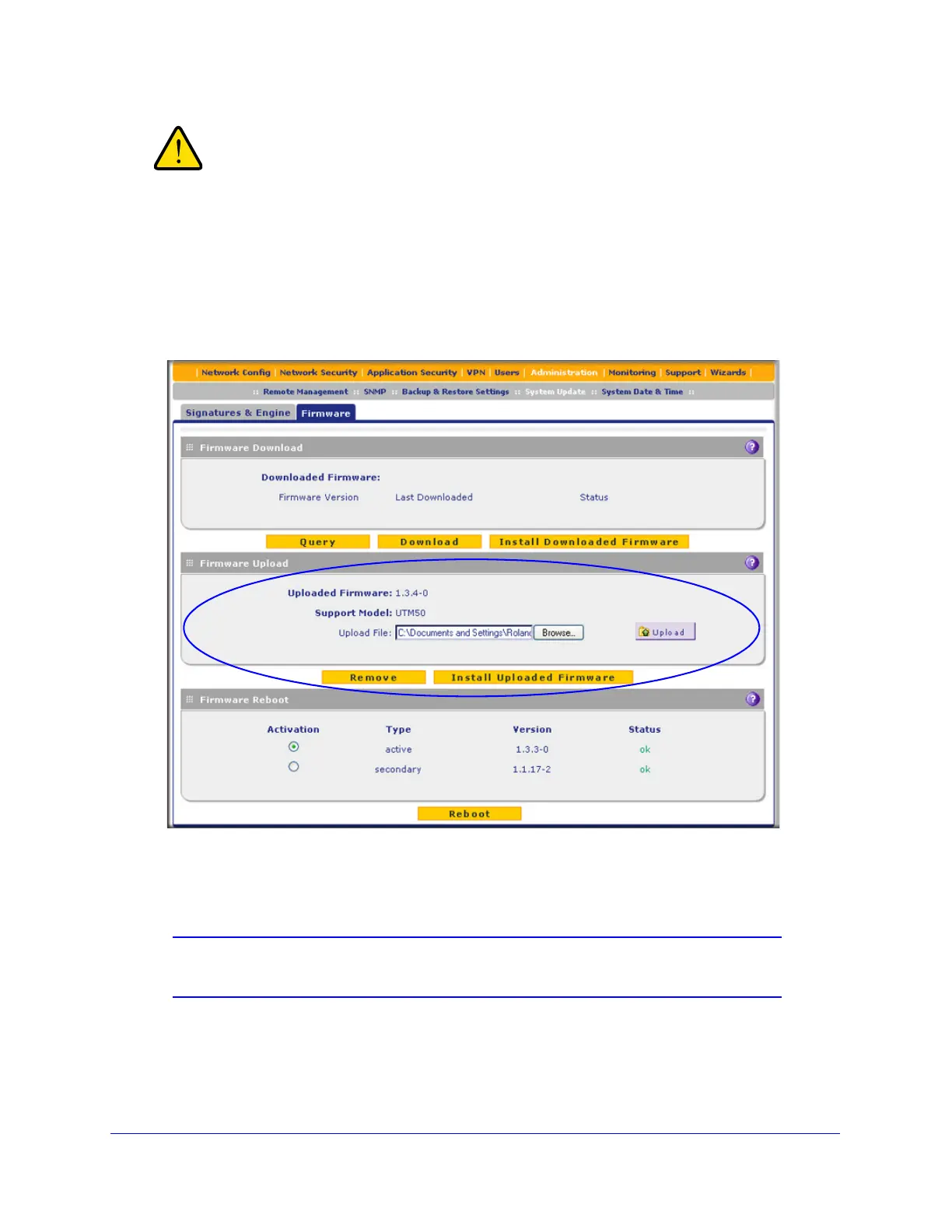Network and System Management
425
ProSecure Unified Threat Management (UTM) Appliance
Uploading firmware to the UTM stops any firmware downloading
process that might be occurring and removes any downloaded
and uploaded firmware files from the UTM. While the upload is
occurring, do not leave or refresh the Firmware screen.
When the firmware upload process is complete, the new firmware version is displayed in
the Firmware Upload section of the screen; a firmware version that previously might have
been displayed in the Firmware Download section of the screen is no longer shown:
Figure 255. Firmware screen, after firmware upload
3. Click Install Uploaded Firmware. (If you decide that you do not want to install the uploaded
firmware, you can click Remove to remove the uploaded firmware.)
Note: The license is verified during the firmware installation process, and
the Install status bar shows the progress of the installation process.
4. After the firmware installation process is complete, the newly installed firmware is the
secondary firmware and not the active firmware. Ensure that the Activation radio button for
the secondary firmware is selected (it should have been selected automatically).