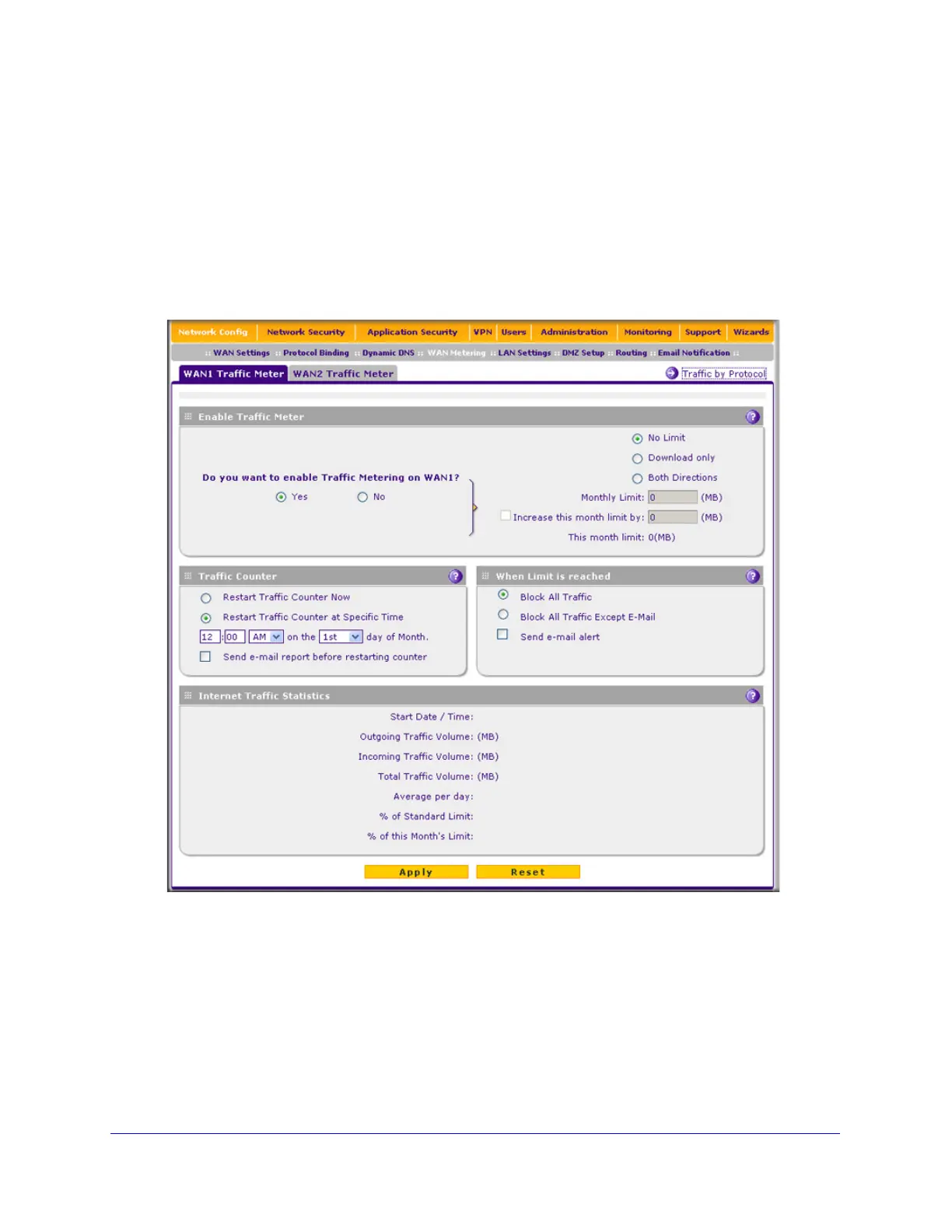Monitoring System Access and Performance
435
ProSecure Unified Threat Management (UTM) Appliance
To monitor traffic limits on each of the WAN ports:
1. Select Network Config > WAN Metering. On the multiple WAN port models, the WAN
Metering tabs display, with the WAN1 Traffic Meter screen (or, for the UTM9S, the
WAN1) screen in view (the following figure shows the WAN1 Traffic Meter screen of the
UTM50). On the single WAN port models, the WAN Traffic Meter screen displays.
The Internet Traffic Statistics section in the lower part of the screen displays statistics on
Internet traffic through the WAN port. If you have not enabled the traffic meter, these
statistics are not available.
Figure 260.
2. Enter the settings as explained in the following table: