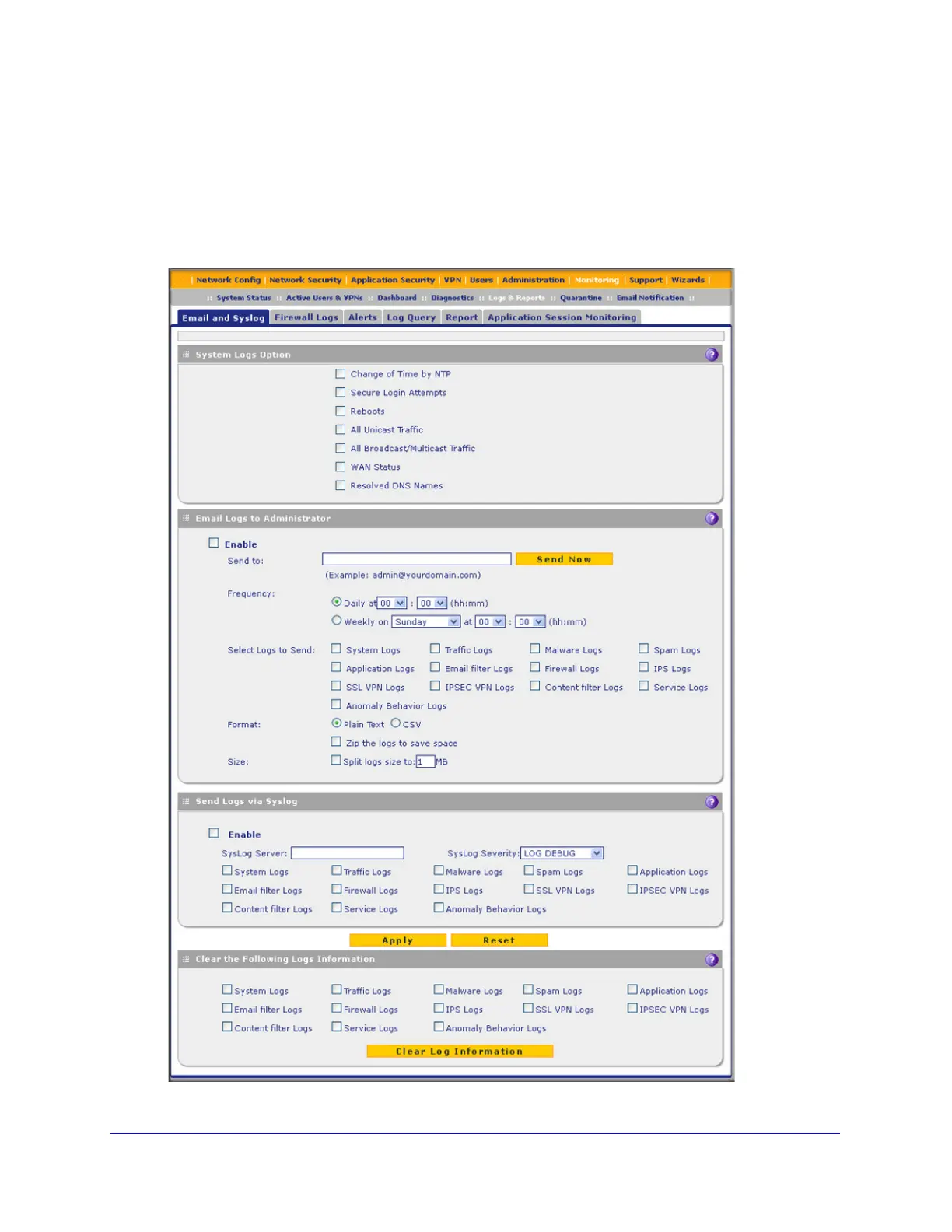Monitoring System Access and Performance
440
ProSecure Unified Threat Management (UTM) Appliance
or schedule logs to be sent to the administrator or to a syslog server on the network. In
addition, the Email and Syslog screen provides the option to selectively clear logs.
To configure and activate logs:
1. Select Monitoring > Logs & Reports. The Logs & Reports submenu tabs display, with
the Email and Syslog screen in view:
Figure 263.