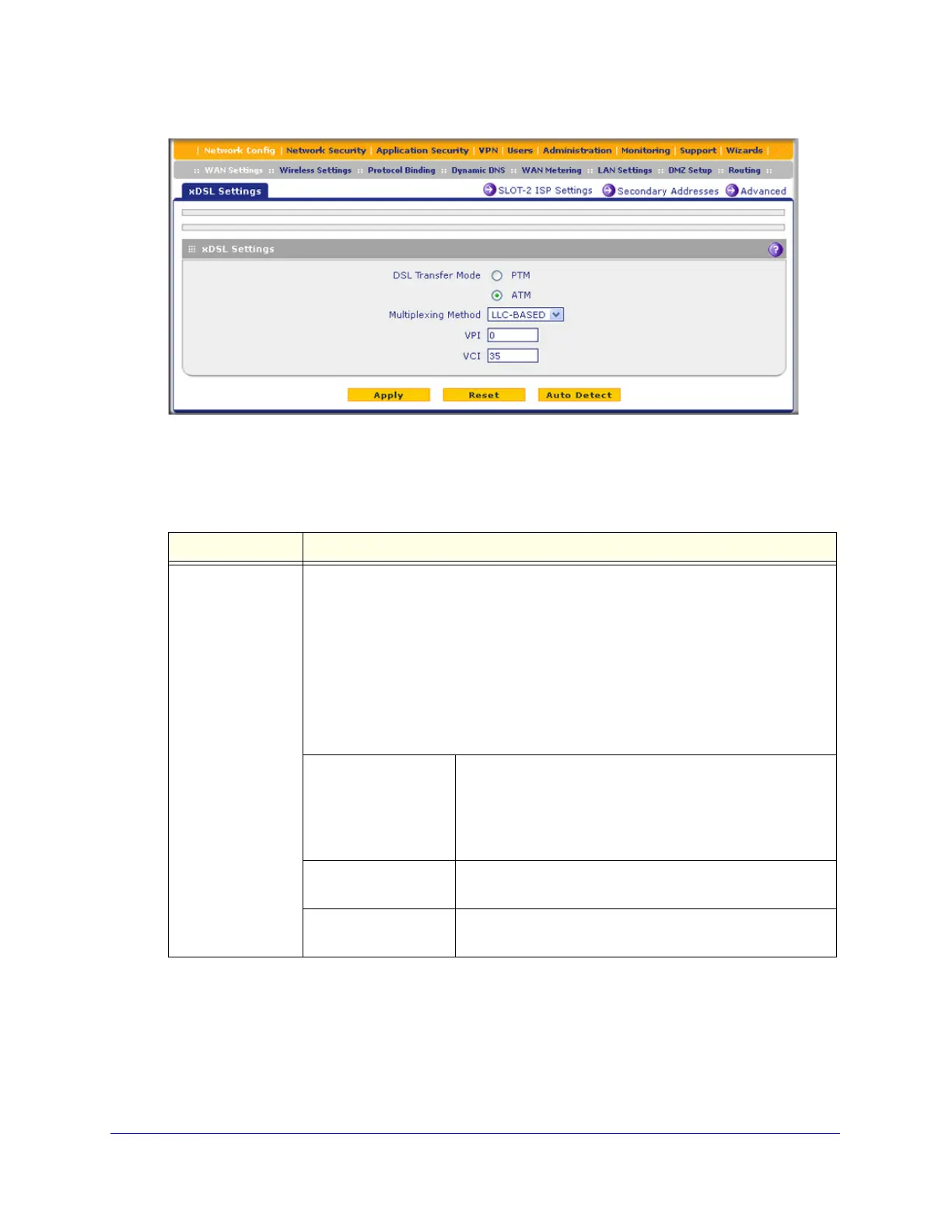xDSL Module for the UTM9S
520
ProSecure Unified Threat Management (UTM) Appliance
Figure 305.
4. Either click Auto Detect or, if you have the correct settings, enter the settings as explained
in the following table:
5. Click Apply to save your settings.
Table 134. xDSL settings
Setting Description
DSL Transfer Mode Select one of the following DSL transfer methods:
• PTM. Packet Transfer Mode (PTM) has a functionality that is similar to
packet-switched networking and does not use multiplexing.
• ATM. Asynchronous Transfer Mode (ATM) uses Asynchronous Time-Division
Multiplexing (ATDM) to encode data into small, fixed-sized cells. ATM has a
functionality that is similar to circuit-switched networking and
small-packet-switched networking.
When you select ATM, you also need to configure the multiplexing method, VPI,
and VCI.
Multiplexing Method Select the VDSL multiplexing method for the ATM mode:
• LLC-BASED. Multiplexing is based on Logical Link
Control (LLC) encapsulation.
• VC-BASED. Multiplexing is based on use of a virtual
circuit (VC).
VPI The Virtual Path Identifier (VPI) that is used for the VDSL
connection.
VCI The Virtual Channel Identifier (VCI) that is used for the
VDSL connection.