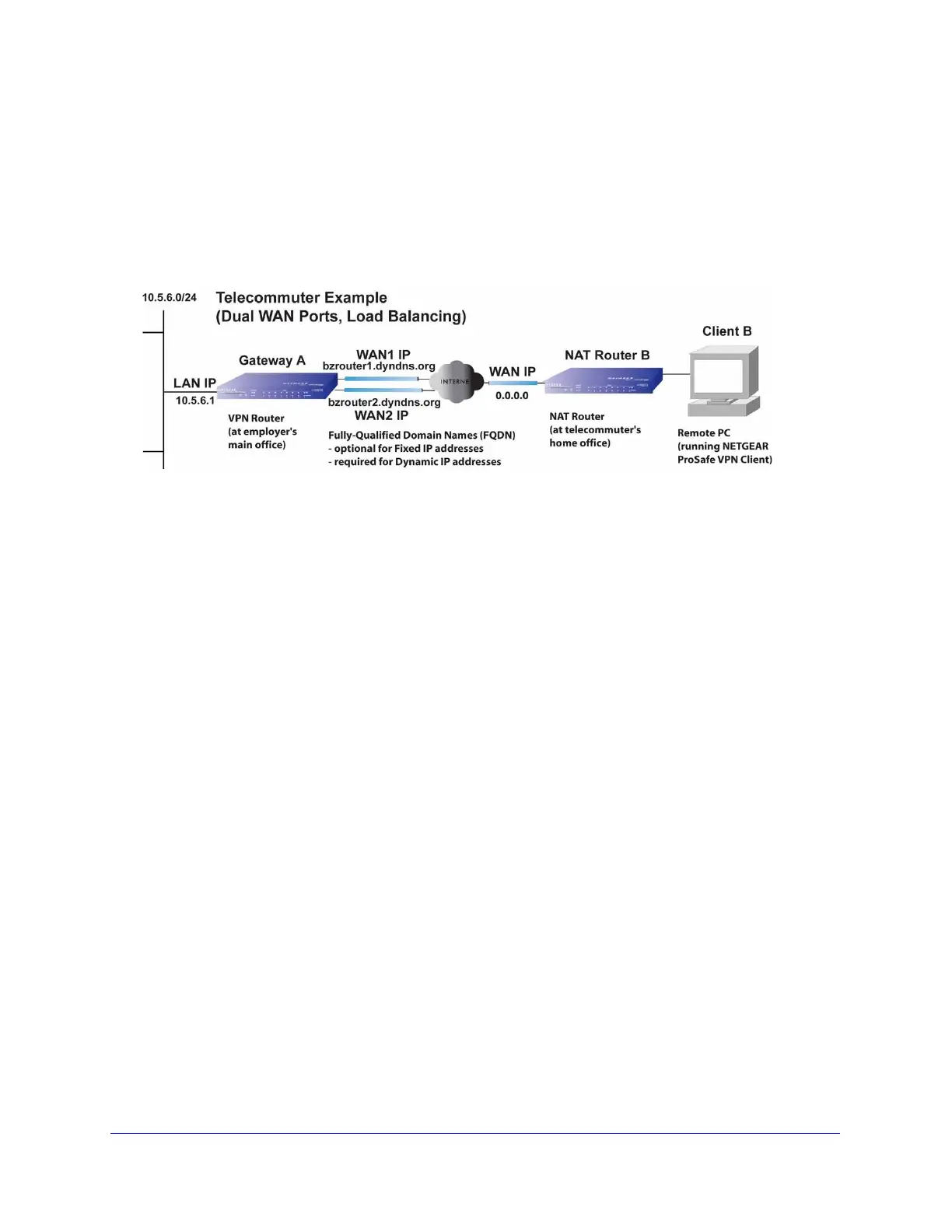Network Planning for Dual WAN Ports (Multiple WAN Port Models Only)
586
ProSecure Unified Threat Management (UTM) Appliance
VPN Telecommuter: Dual-Gateway WAN Ports for Load Balancing
In a dual WAN port load balancing gateway configuration, the remote PC client initiates the
VPN tunnel with the appropriate gateway WAN port (that is, port WAN1 or WAN2 as
necessary to balance the loads of the two gateway WAN ports) because the IP address of the
remote NAT router is not known in advance. The selected gateway WAN port needs to
function as the responder.
Figure 353.
The IP addresses of the gateway WAN ports can be either fixed or dynamic. If an IP address
is dynamic, you need to use an FQDN. If an IP address is fixed, an FQDN is optional.