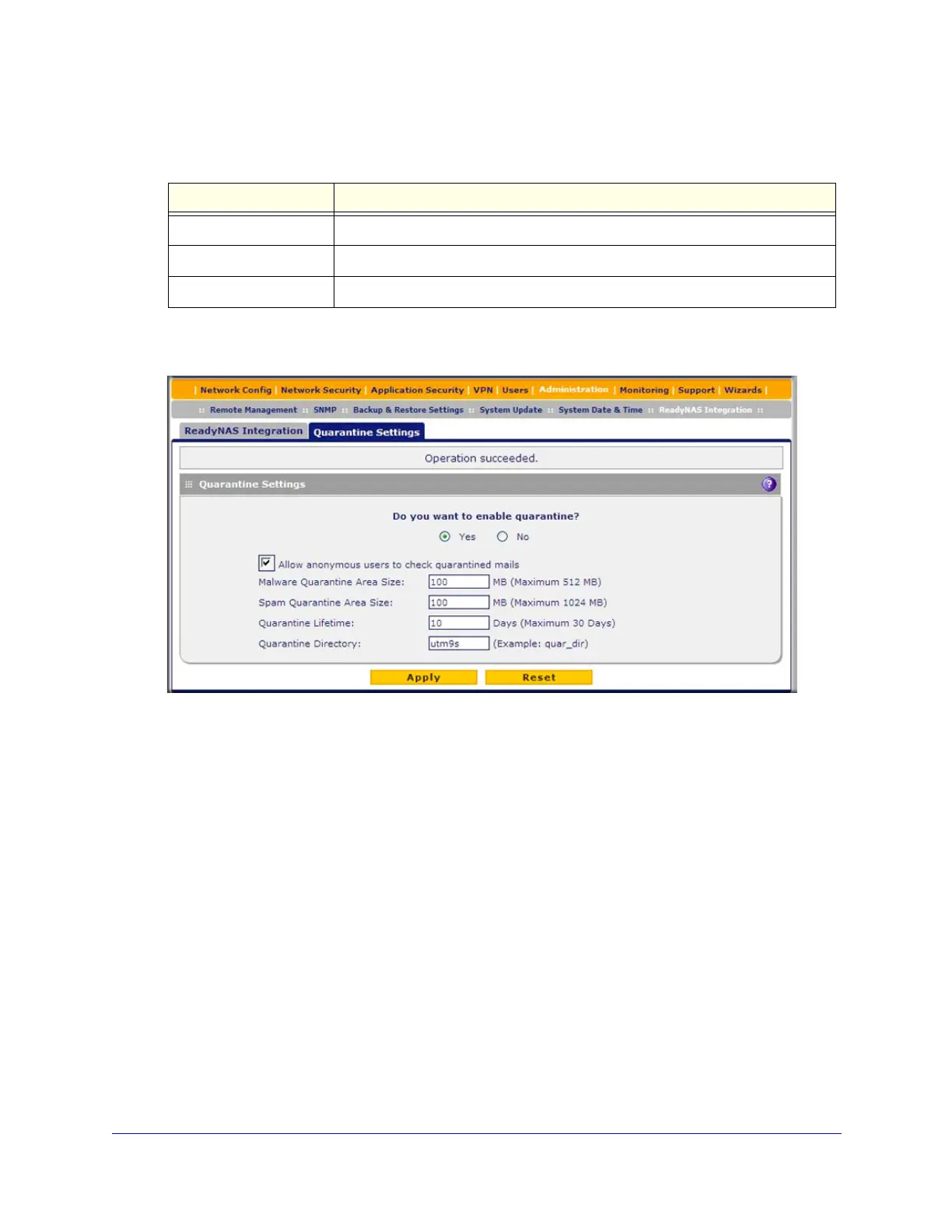ReadyNAS Integration
591
ProSecure Unified Threat Management (UTM) Appliance
3. Enter the settings as explained in the following table:
4. Click Apply to save your settings.
5. Select Administration > Quarantine Settings. The Quarantine Settings screen displays:
Figure 359.
6. To enable quarantine files to be saved to the ReadyNAS, click the Yes radio button. (For
information about how to configure the quarantine settings, see Configure the Quarantine
Settings on page 432).
7. Click Apply to save your settings.
8. Select Monitoring > System Status. The System Status screen displays. When the UTM
connects with the ReadyNAS, the ReadyNAS Status and Quarantine Status fields in the
Status section of the screen show NORMAL in green font. The following figure shows the
top of the System Status screen only.
Table 153. ReadyNAS Integration screen settings
Setting Description
ReadyNAS Server The IP address of the ReadyNAS server.
ReadyNAS Username The user name to access the ReadyNAS. By default, the user name is admin.
ReadyNAS Password The password to access the ReadyNAS. By default, the password is netgear1.