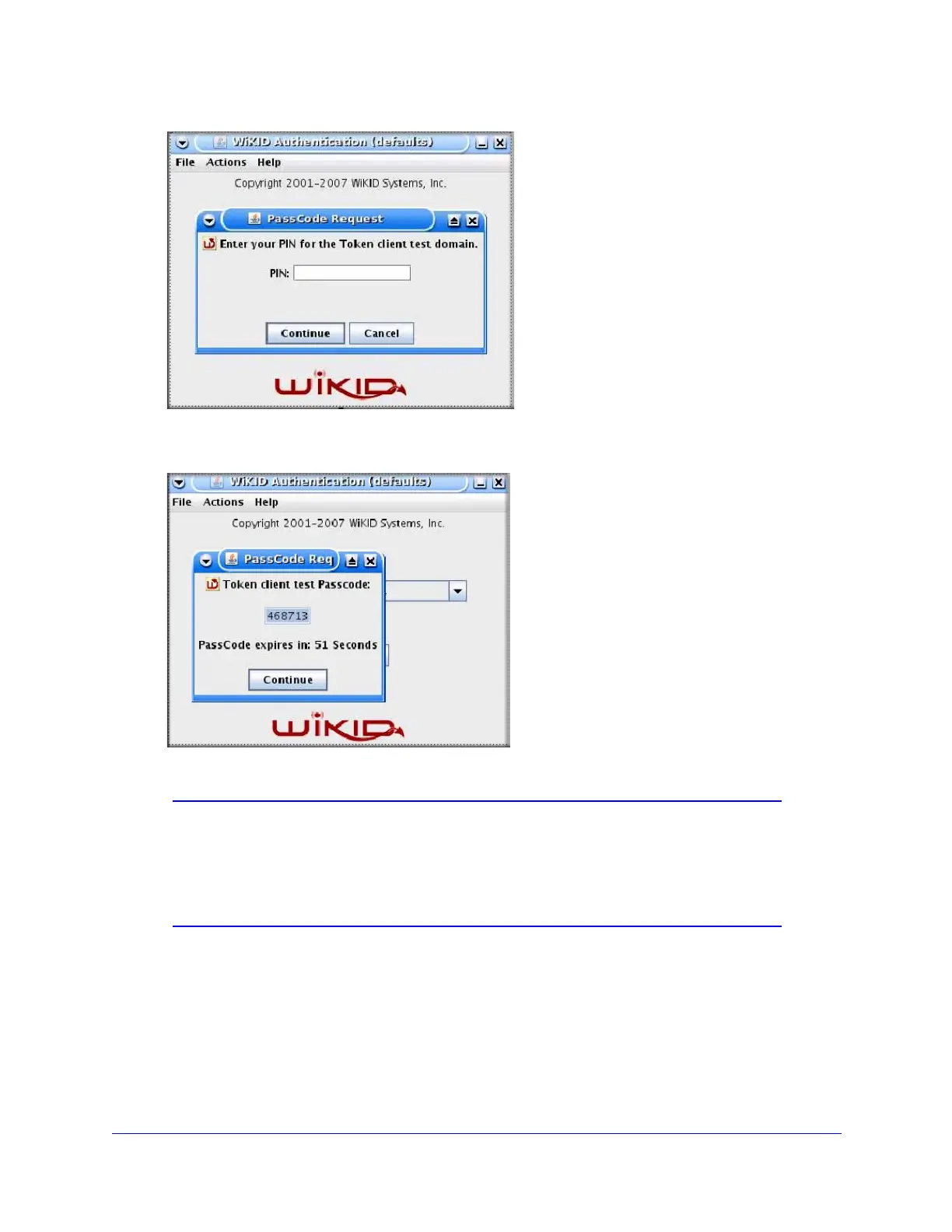Two-Factor Authentication
595
ProSecure Unified Threat Management (UTM) Appliance
Figure 361.
2. A one-time passcode (something the user has) is generated.
Figure 362.
Note: The one-time passcode is time-synchronized to the authentication
server so that the OTP can be used only once and needs to be used
before the expiration time. If a user does not use this passcode
before it expires, the user needs to go through the request process
again to generate a new OTP.
3. Proceed to the 2 Factor Authentication login screen and enter the one-time passcode as the
login password.