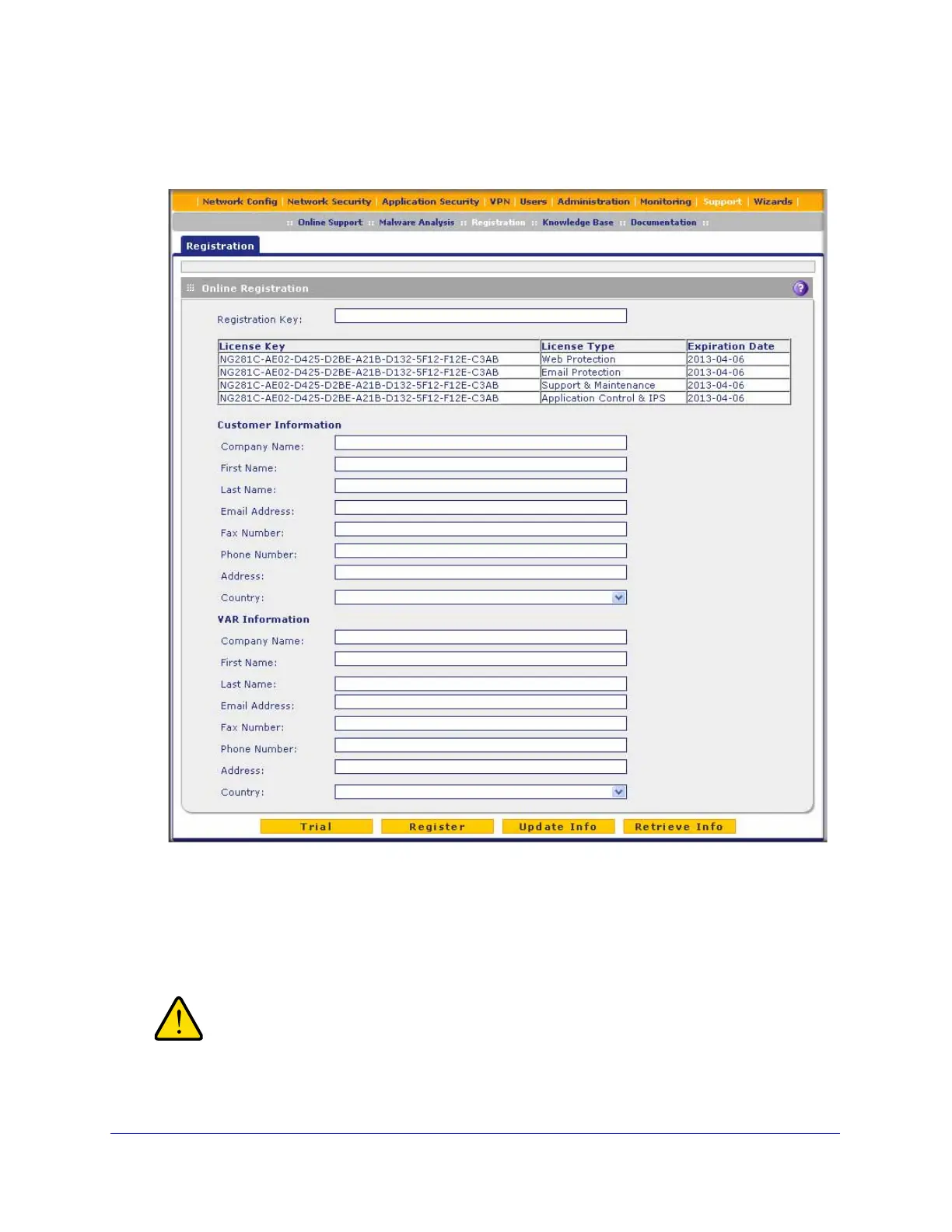Using the Setup Wizard to Provision the UTM in Your Network
62
ProSecure Unified Threat Management (UTM) Appliance
If your UTM is connected to the Internet, you can activate the service licenses:
1. Select Support > Registration. The Registration screen displays:
Figure 35.
2. Enter the license key in the Registration Key field.
3. Fill out the customer and value-added reseller (VAR) fields.
4. Click Register. The UTM activates the license and registers the unit with the registration and
update server.
To activate the 30-day trial period for a license, do not click
Register but click Trial instead. For more information, see the
Important information at the beginning of this section.