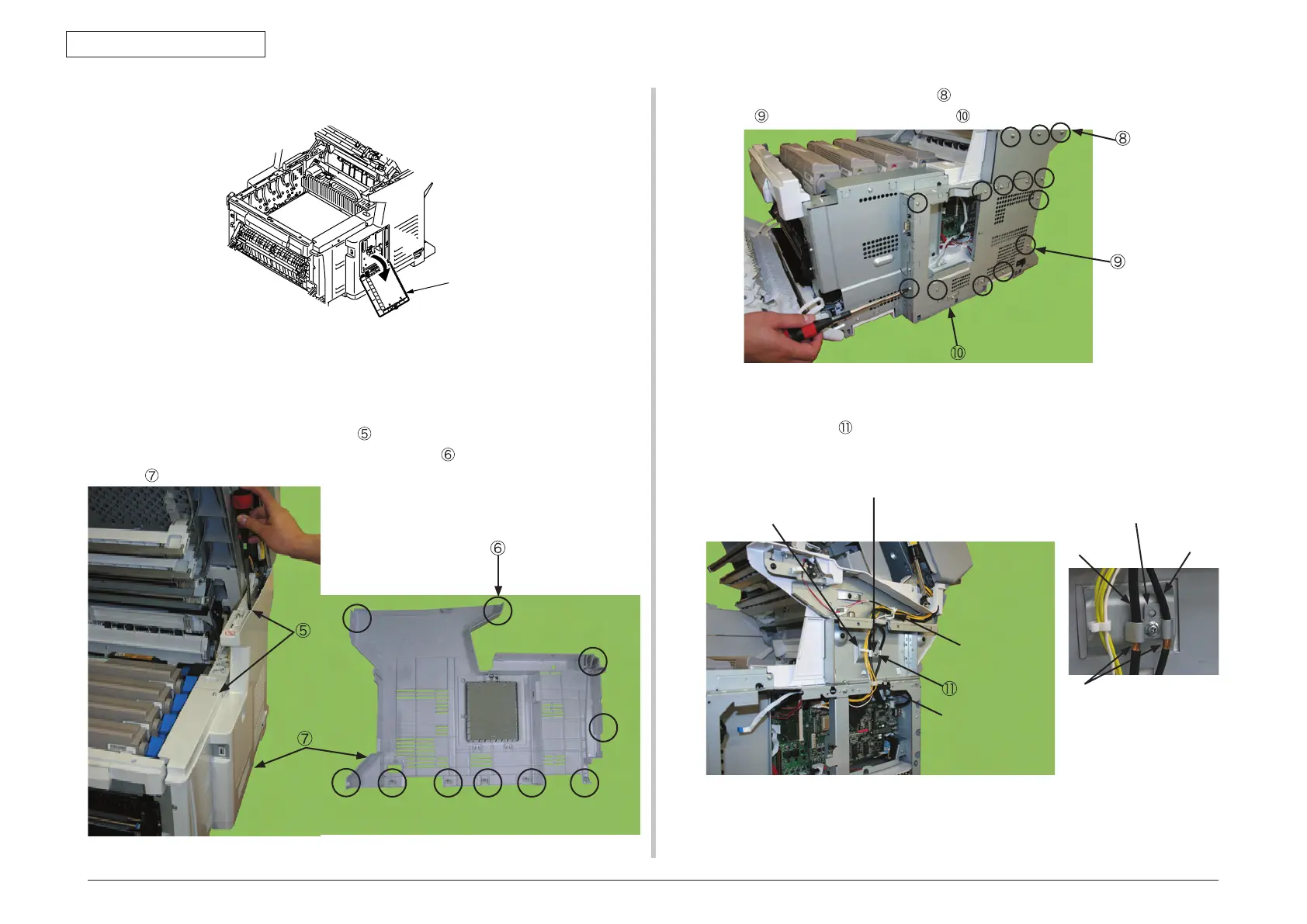Oki Data CONFIDENTIAL
43967002TH Rev. 1
145 /
4. Part Replacement
(4) Open the sub cover. (6) Remove the three screws (M4 L=8)
of the R-side, remove the eleven screws (M3
L=6) and remove the Plate Beam-R .
(7) Remove the screw
, remove the cable holder and remove the cord from the cable
clamps at the three locations.
×10
× 11
Cable clamp
Cable clamp
(5) Remove the two screws (M3 L=8)
, release the hook that is visible through the
sub cover window and the latches at 10 locations , and remove the Cover-Side-R
.
× 3
Cable clamp
Cable holder
Cable holder
Copper foil portions
Thick
Thin
