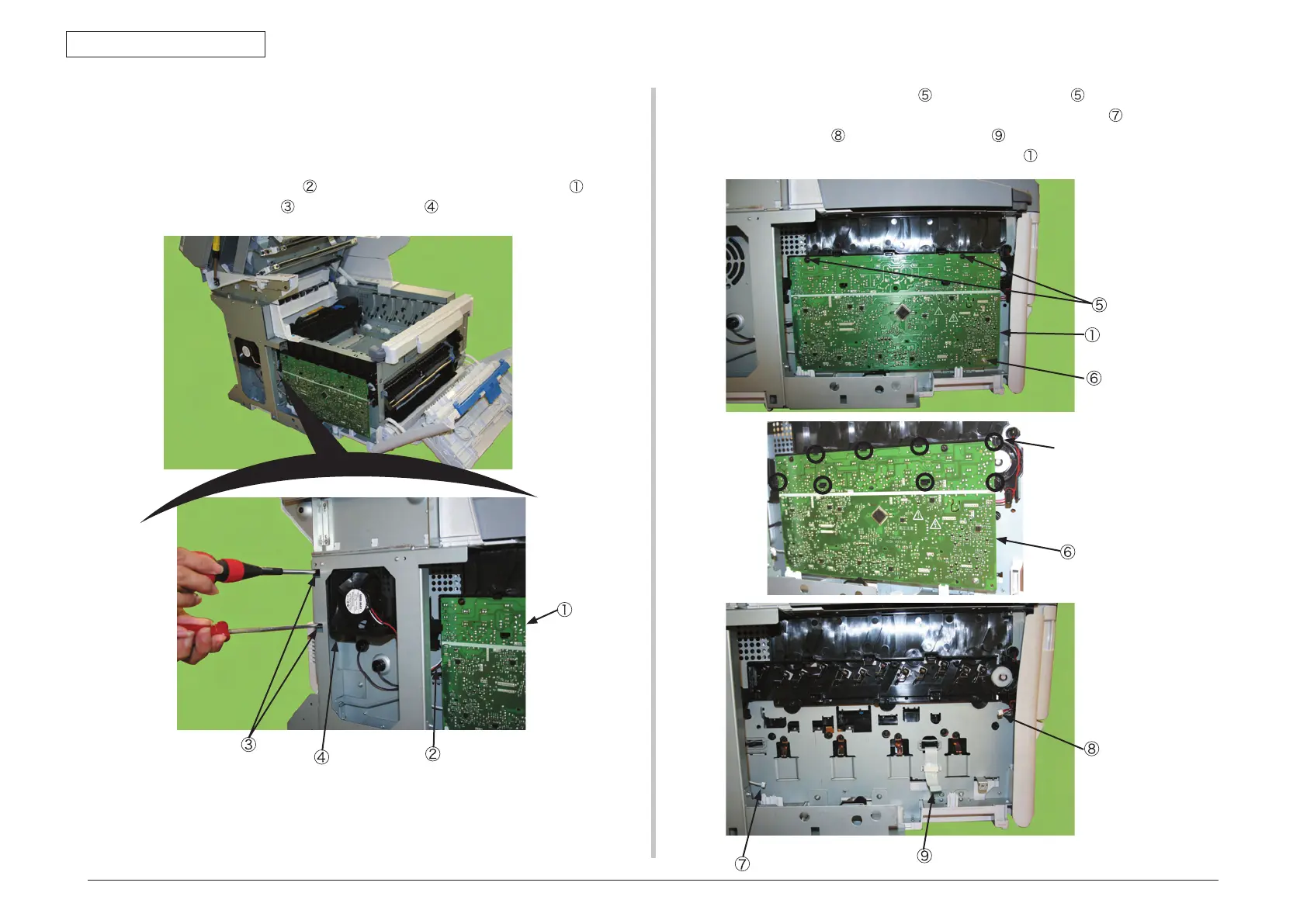Oki Data CONFIDENTIAL
43967002TH Rev. 1
173 /
4. Part Replacement
4.2.3.14 FAN (Fuser)/High voltage PCB/Contact Assy/Fuser sensor
Assy
(1) Remove the left side cover. (Refer to chapter 4.2.3.3.)
(2) Disconnect the connector
from the high voltage power supply PCB . Remove
the two screws (silver)
and remove the FAN . (Tool No. 1)
(3) Remove the two screws (black)
and the screw (silver) . Release the claws at
the eight locations, and disconnect the belt thermistor connector
, the cover open
sensor connector
and the FFC connector from the high voltage power supply
PCB. Remove the high voltage power supply PCB
. (Tool No. 1)
Claws × 8
