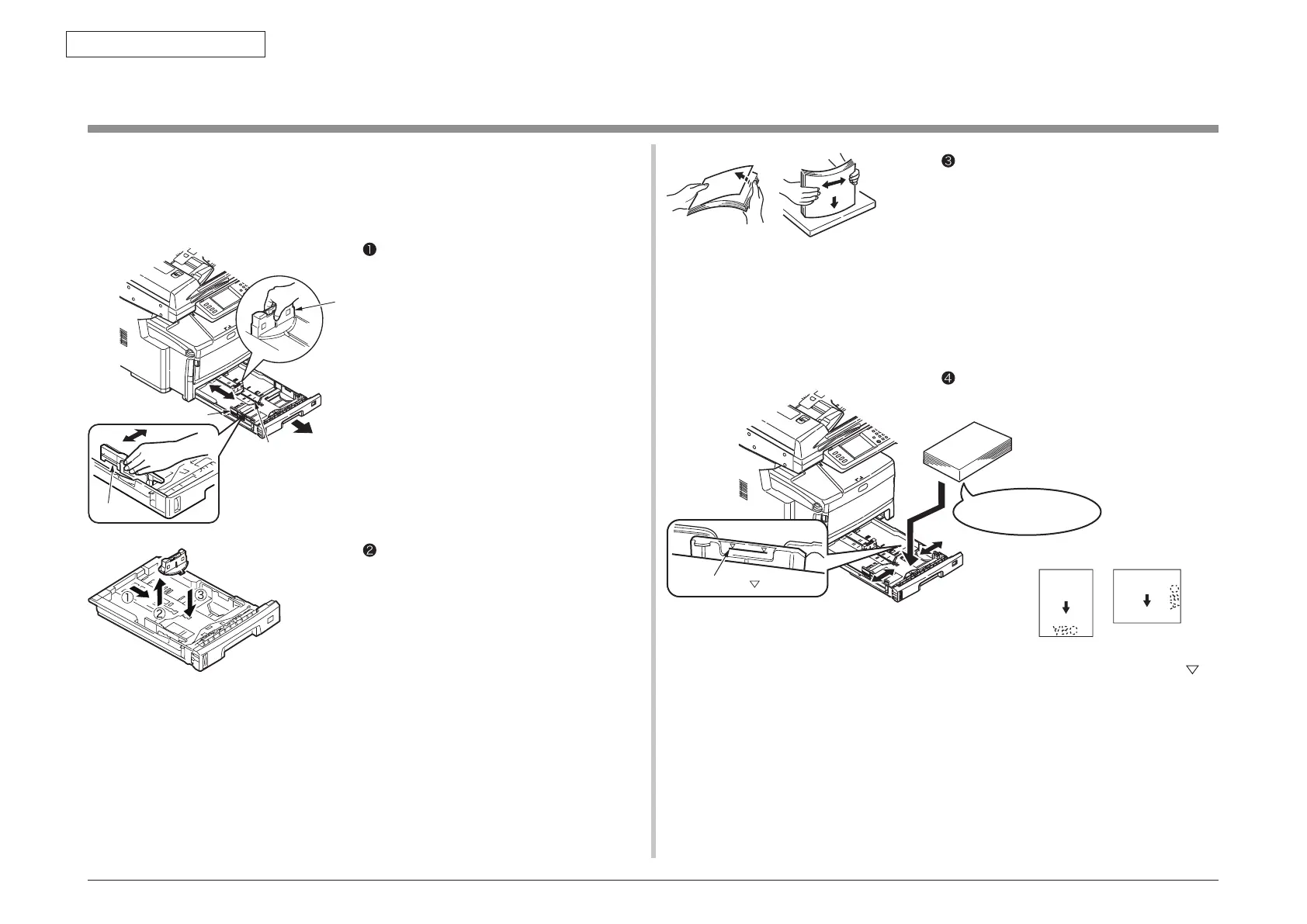43967002TH Rev.1
77 /
Oki Data CONFIDENTIAL
3. Installation
3.4 Preparation before use
3.4.1. Preparation of paper
Set paper in the paper cassette.
Paper guide
Paper stopper
Plate
Paper guide
Draw out the paper cassette.
Align the paper stopper and the paper
guide with the paper size, and fix them
securely.
Note!
Do not peel off the cork that is attached to the plate.
Memo
When setting the A6 size paper, move the paper stopper to the front
and remove it. Then attach it in the position shown.
Note!
Set papers so that paper should not exceed the down triangle “ ”
mark. (300 sheets with realm weight 70 kg paper)
Face the printing side down
Down triangle “ ” mark
Direction of setting paper
B5, Letter
Set the papers with printing side facing
down to the front of the paper cassette.
Fan the papers well and align the right to
left, and top to bottom.
Note!
If any illegal paper that is not suited, it can cause machine trouble.
Memo
For the usable paper types, refer to Chapter 9 Usable Papers.