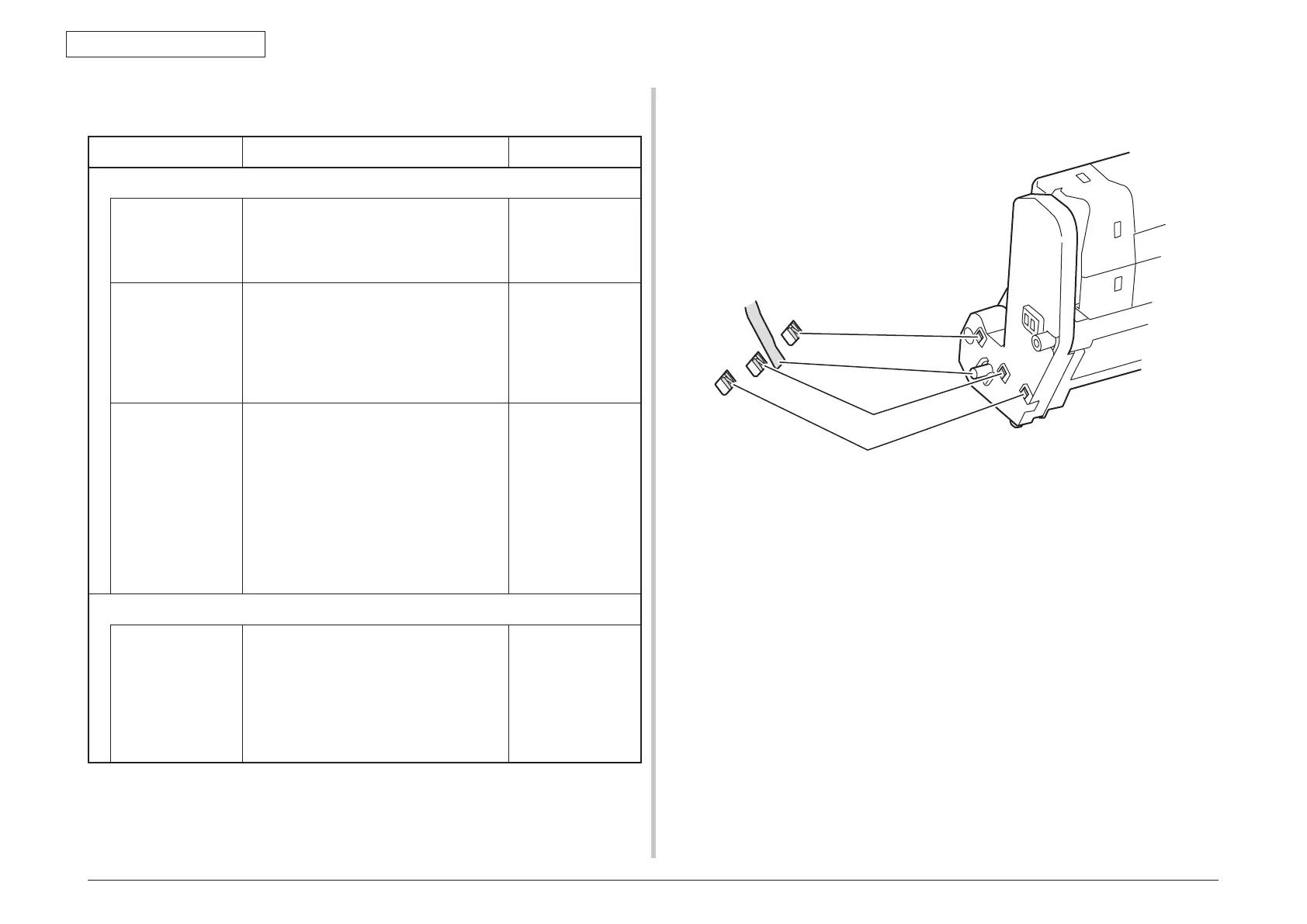Oki Data CONFIDENTIAL
43967002TH Rev. 1
352 /
7. Troubleshooting
7.5.3.(7) All black page print
(7-1) All black page print on paper
Check item Check work
Action to be taken at NG
(7-1-1) High voltage supply contacting condition
CH terminal Confirm that the terminal coming from the
high voltage terminal keeps contacting
with the high voltage terminal of the ID unit
normally by visual check.
Replace the
terminal of the MPF.
CH terminal Check that the high voltage terminal is
in the good contacting condition on the
high voltage PCB. Open the left cover
and remove the high voltage PCB. Check
that the terminal is installed in the normal
installation condition.
Re-install the
terminal into the
normal condition.
ID unit terminal Confirm that the ID unit high voltage
terminal keeps contacting with the high
voltage terminal by visual check.
(Refer to Fig. 7-3.)
ID unit replacement
or high voltage
terminal repair If
any attempt of using
new ID unit as a
trial is going to be
made, be sure to
use the System
Maintenance Menu
FUSE KEEP MODE.
(7-1-2)
High voltage supply contacting condition
CH output When the high v
oltage probe is available
as a maintenance tool, open the left cover
and check the CH output during printing
from the soldering side of the high voltage
PCB with a high voltage probe. (The high
voltage probe is not a general maintenance
tool.)
Replace the high
voltage PCB.
Ground
Charge roller
Developer roller
Toner feed roller
Fig. 7-3