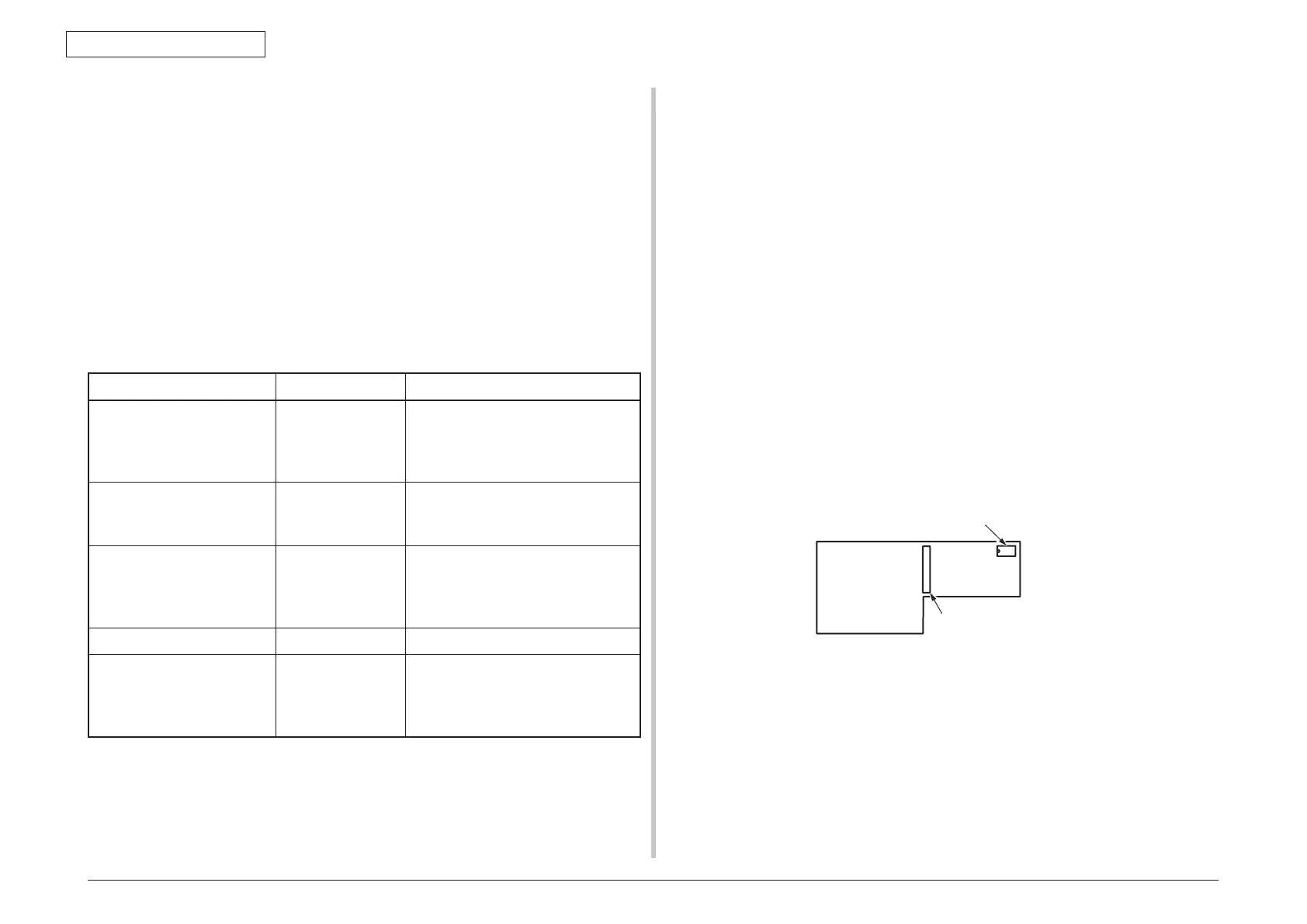43967002TH Rev.1
265 /
Oki Data CONFIDENTIAL
5. Maintenance Menu
(2) Switching to the Shipping mode
When the engine control PCB is replaced with the new one, the new engine
control PCB remains in the Factory mode. It should be switched to the Shipping
mode.
• Sw
itch it by using item 2.4.1.1.2.3 “Factory/Shipping mode” screen of item
2.4.1.1.2 "PU PCB setup function” of the Maintenance Utilities.
Note! When the EEPROM (engine control PCB) is replaced, the life
information of belt, toner and ID are cleared. As the result, life
control will have an error until the unit is replaced with the new unit.
Keep this point in mind. The counts that are cleared when RRPROM
is replaced are shown below. All the counts other than Total Sheets
Fed will be cleared when the respective units are replaced with the
new one. Therefore, the error will be resolved at this timing.
Item Contents Contents of count
Fuser unit Life count of fuser Number of prints after the new fuser
unit is installed. The value after
converted to the equivalent number of
A4 sheets.
Belt unit Life count of belt
unit
Number of prints after the new belt unit
is installed. The value after converted to
the equivalent number of A4 sheets.
ID unit, black
ID unit, yellow
ID unit, magenta
ID unit, cyan
Life count of ID unit
of respective colors
Number of prints after the new ID unit
is installed. The value after converted to
the equivalent number of A4 sheets.
Total number of sheets MFP life count Total number of feed papers
Printed characters in black
Printed characters in yellow
Printed characters in magenta
Printed characters in cyan
Number of prints of
each ID
Number of prints after the new ID unit
is installed.
5.14.2 EEPROM setting after CU PCB is replaced
When replacing the CU board, the user setup data that the user has been using should be
inherited to the new replacement CU board. Copy the EEPROM data using the Maintenance
Utilities. However, if the Service Call 40 occurs and use of EEPROM is impossible, copying
of the user setup contents is impossible. Check the destination setting of new PCB (by
referring to item 5.4.3.) As the network information, [Network Information] should be obtained
beforehand, and the network information should be set using “Web” or “Admin Manager”.
In addition to it, the EEPROM itself can be replaced directly between the new and old TB2
PCBs
EEPROM replacement after TB2 PCB is replaced
EEPROM is mounted on the TBM PCB using the IC socket. Replace the EEPROM as
described below.
1. Remo
ve the seals of the EEPROM and of the MAC address from the old PCB.
2. Insert a screwdriver tip between the EEPROM of old PCB and IC socket. Remove
EEPROM carefully so that the EEPROM leads should not be bent.
3. I
nstall the EEPROM to the new PCB. At this time, check that the silk-screen
printings on the EEPROM and those on the PCB are aligned in the same direction.
4. Attach the MAC address seal that is removed from the old PCB, to the new PCB.
