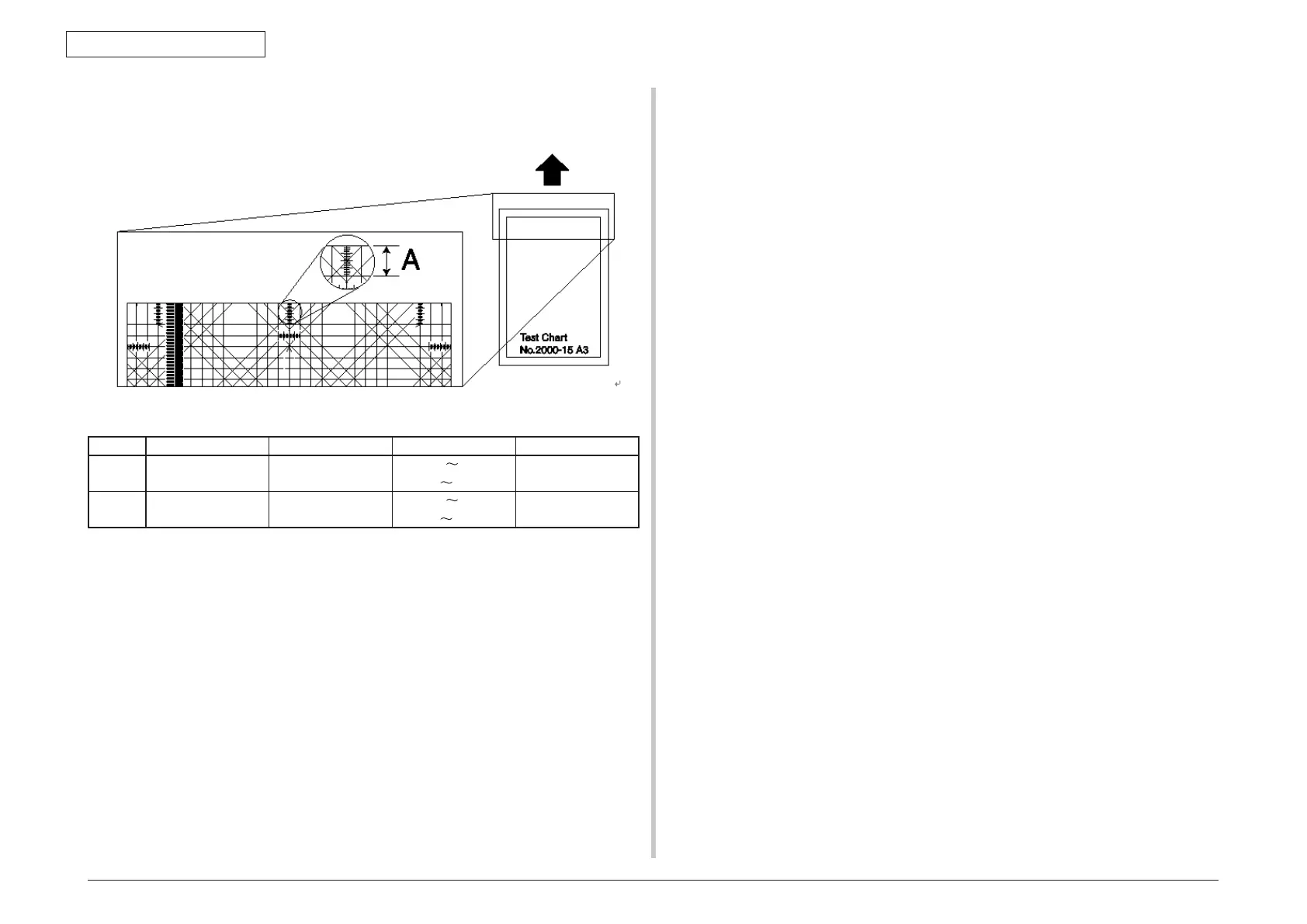43967002TH Rev.1
272 /
Oki Data CONFIDENTIAL
5. Maintenance Menu
5.15.1.6 ADF scanning position adjustment (top-end registration)
Adjust the top-end scanning position (vertical scanning direction).
Reference value Default value Adjustable range Unit of adjustment
Front
± 1.8 (mm) +11 (0.6809mm)
-127
+127
(–7.86
7.86mm)
0.0619mm / step
Back
± 2.3 (mm) +11 (0.6809mm)
-127
+127
(–7.86
7.86mm)
0.0619mm / step
Measurement
1) Set the A3 document on ADF.
2) Scan both sides of the test chart with ADF at 300 dpi. (Such as Scan To USB
Memory)
3) M
easure length of the “A” portion as shown in the drawing. If it does not satisfy the
reference value, perform adjustment as described below.
4) I
f length of “A” portion stays within the reference value, it is the end of measurement.
Adjustment
1) Set the ADF top-end registration.
• If the measurement data is short:
=> Adjust the setting value in the negative (-) direction.
• If the measurement data is long. (When document is scanned from the front of
document (when shade is present in the top-end.))
=>
Adjust the setting value in the positive (+) direction.
When a value is added in the negative (-) direction, the scan image on a PC moves down.
(Because the scanning start position is moved up.)
When a value is added in the positive (+) direction, the scan image on a PC moves up.
(Because the scanning start position is moved down.)
