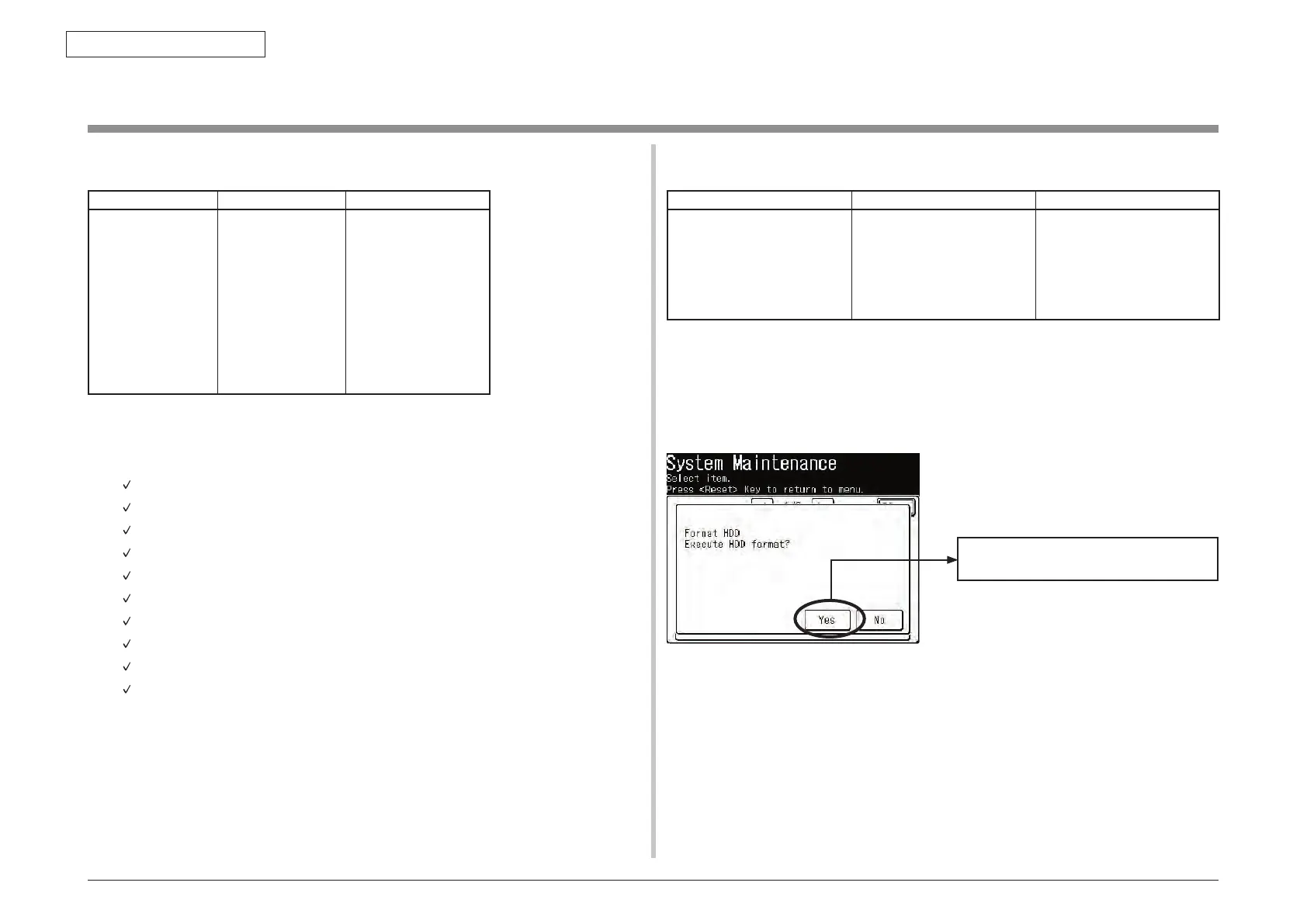43967002TH Rev.1
215 /
Oki Data CONFIDENTIAL
5. Maintenance Menu
5.3 System maintenance
5.3.1 OKIUSER
Value Default Display condition
ODA
OEL
APS
JP1
JPOEM1
OEMA
OEML
OEMM1
OEMM2
OEMM3
ODA:ODA
OEL:OEL
None
Destination of the MC860 is set.
Destinations are shown below.
ODA: destinations outside Japan of ODC version with Letter default
OEL: Overseas destinations outside Japan of ODC version with A4 default
APS: Asia and Oceania destinations of ODC version
JP1: Japan domestic destination of ODC version
JPOEM1: Japan destination of OEM
OEMA: Overseas destinations outside Japan of OEM with A4 default
OEML: Overseas destinations outside Japan of OEM with Letter default
OEMM1: Japan destination of MML version
OEMM2: Overseas destinations outside Japan of MML version with Letter default
OEMM3: Overseas destinations outside Japan of MML version with A4 default
When the screen exits the service menu after this setting is changed, the MC860 reboots
automatically.
5.3.2 Format HDD
Value Default Display condition
None None This menu is displayed when
the menus are selected in
the order of [Admin Setup]
– [Management] – [Storage
Maint Setup] – [Initial Lock],
and [Enable] is set.
Initializes the HDD.
When [Format. HDD] is selected, the following confirmation screen is displayed. When [Yes]
is selected, the screen exits the menu and initialization of the HDD starts.
For details of the HDD initialization, refer to item 5.11.
When [Yes] is selected, the screen exits the
menu and initialization of the HDD starts.
