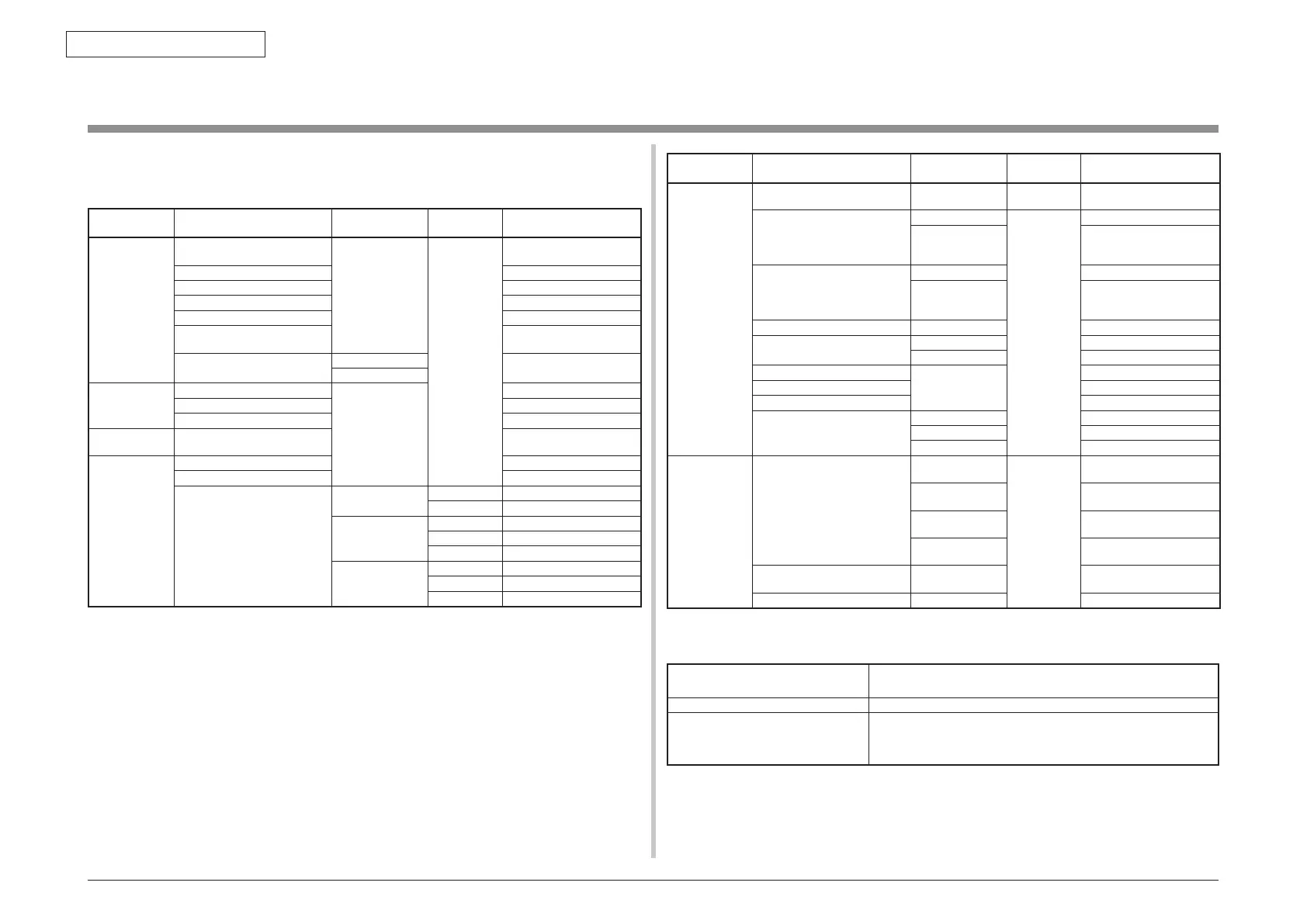43967002TH Rev.1
214 /
Oki Data CONFIDENTIAL
5. Maintenance Menu
5.2 Service Maintenance menu
5.2.1 Service Maintenance menu structure
Service Maintenance menu structure is shown below.
1st hierarchy 2nd hierarchy 3rd hierarchy 4th
hierarchy
Reboot processing
System
Maintenance
OKIUSER When the [Close] button
is pressed
Format HDD Reboot when executed
Format Flash ROM Reboot when executed
Manu Reset None
All Reset Reboot when executed
Test Print Menu When the [Close] button
is pressed
Change Password New Password When the [Close] button
is pressed
Verify Passwd
Panel
Maintenance
LED Test None
LCD Test None
OP Key Test None
Copy
Maintenance
Color copy When the [Close] button
is pressed
Scan
Maintenance
Retrieve Shading Data None
Clean RADF Roller None
Adjust scan position FBS Side Reg. None
Front Edge None
ADF (Front) Side Reg. None
Front Edge None
Back Edge None
ADF (Back) Side Reg. None
Front Edge None
Back Edge None
1st hierarchy 2nd hierarchy 3rd hierarchy 4th
hierarchy
Reboot processing
Fax
Maintenance
Country Code When the [Close] button
is pressed
TX Echo support None
Modem
transmission
speed
None
RX Echo support None
Modem
transmission
speed
None
Pulse Make Ratio None
MF(Tone) Duration ON period None
OFF period None
Colling Timer None
Attenuator None
MF Attenuator None
Line Test Relay None
Tonal None
DTFM None
Printer
Maintenance
Personality IBM 5577 When the [Close] button
is pressed
IBM PPR III XL When the [Close] button
is pressed
EPSON FX When the [Close] button
is pressed
HP-GL/2 When the [Close] button
is pressed
Peak Power Control When the [Close] button
is pressed
Engine Diag Mode
Supplementary description on “Reboot processing”
When the [Close] button is
pressed
Reboot starts automatically when the [Close] button is
press on the top screen of the service menu.
Reboot when executed Reboot starts automatically when the function is executed.
None Reboot is not executed and the screen moves into the
normal operating condition when the [Close] button is
pressed on the top screen of the service menu.
