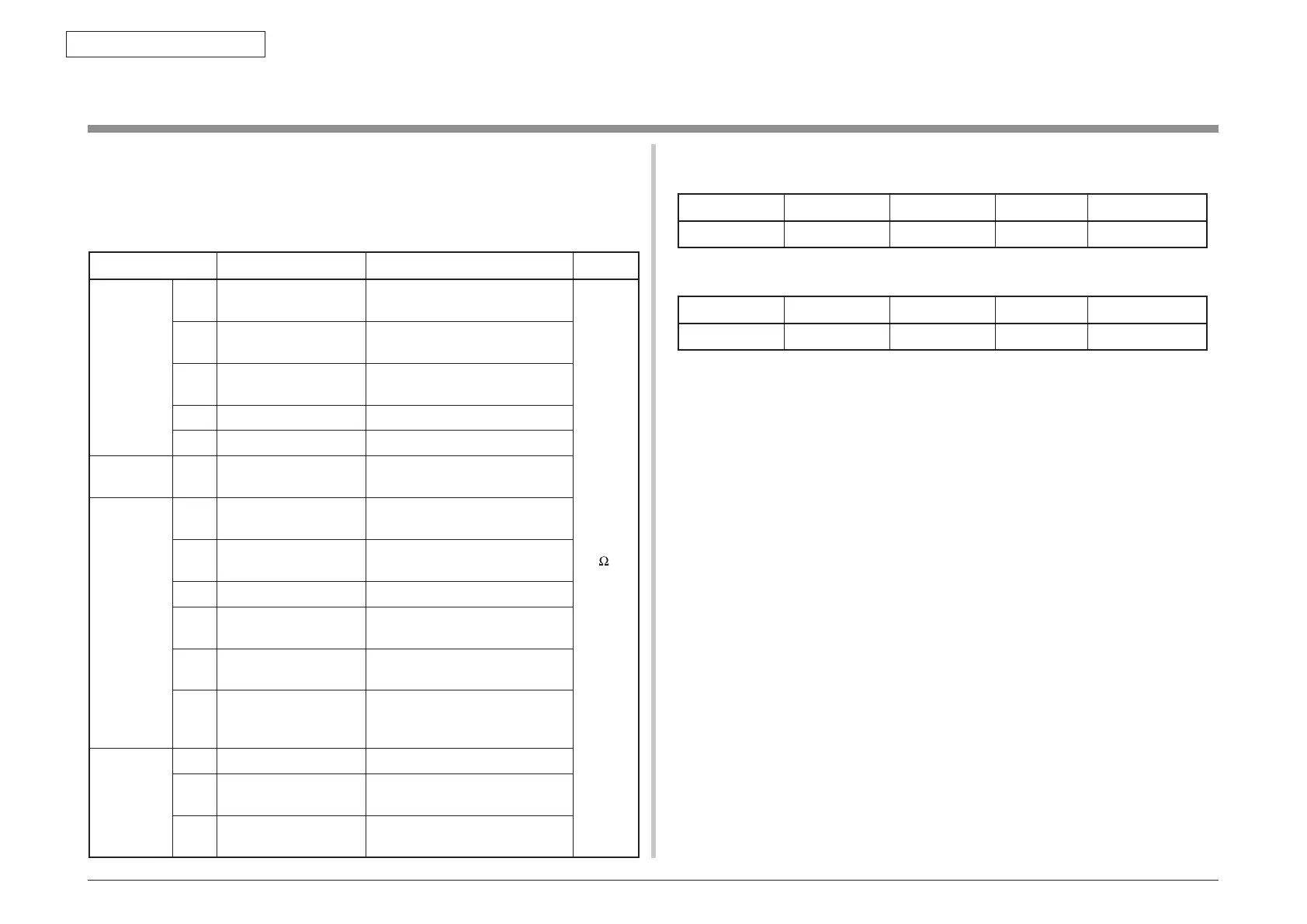Oki Data CONFIDENTIAL
7. Troubleshooting
43967002TH Rev. 1
369 /
7.6 Fuse check
If the following error is issued, check the corresponding fuse of the CU control board, PU
control board and high voltage power supply board.
(Refer to Table 7-6.)
Table 7-6 Fuse error
Fuse Name Error Description Insert Point
Resistance
PU PCB
(PVM PCB)
F1 Hopping error
ID up/down motor
Paper feed motor, ID up/down
motor 24V
1
or
less
F2 Power supply FAN error
Hopping error
Power supply FAN, paper feed
solenoid 24V
F3 Duplex FAN error
2nd hopping error
Duplex, 2nd 24V
F4 Cover open
Belt motor, high voltage PCB 24V
F5 Power down PU PCB 5V
High voltage
PCB
IP901 Cover open High voltage 24V
CU control
PCB
(TB2 PCB)
F504
F506
Service call
131 to 134 error
LED HEAD 5V
F505 F505 service call
131 to 134 error
LED HEAD 3.3V
F501 HDD error HDD 5V
F503 CENTRONIX interface
error
CENTRONIX interface error
5V
F502 CENTRONIX interface
error
CENTRONIX interface error
3. 3V
F507
Cannot move to standby
screen (OKI logo
remains appearing)
PCI 5V
MFP Control
PCB
(MZA PCB)
F1 SIP F/W missing MFP PCB 5V
F2, F3 Operator Panel does
not light.
Scanner unit 24V
F4 Operator Panel does
not light.
Scanner unit 5V
Table 7-7 Fuse specifications
CU PCB
Name of fuse Manufacturer Model number Rating Type of operation
F502, F503 Littelfuse 0494 001NR 32V/1A Fast blow
MFP PCB
Name of fuse Manufacturer Model number Rating Type of operation
F2, F3, F4 Littelfuse 0494 005NR 32V/5A Fast blow
