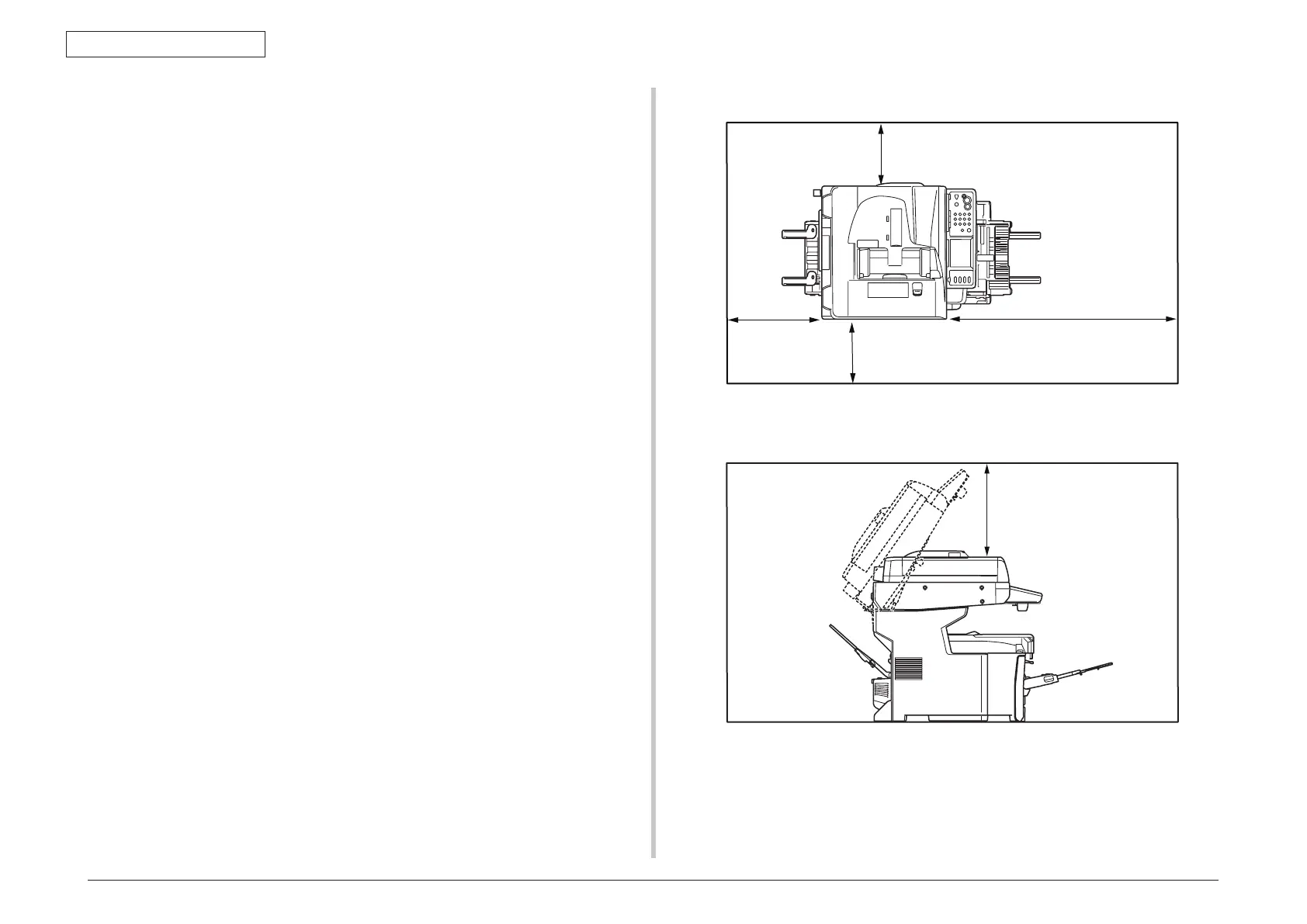43967002TH Rev.1
58 /
Oki Data CONFIDENTIAL
3. Installation
3.2.3 Installation method
• Install the MFP in the location where the following temperature and humid-
ity requirements are satisfied.
Ambient temperature : 10 to 32
˚
C
Am
bient humidity : 20 to 80%RH (relative humidity)
Maximum wet-bulb temperature : 25
˚
C
• Be careful that there should not be any de
w condensation.
• If the MFB is going to be installed in the locations where ambient humidity
is less than 30%, use humidifier or anti-static mat.
Installation space
• Place the printer on a flat table that has the sufficient space to accommo-
date all of the printer feet.
• Secure sufficient space around the printer.
Top view
Side view
