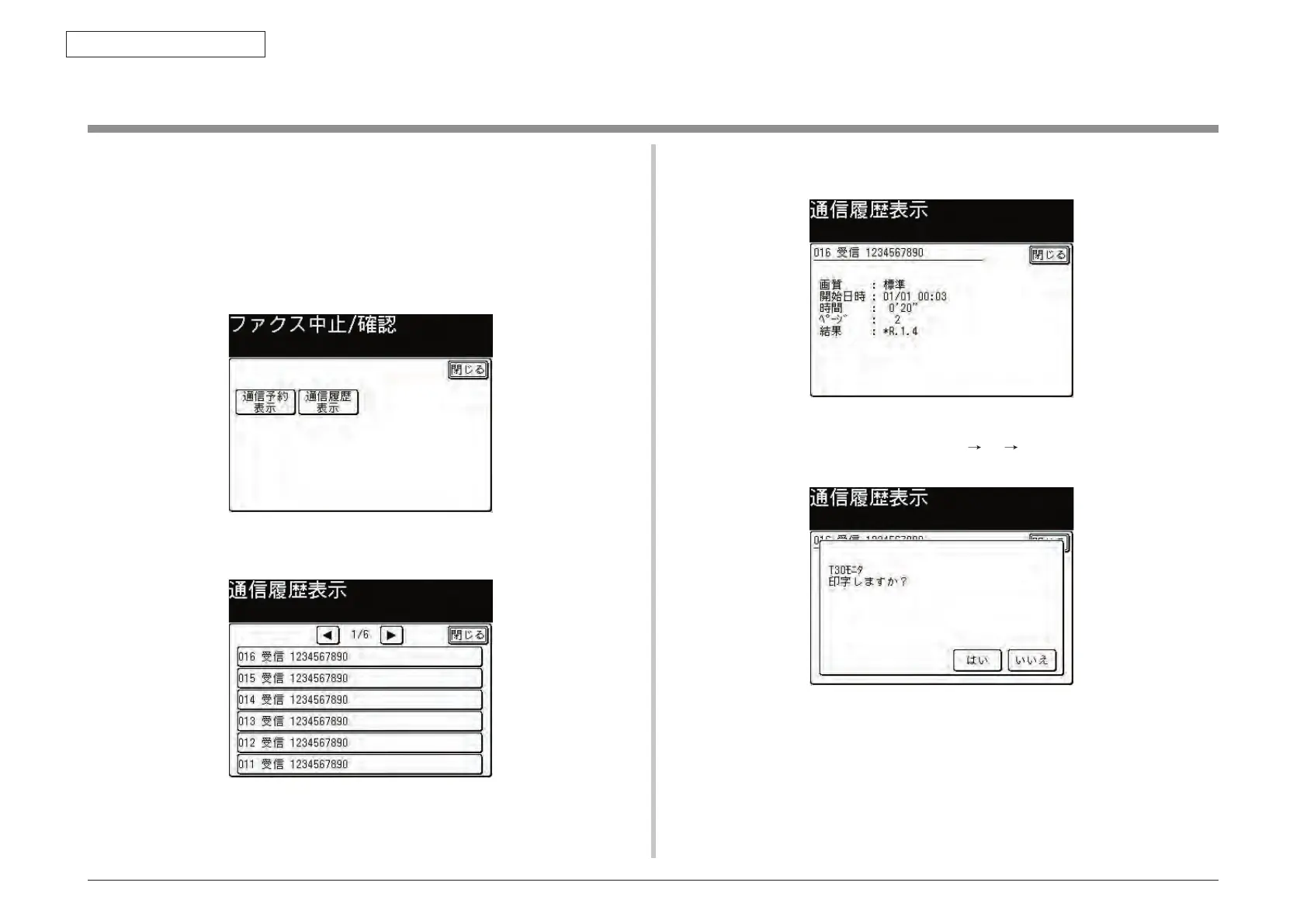43967002TH Rev.1
235 /
Oki Data CONFIDENTIAL
5. Maintenance Menu
5.9 T30 monitor print
This is the function to print the communication protocol of fax communication .
Procedure of T30 monitor print is described below.
5.9.1 T30 monitor print procedure
When the [FAX Job VIEW/CANCEL] key is pressed on the standby screen, the “FAX JOB
VIEW/CANCEL” screen is displayed.
Press the [Show History] button to display the communication history
When a report (example: “016 receive 1234567890”) is selected to display the communication
history, history of the selected communication is displayed.
When the ten keys are pressed in the order of [*] [0] [5] on the communication history
display screen, the T30 print check screen is displayed.
When the [Yes] button is pressed, the fax communication protocol dump of the deselected
communication control number (example: “016 receive 1234567890”) is printed.
