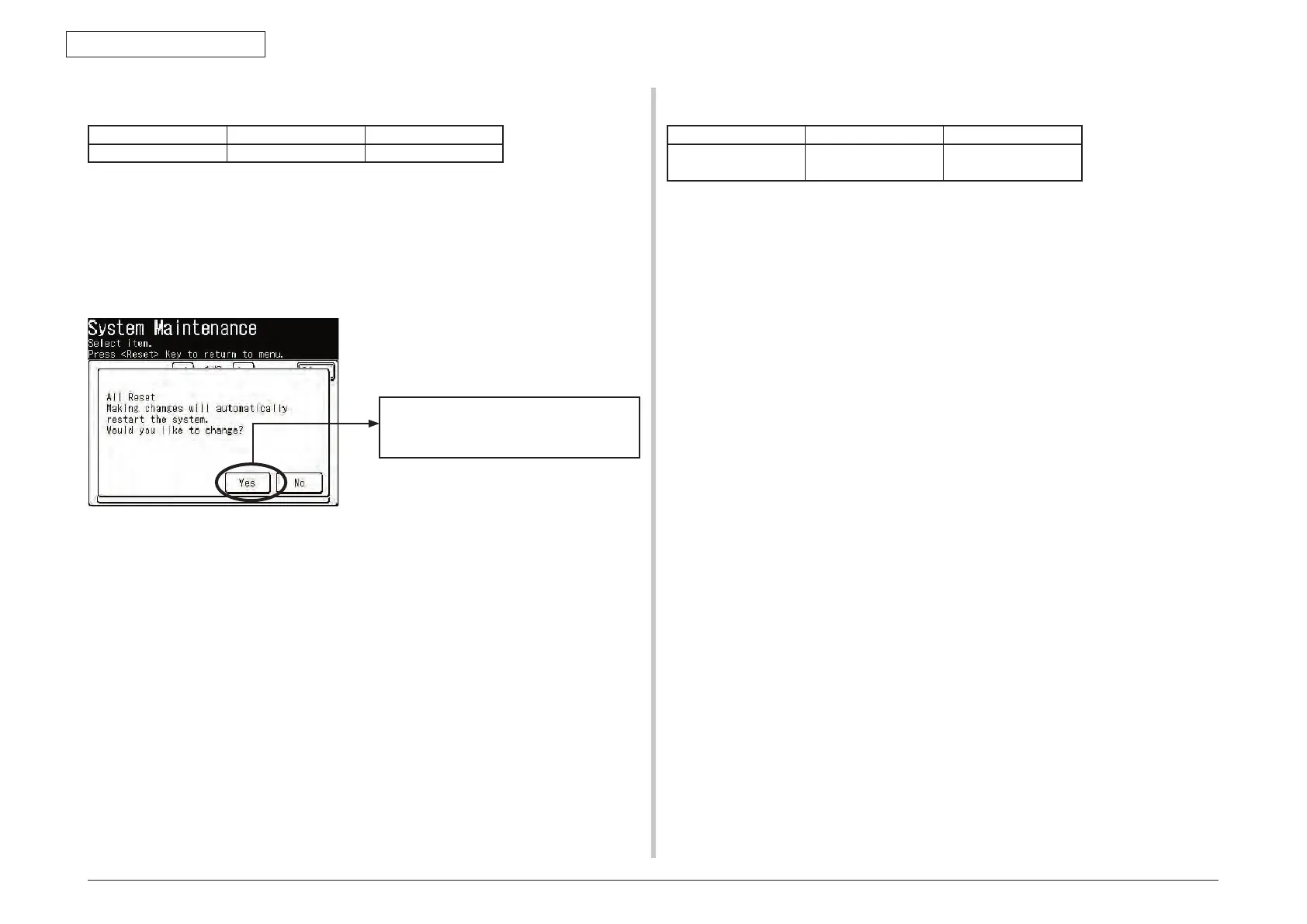43967002TH Rev.1
217 /
Oki Data CONFIDENTIAL
5. Maintenance Menu
5.3.5 All Reset
Value Default Display condition
None None None
Returns the contents of the EEPROM, FLASH ROM and HDD to the factory shipment setting
(factory default) value.
When [All Reset] is selected, the following confirmation screen is displayed. When [Yes] is
selected, the screen exits the menu, and contents of the EEPROM, FLASH ROM and HDD
are reset to the factory shipment setting (factory default) value.
For details of the reset to the factory shipment setting, refer to item 5.11.
5.3.6 Test Print Menu
Value Default Display condition
Disable
Enable
Disable None
Selects to display or not to display the menu [REPORT] – [PRINT] – [ID Check Pattarn] item,
and [Engine Status] item.
When [Disable] is selected in this setting, the [ID Check Pattarn] and [Engine Status] items
are not displayed all the time.
When the screen exits the service menu after this setting is changed, the MC860 reboots
automatically.
When [Yes] is selected, the screen exits the
menu, and contents of the EEPROM, FLASH
ROM and HDD are reset to the factory
shipment setting (factory default) value.
