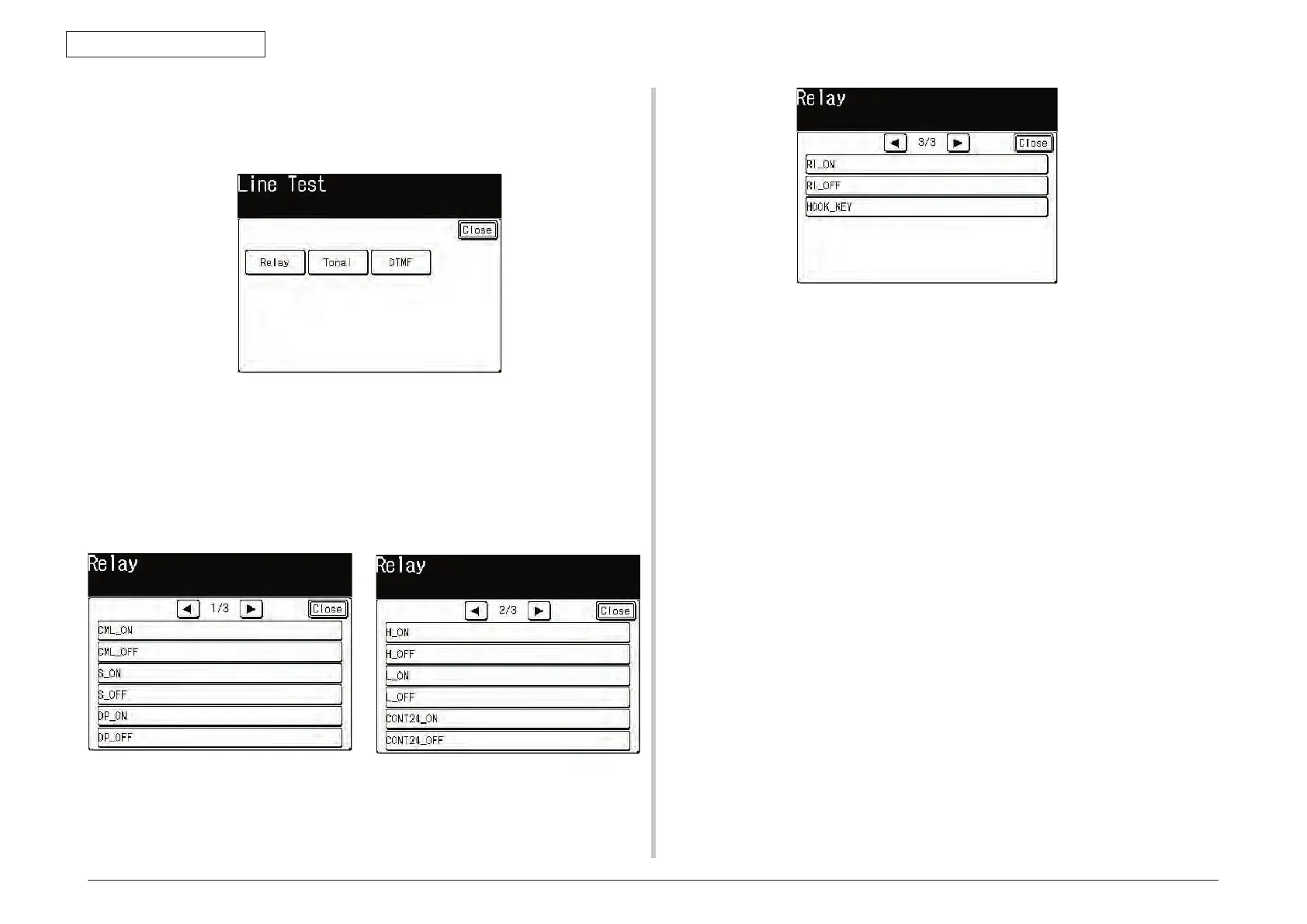43967002TH Rev.1
232 /
Oki Data CONFIDENTIAL
5. Maintenance Menu
5.8.10 Line Test
When “Line Test” is selected, the following screen is displayed. Select the desired test item to
be implemented.
5.8.10.1 Relay test
Implements the relay ON/OFF test.
5.8.10.1.1 Relay test procedure
Press the [Relay] button on the "Line Test” screen. The following screen is displayed
Select the desired relay that is going to receive the ON/OFF test.
When the [Close] button is pressed, the screen returns to the “Line Test” screen.
When the [Reset] key is pressed, screen returns to the top screen of the service menu.