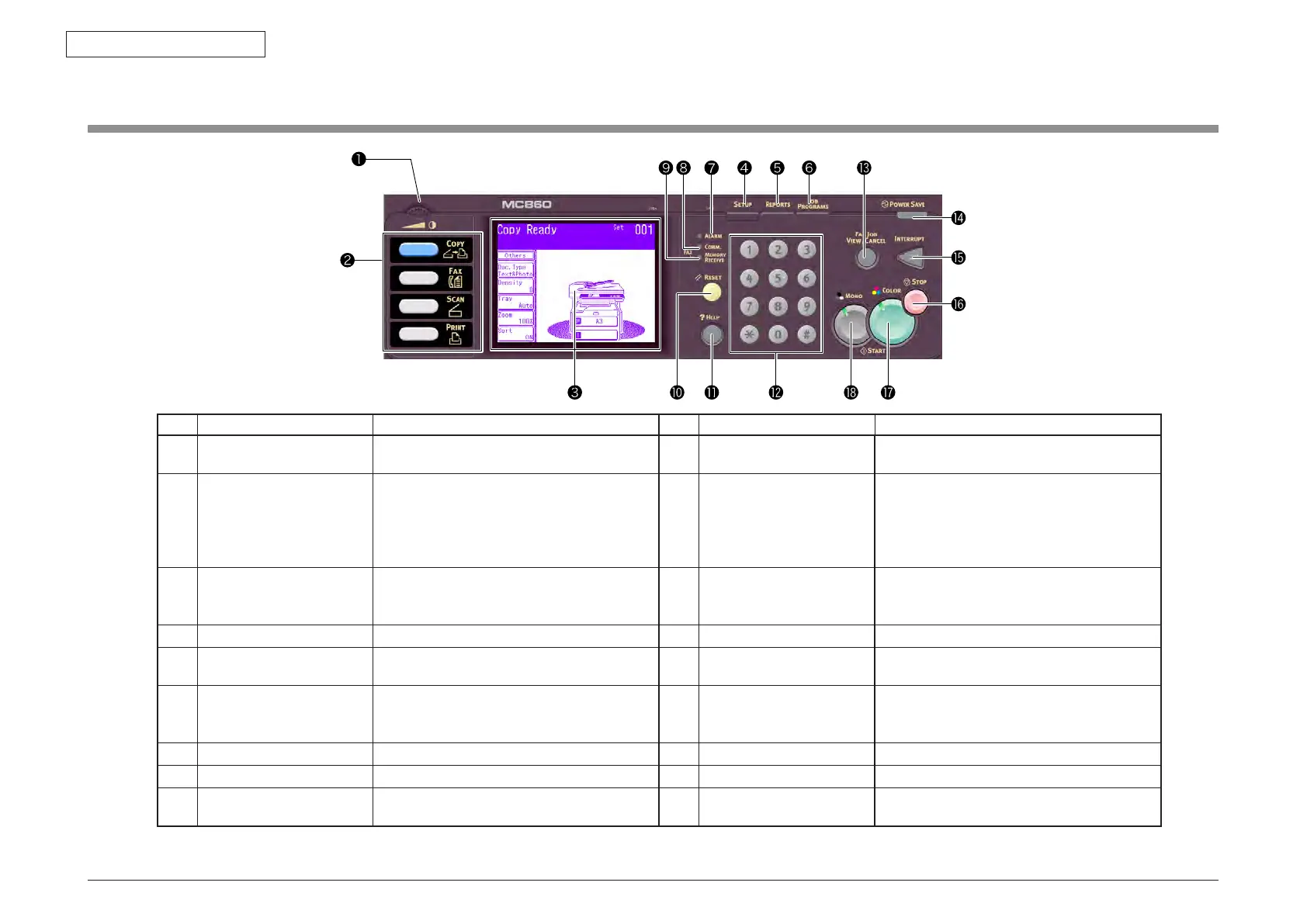43967002TH Rev.1
89 /
Oki Data CONFIDENTIAL
3. Installation
3.6 Control panel
No. Name Function No. Name Function
1
LCD adjust control Adjust brightness of touch panel display.
10
< RESET > key This key is pressed to abort operation, or to cancel the
setting to return to the default value.
2
Function selector key This key is pressed to select the various screens such as
Copy, Fax, Scan or Printer. The selected key lights.
11
< ? HELP > key This key is pressed when user wants to listen to the
method of clearing the jammed paper, and to the function
explanation. When the voice guidance is in progress, or
when voice guidance is ready, this key illuminates. (64
page)
3
Touch panel display key Operation is possible by touching the screen directly.
12
Ten-key These keys are pressed to input numbers for dialing, or
to indicate number of copies.
4
< SETUP > key This key is pressed to call a specific function.
13
< FA JOB VIEW/CANCEL > key Communication can be checked or stopped.
5
< REPORT > key This key is pressed to output the various reports.
14
< POWER SAVE > key This key is pressed to enter the Power save mode to
reduce power consumption during standby. (page 19)
6
< JOB PROGRAMS > key This key is pressed to register the Job Memory function
(Advance edition).
15
< INTERRUPT > key This key is pressed to put other copy in priority to other
copies while printing is in progress. When the Interrupt
key is pressed, the key illuminates.
7
Alarm lamp Lights when an error occurs.
16
< STOP > key This key is pressed to stop operations of the MFP.
8
Communication lamp Lights while communication is in progress.
17
< COLOR > key This key is pressed to start copying or scanning.
9
Memory receive lamp Lights when receive data has entered into memory in
such cases of paper out.
18
< MONO > key This key is pressed to start copying or scanning.