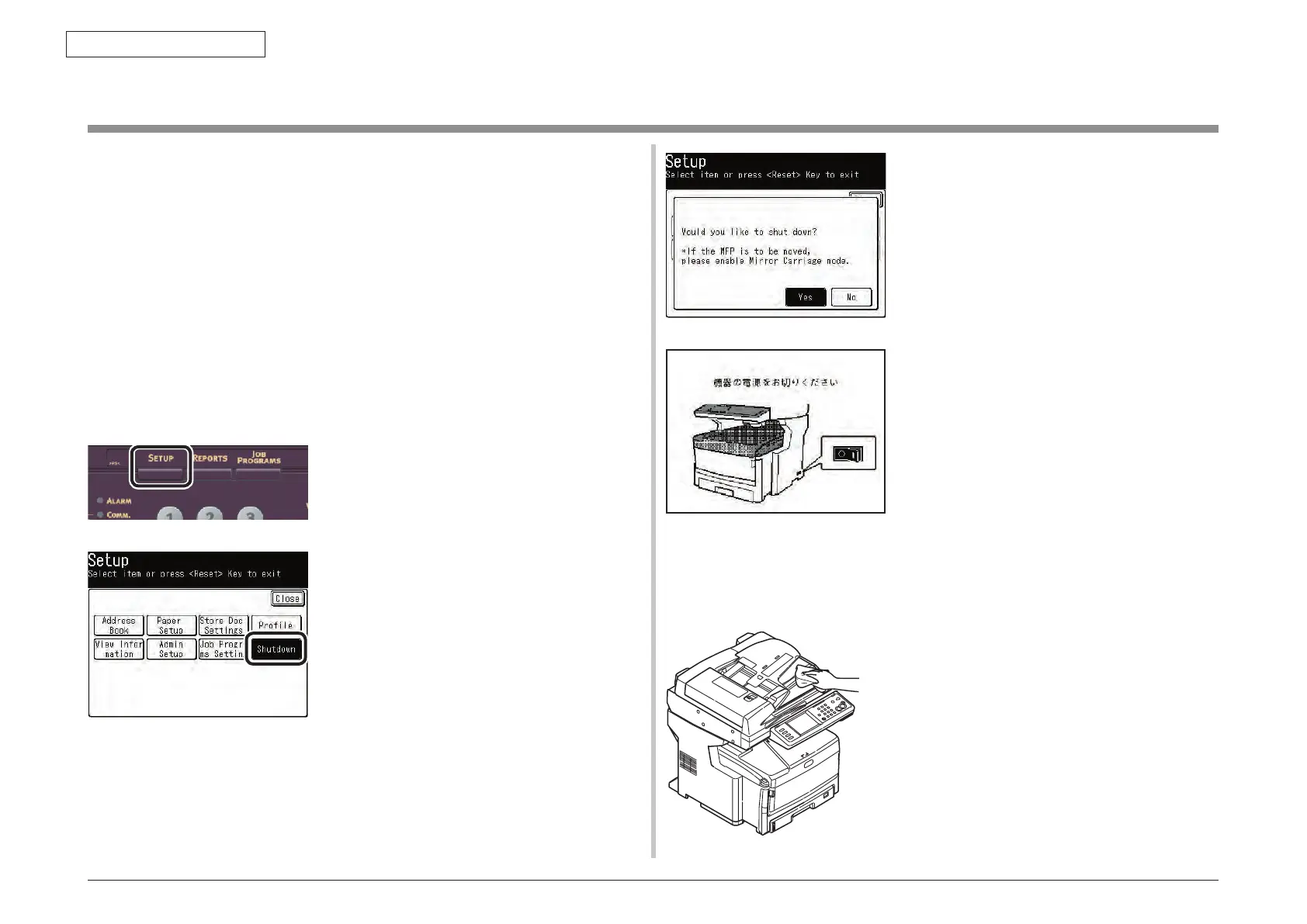43967002TH Rev.1
275 /
Oki Data CONFIDENTIAL
6. Periodic Maintenance
Clean inside and outside of the printer with clean dry cleaning cloth and small vacuum
cleaner (hand cleaner) as required.
Note! Be careful not to touch the image drum terminals, the LED lens
array and the LED head connectors.
6.1 Cleaning
1. Turn OFF the power of the MC860.
Note! For the method of turning OFF the power, refer to “Turn OFF the
power” of the User’s Manual (Basic Operation edition).
Note! Do not use benzine or paint thinner for cleaning because they can
gi
ve damage to the plastic parts and coated paint.
Clean surface of MC860
1. Press the < SETUP > key.
2. Press [Shutdown]
3. Press [Yes].
4. When the following screen is displayed,
turn the POWER switch of the MFP to
ON.
2. Clean surface of MFP.
Note! • Do not use any liquid other than water and neutral detergent.
• The MFP requires no lubrication. Do not lubricate the MC860.
1. Clean surface of MC860 with a clean
cloth wrung out stringently of clean
water or neutral detergent.
2. Clean surface of MC860 with soft clean
cloth.
