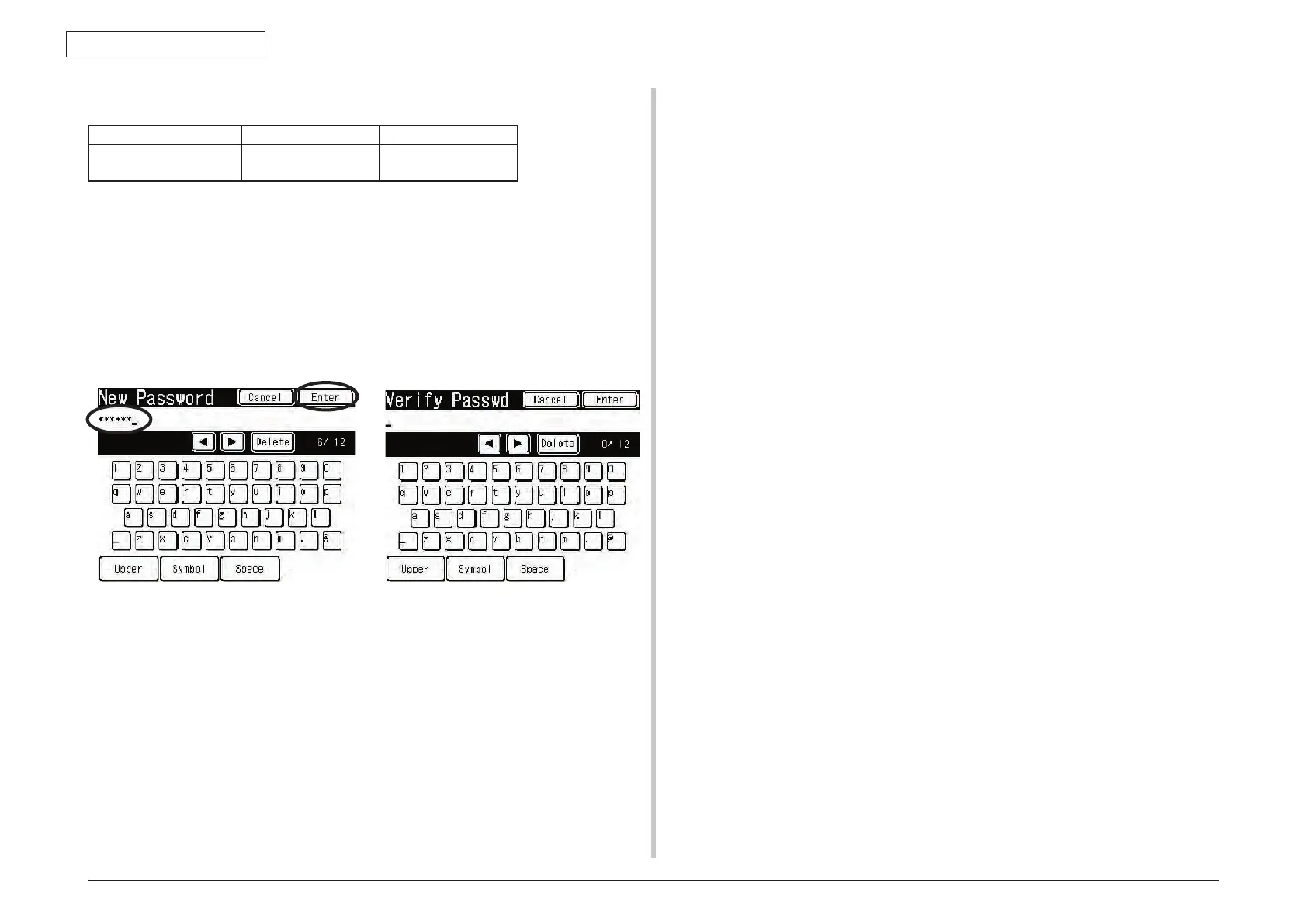43967002TH Rev.1
218 /
Oki Data CONFIDENTIAL
5. Maintenance Menu
5.3.7 Change Password
Value Default Display condition
Password within 6 to 12
digits
None None
Enter the password that is required when entering the service menu.
The password should be entered with the 6- to12-digit alphanumeric characters.
When a new password is entered (i.e., when the [Enter] button is pressed after a new
password is entered), the screen is changed to the password entry confirmation screen
automatically.
The new password is not registered until the new password that is entered first matches
exactly the password that is entered on the password entry confirmation screen.
When the screen exits the service menu after this setting is changed, the MC860 reboots
automatically.
New password entry screen Password entry confirmation screen
