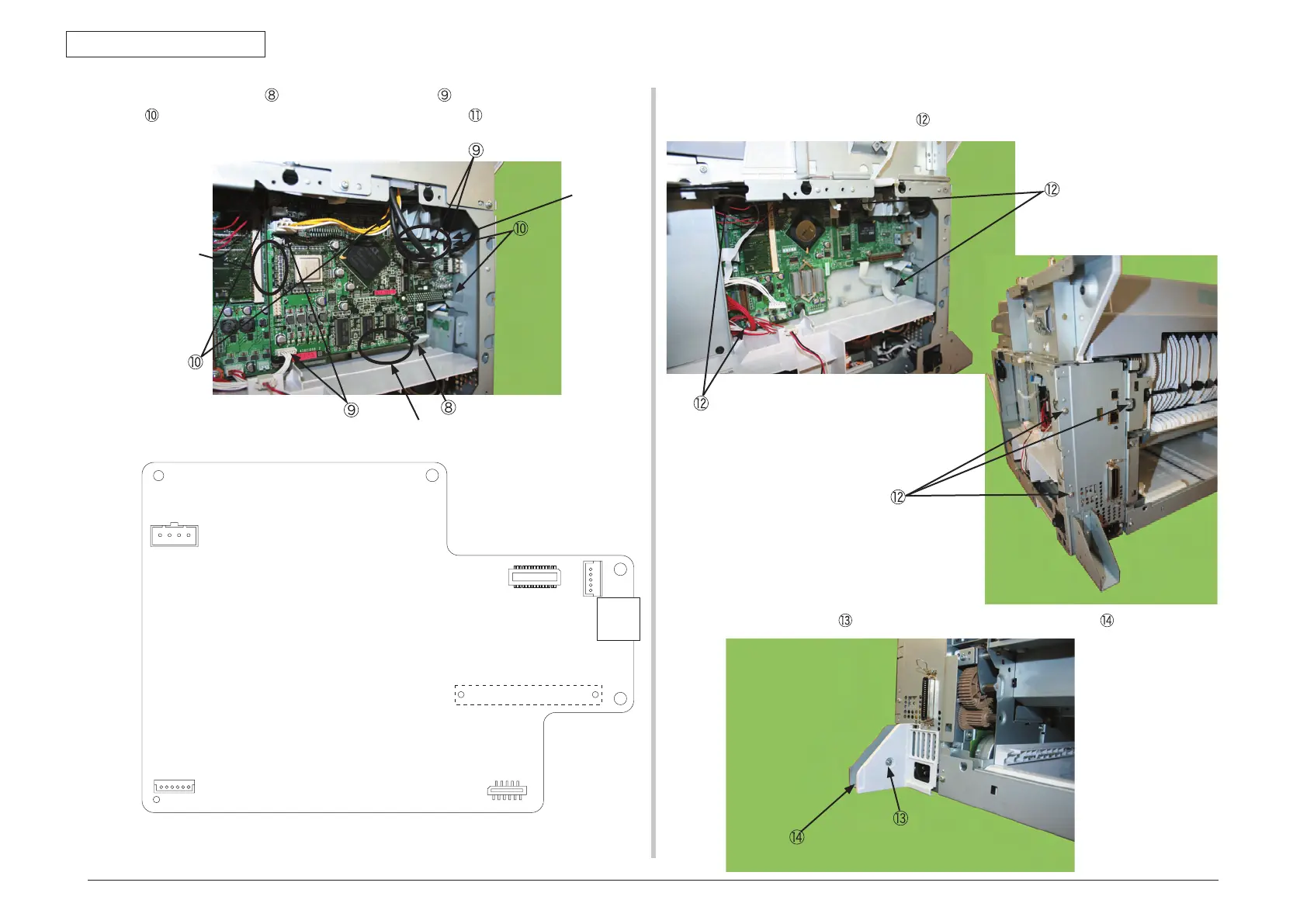Oki Data CONFIDENTIAL
43967002TH Rev. 1
159 /
4. Part Replacement
(5) Disconnect the FFC
and remove the connector . Remove the four screws (silver)
. Hold the three positions and pull out the MAZ PCB to the front.
(6) Remove the Cover-Assy-Rear. (Refer to chapter 4.2.3.5.)
(7) Remove all of the seven screws
and disconnect all of the FFCs (CMYK).
(8) Remove the screw
and remove the fall prevention foot cover .
SCPOW
PUPOW
SUBPCI
PCICU
SCANNER
USB
USB2
2 locations
1 location
3 locations
