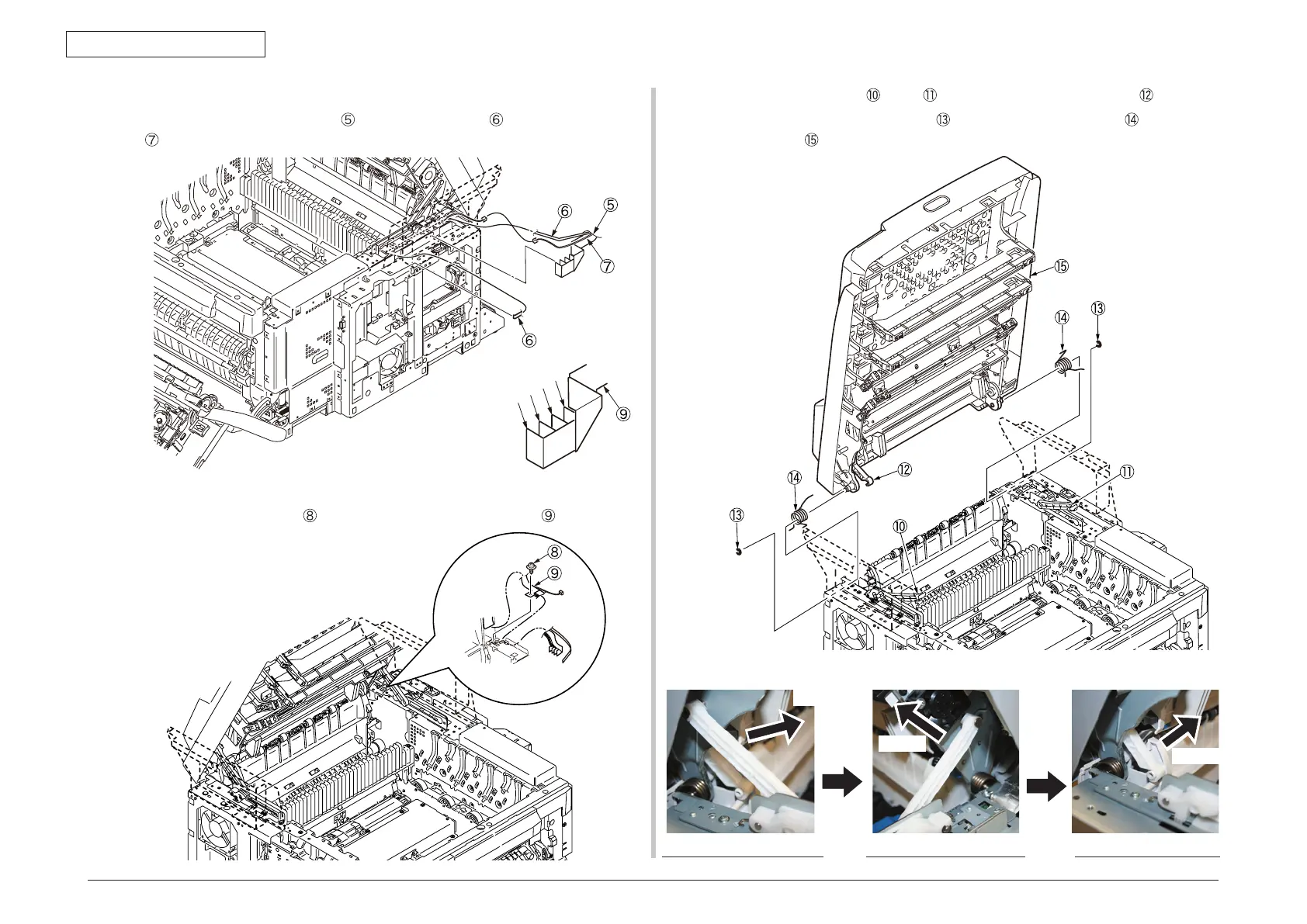Oki Data CONFIDENTIAL
43967002TH Rev. 1
166 /
4. Part Replacement
(5) Remove the plate Assy. (Refer to chapter 4.2.3.6.)
(6) Disconnect the four FFC cables
, the RFID FFC cable and the fan connector
.
(7) Remove the screw (silver) and disconnect the cable Assy Head . (Tool No. 1)
(8) Remove the stay arm L and R . Release the hook of the link arm .
(9) Remove the two E-type stop rings
and the two spring torsions , and remove
the top cover
.
How to remove the link armHow to remove the stay arm LHow to remove the stay arm R
Remove
Remove
Remove
