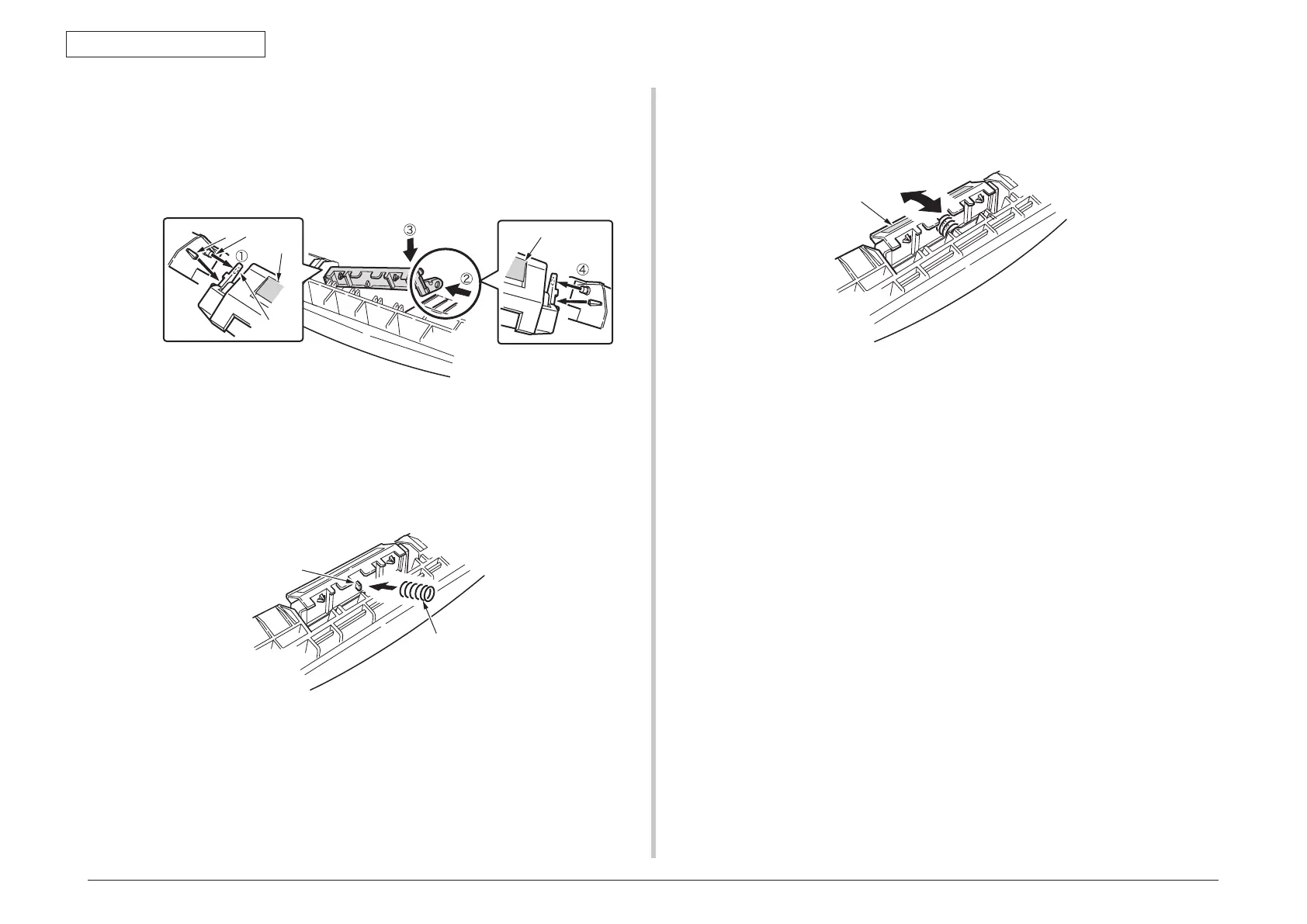Oki Data CONFIDENTIAL
43967002TH Rev. 1
187 /
4. Part Replacement
[Caution when installing the separator piece]
1. Wh
en installing the new separator piece, insert one foot into the hole, and insert
another foot securely by bending it. Push the new separator piece from its top so
that the pivot enters into the hole of the foot.
At
the same time, be careful not to touch the pad (rubber portion).
2. Confirm that pivots have entered into the holes of both feet.
3. Install the new spring by inserting it into the post of the separator piece.
Note! • Be careful not to lose the spring.
• Th
e spring that has been removed before can also be used.
4. Confirm that the separator piece moves smoothly centering around the pivot.
At the same time, be careful not to touch the pad (rubber portion).
