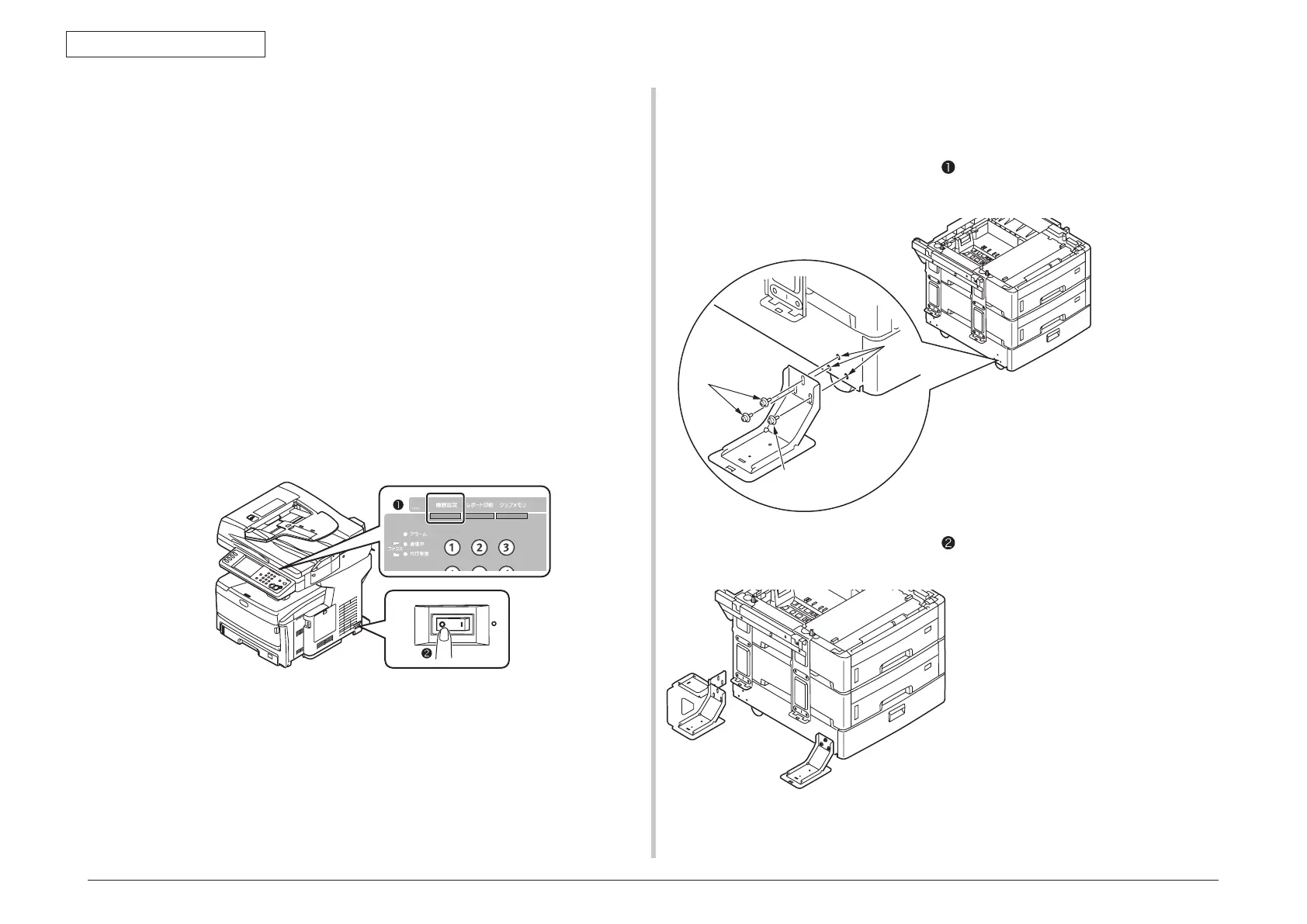43967002TH Rev.1
67 /
Oki Data CONFIDENTIAL
3. Installation
The following example describes how to install the 2 stagger tray (with short cabinet). The 1
stagger tray (with long cabinet) can be installed in the manner.
1. Take the add-on tray unit out from the carton box. Remove the
cushion material and the protection material.
Note!
Be sure to hold the add-on tray unit by two or more people.
2. Turn OFF the power of the main unit, and remove the power
cord and cables.
Note!
If the add-on tray unit is installed with the main unit power ON, the
main unit may be damaged.
Memo
For the method of turning OFF the power, refer to (page xx) gTurn
OFF the power h of the User fs Manual (Basic Operation edition).
3. Attach the fall prevention foot.
Fix the fall prevention foot (front) to the left
side of the add-on tray unit with the three
screws.
Align the fall prevention foot (rear) to the
deep left corner of the add-on tray unit.
