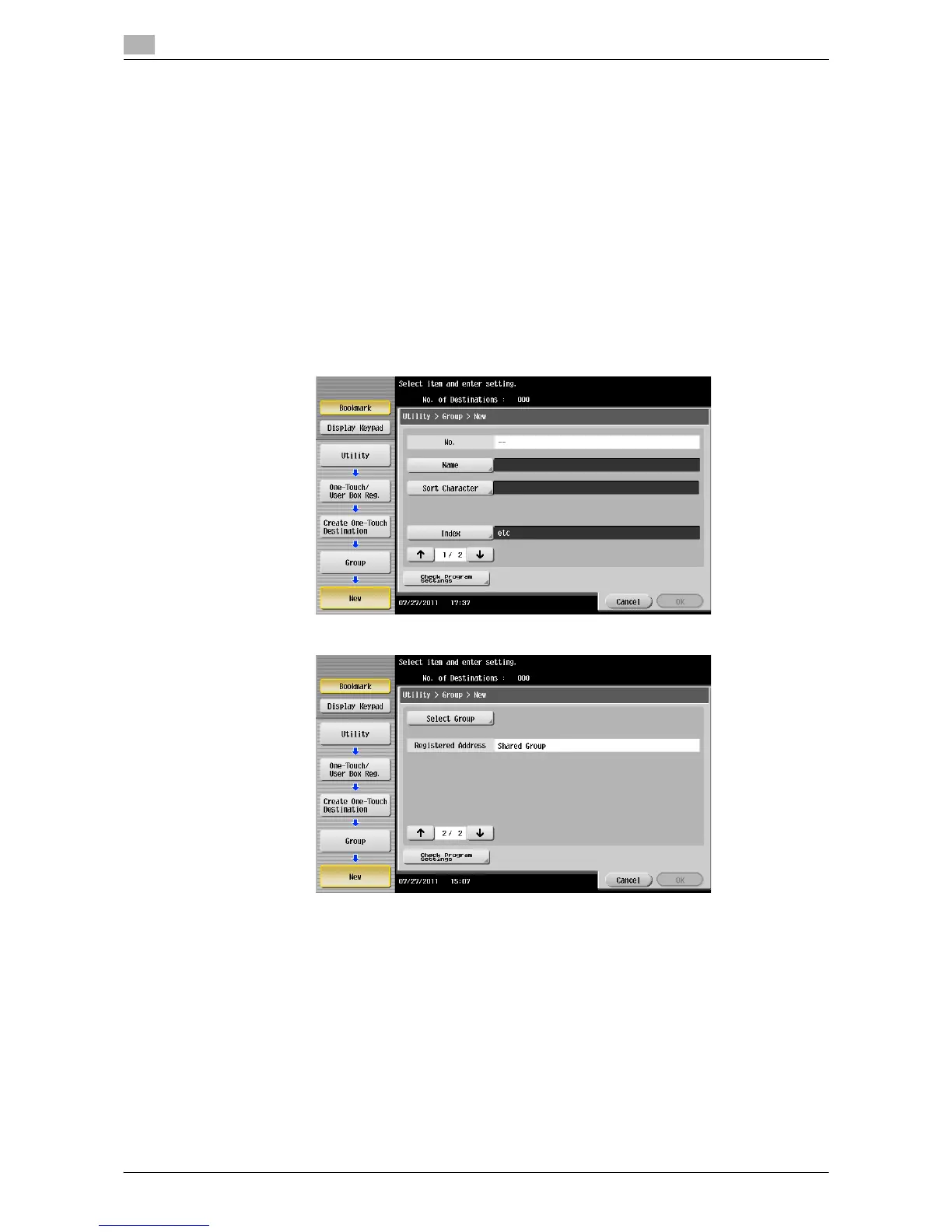Operations required to use this function
10
10-4 d-Color MF552/452/362/282/222
10.2
10.2 Operations required to use this function
Register the fax recipients
To use this machine as a fax relay machine, register the fax recipients. Enter the recipients data in the Group
User Box.
0 To register a group, you must register the Address Book in advance. Register the fax recipients in the
Address Book.
1 Tap [Utility] - [One-Touch/User Box Registration] - [Create One-Touch Destination] - [Group] - [New].
% The administrator can perform the same actions by selecting [Administrator Settings] - [One-
Touch/User Box Registration].
2 Enter destination information, then tap [OK].
% For details on registration information, refer to page 16-4.
d Reference
You can also register groups using Web Connection. For details, refer to [User's Guide: Web Management
Tool].
