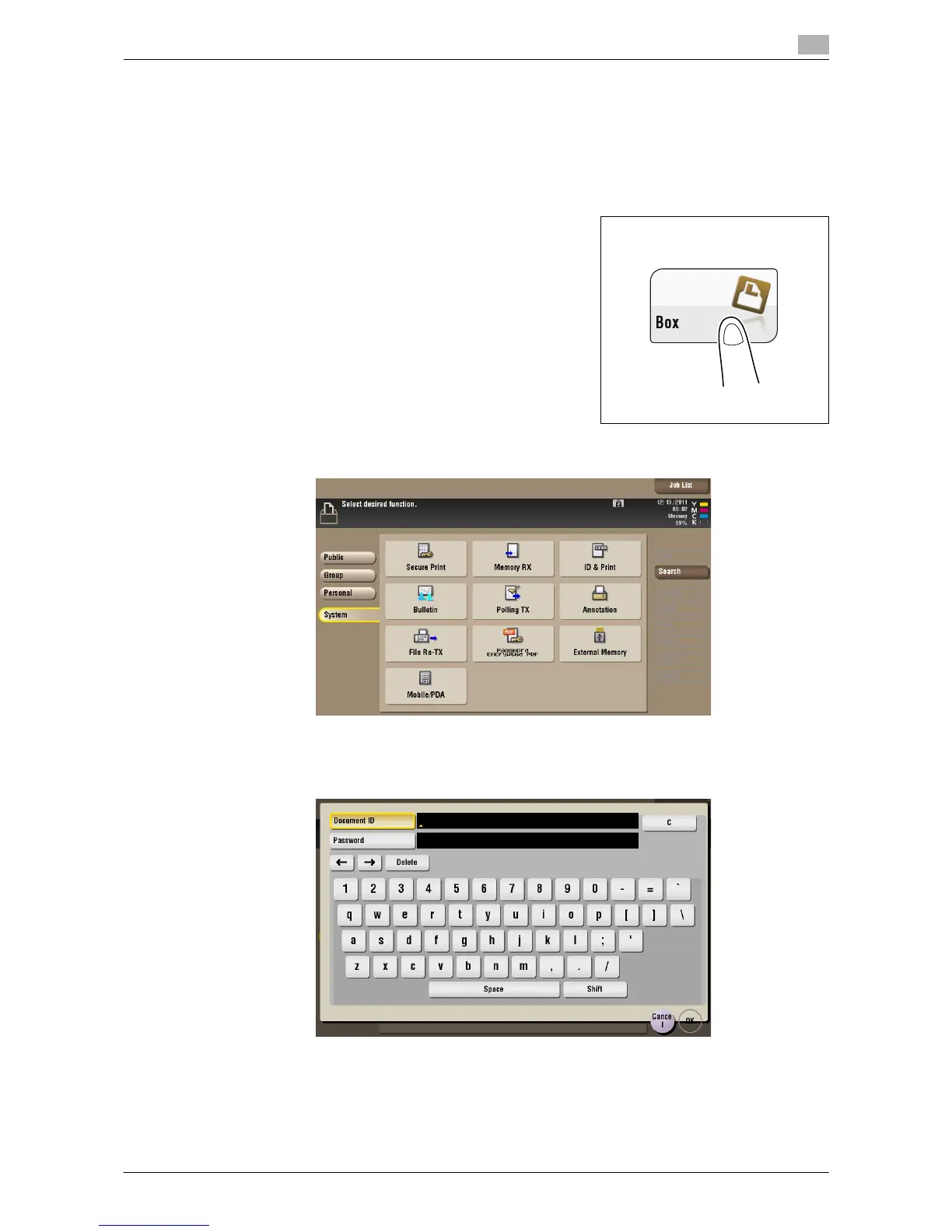d-Color MF552/452/362/282/222 5-9
5.3 Organize files in a User Box
5
5.3 Organize files in a User Box
Operation flow
In the following example, [Prohibited Functions When Authentication Error] function has been set to [Mode 1].
1 Tap [Box].
2 Tap [System] - [Secure Print].
3 Enter the [Document ID] and [Password] for the secure document, then tap [OK].
Secure documents that have specified document IDs and password are listed.
