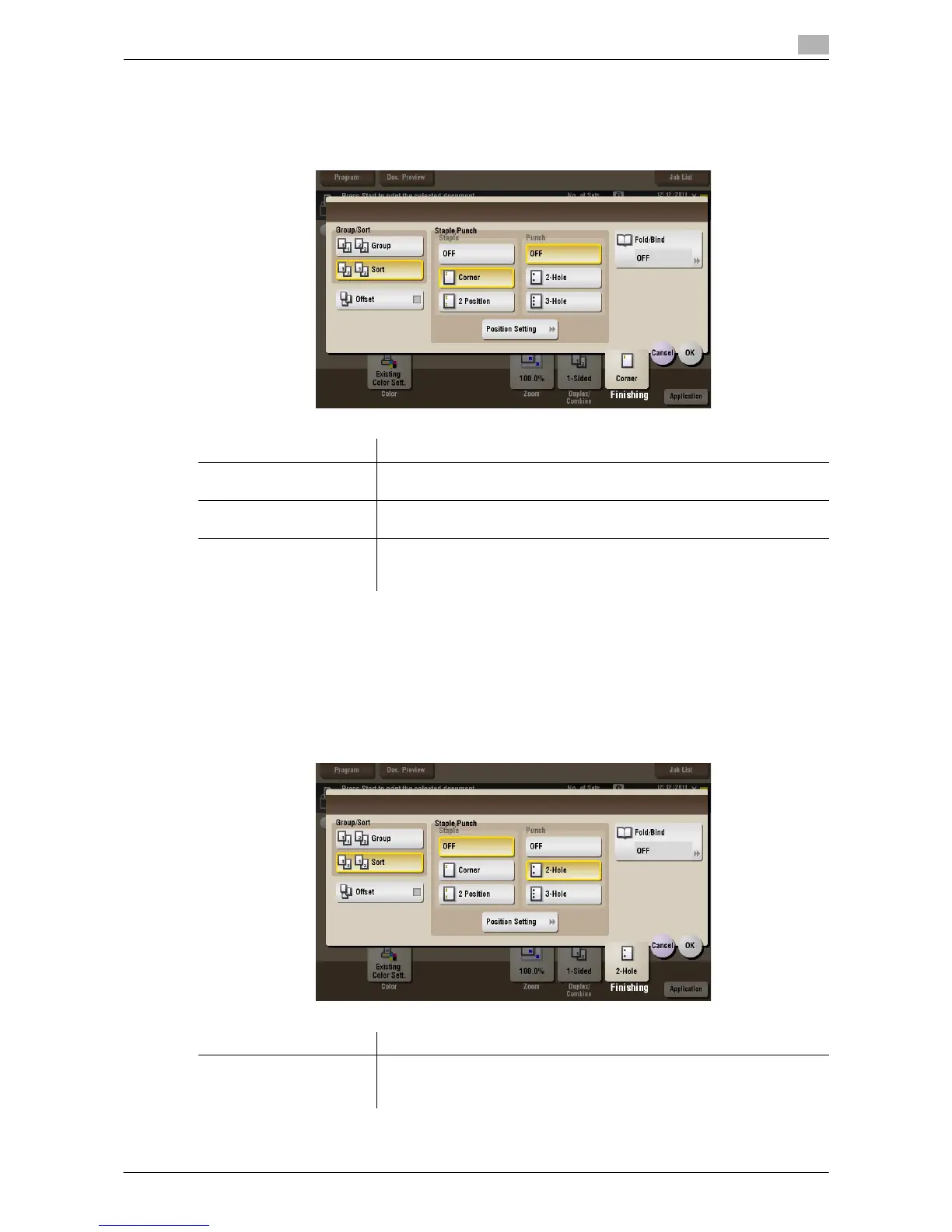d-Color MF552/452/362/282/222 15-29
15
[Staple] ([Public]/[Personal]/[Group]) ([Print])
To display: [Box] - Select a User Box - [Open] - Select the file - [Print] - [Finishing] - [Staple]
Select the binding positions for stapling the sheets.
Tips
- The Finisher is required to use the Staple function.
[Punch] ([Public]/[Personal]/[Group]) ([Print])
To display: [Box] - Select a User Box - [Open] - Select the file - [Print] - [Finishing] - [Punch]
Select binding positions when punching sheets.
Settings Description
[Corner] Each set of printed sheets is stapled in a corner (top left or top right) before
being output.
[2 Position] Each set of printed sheets is stapled at two positions (in the top, left, or
right) before being output.
[Position Setting] Select the binding position. If [Auto] is specified for the binding position,
the binding position is determined automatically based on the direction of
print file.
Settings Description
[Position Setting] Select a position to punch. If the punch position is set to [Auto], the posi-
tion to punch is determined automatically based on the direction of print
file.
