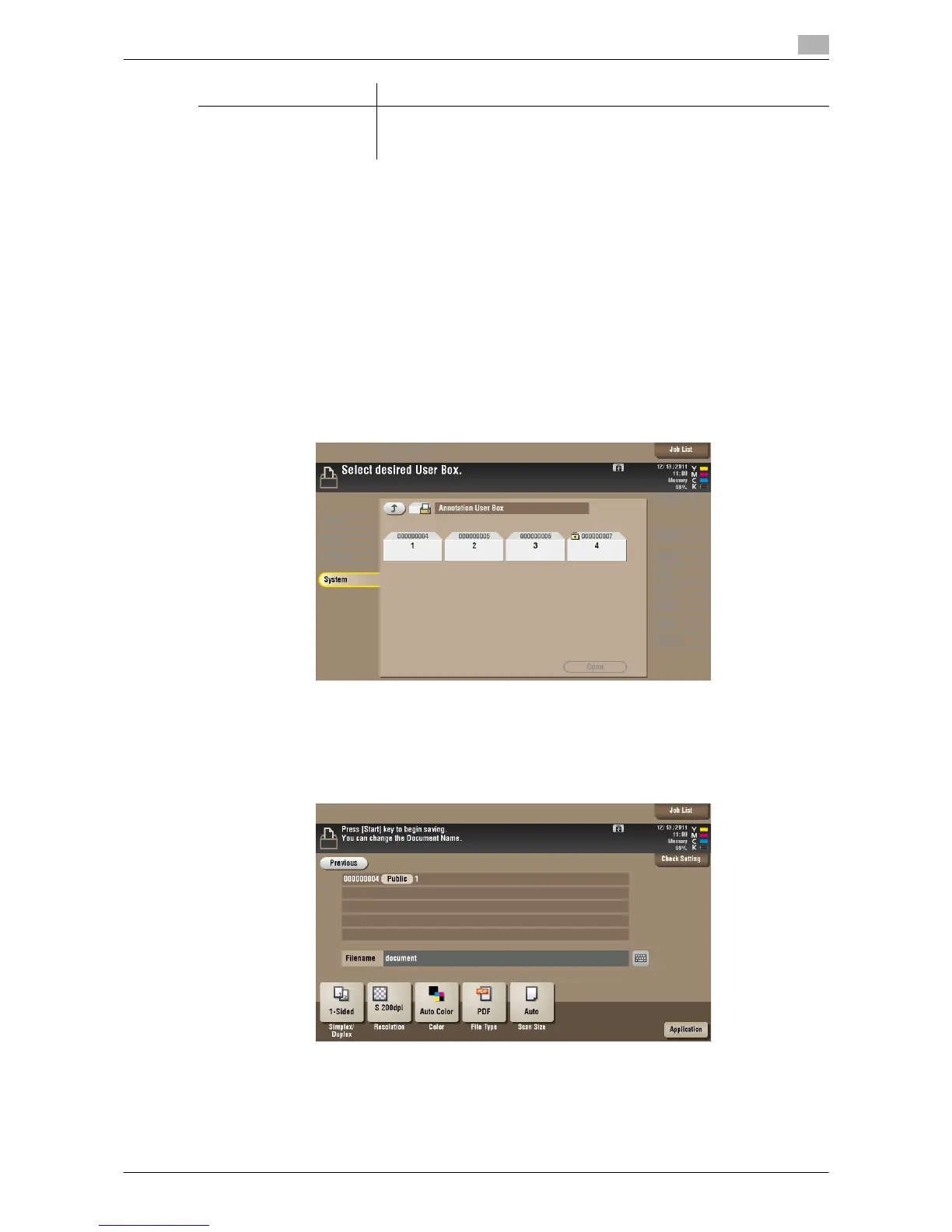d-Color MF552/452/362/282/222 15-145
15
[Annotation]
To display: [Box] - [System] - [Annotation]
When a stored file is printed out or sent to another user, its date, time and any annotations are added to this
box automatically. Once you have opened the User Box, you can select a file stored in the User Box and pre-
view, print out, send, rename, or delete it.
When a file is read from the Annotation User Box and used for printouts or transmitted to a recipient, the date,
time and any annotations (previously determined for management) are automatically added to the header or
footer of each image. You can prevent the unauthorized use of documents by creating a document that can
identify the creation date and time and serial page number of each document.
To access a file in this User Box, select the desired User Box, then tap [Open].
Tips
- You can also open the desired User Box by tapping it twice.
[Save] ([Annotation])
To display: [Box] - [System] - [Annotation] - Select a User Box to save the file - [Save]
You can select a User Box to store file, rename a file, and set the file read options.
[Overwrite] Overwrites the registered overlay image.
To register an overlay image by overwriting an existing one, select the reg-
istered key and tap [Overwrite].
Settings Description
