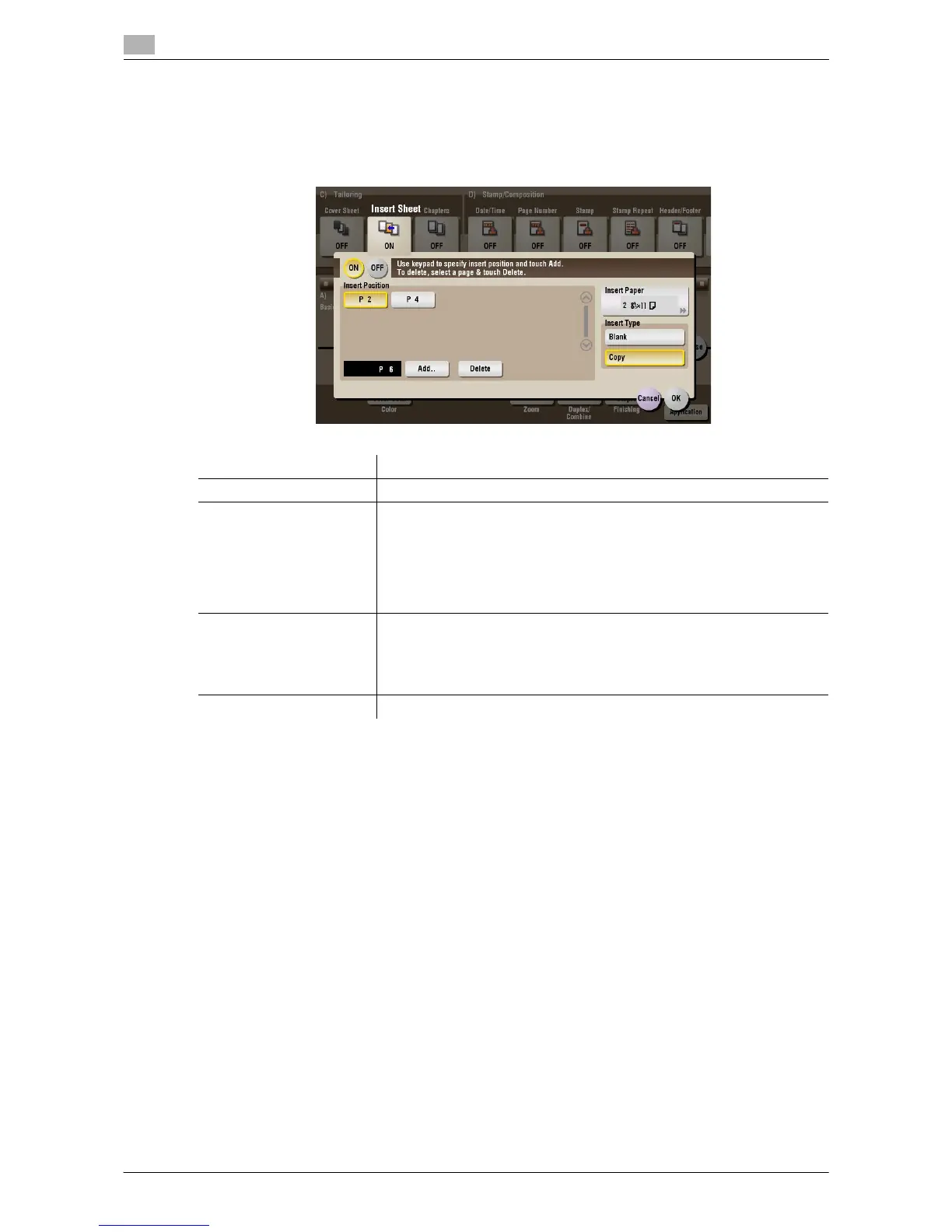15
15-174 d-Color MF552/452/362/282/222
[Insert Sheet] ([Annotation]) ([Print])
To display: [Box] - [System] - [Annotation] - Select a User Box - [Open] - Select the file - [Print] - [Application]
- [Tailoring] - [Insert Sheet]
You can insert a different sheet from text pages (such as color or thick papers) into a specified page.
Settings Description
[ON]/[OFF] Select [ON] to specify Insert Sheet.
[Insert Position] Set a page number where you wish to insert a different sheet.
• Enter an insertion page number from the Keypad and tap [Add..] to reg-
ister the insertion page number.
• If you have entered an incorrect page number, select this number and
tap [Delete].
• If page numbers are entered in random sequence, they are rearranged
in ascending order automatically.
[Insert Paper] Select the paper tray loaded with the paper to be inserted.
Use the same size of paper for the insert pages and text pages, and set
them in the same direction.
•In d-Color MF552: You can select the paper tray of the Post Inserter
when [Blank] is selected while the Post Inserter is installed.
[Insert Type] Specify to print a file on the insertion papers or not.
