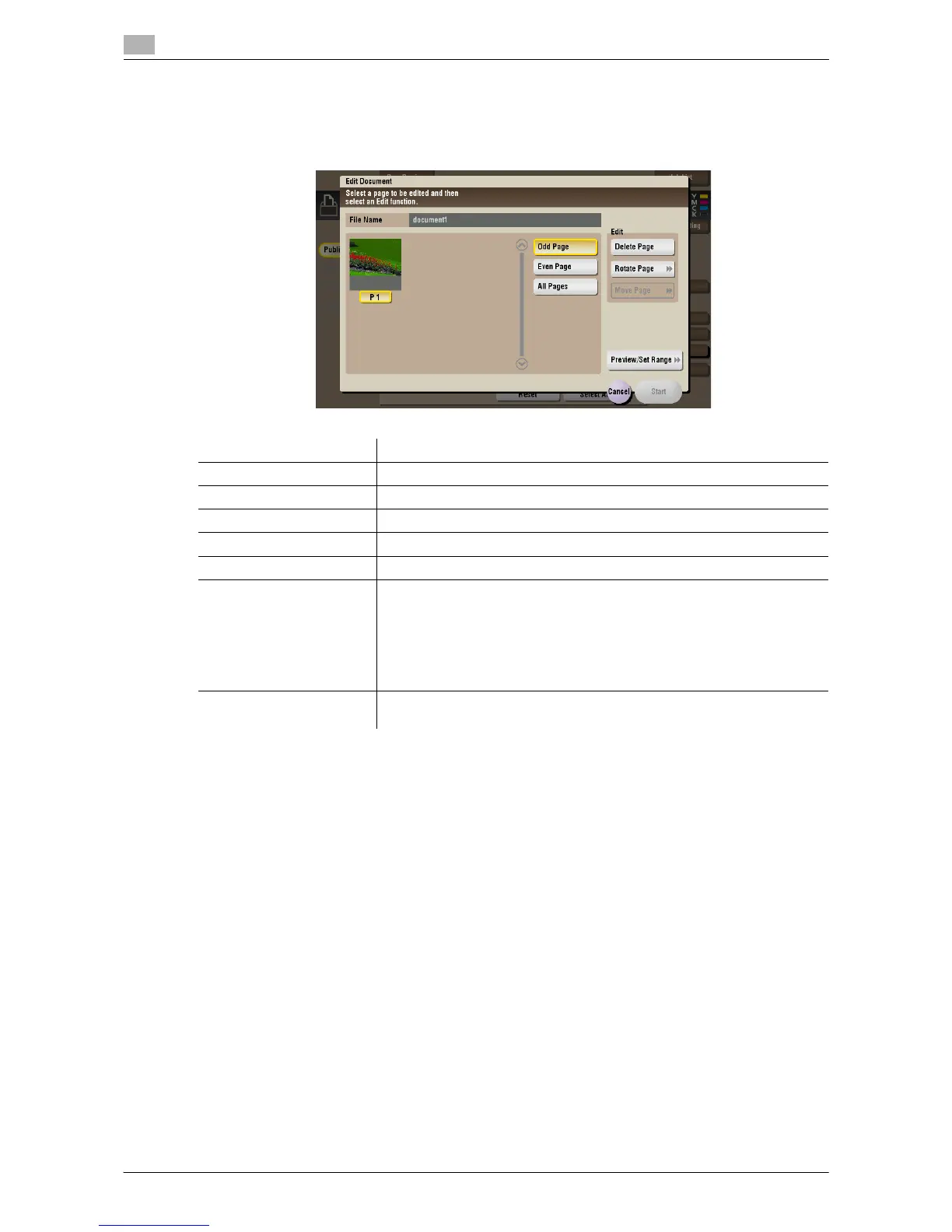15
15-104 d-Color MF552/452/362/282/222
[Edit Document]
To display: [Box] - Select a User Box - [Open] - Select the file - [Other] - [Edit Document]
You can select a file and delete or rotate its pages.
Settings Description
[Odd Page] Selects odd-numbered pages only.
[Even Page] Selects even-numbered pages only.
[All Pages] Selects all pages.
[Delete Page] Deletes a selected page or pages.
[Rotate Page] Rotates a selected page 90 degrees or 180 degrees.
[Move Page] Reorders pages by moving some of them.
Only one page can be moved at a time. Repeat this operation to move two
or more pages.
• [Preview/Specify by Input]: If a large number of pages are stored, use
this option to set the destination to move pages by entering numeric
values. Enter a destination page number, and specify to insert the page
immediately before or after the destination.
[Preview/Set Range] Sets a range of pages and displays them as preview image. You can also
change the display size.
