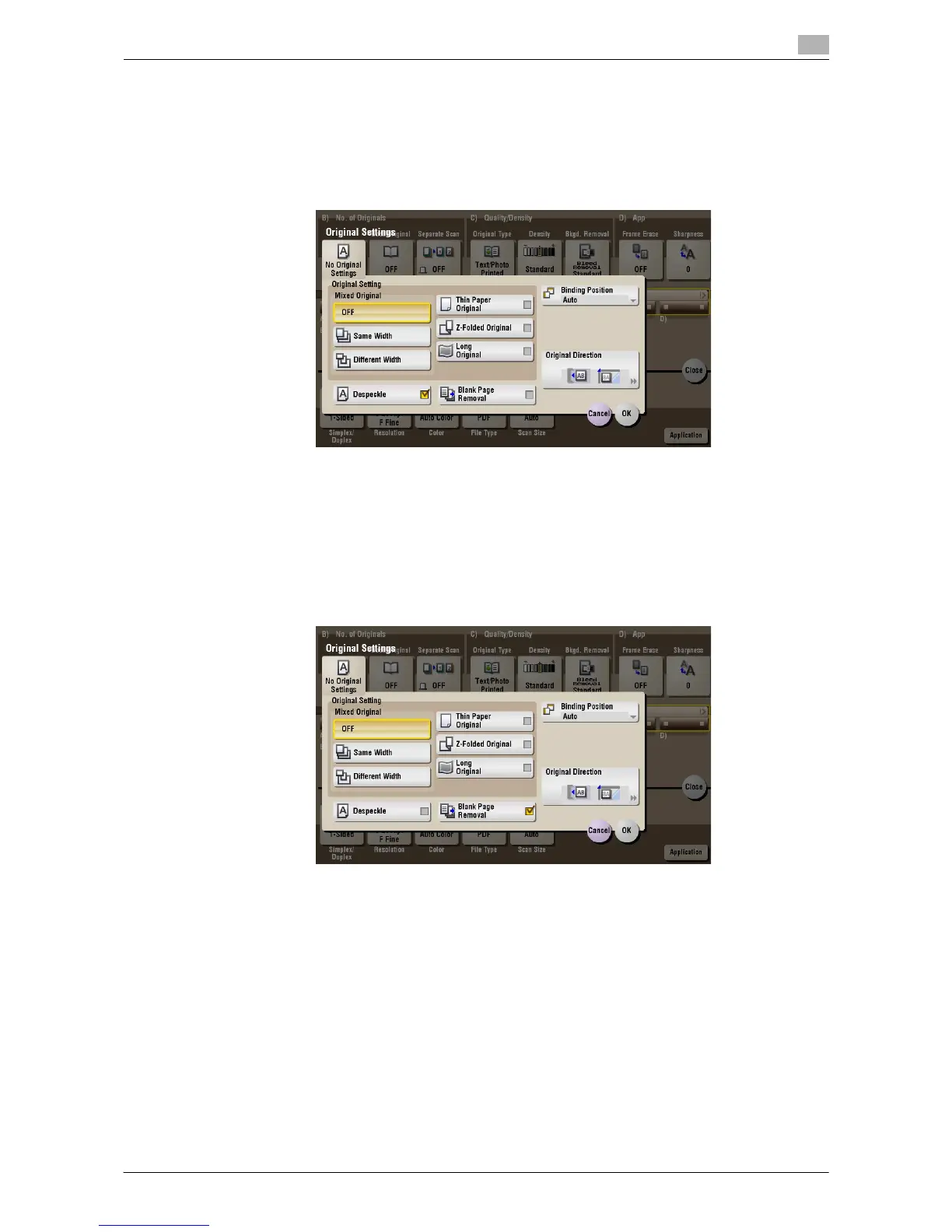d-Color MF552/452/362/282/222 15-225
15
[Despeckle] ([External Memory]) ([Save])
To display: [Box] - [System] - [External Memory] - [Save] - [Application] - [No. of Originals] - [Original Settings]
- [Despeckle]
Scan an original using the ADF while removing dust from the Slit Scan Glass.
It takes longer to finish scanning originals, compared to the normal operation.
[Blank Page Removal] ([External Memory]) ([Save])
To display: [Box] - [System] - [External Memory] - [Save] - [Application] - [No. of Originals] - [Original Settings]
- [Blank Page Removal]
Blank pages contained in the original loaded on ADF are skipped when the original is scanned.
Select this check box when scanning an original containing blank pages. Any blank pages that are detected
are not counted as original pages.
