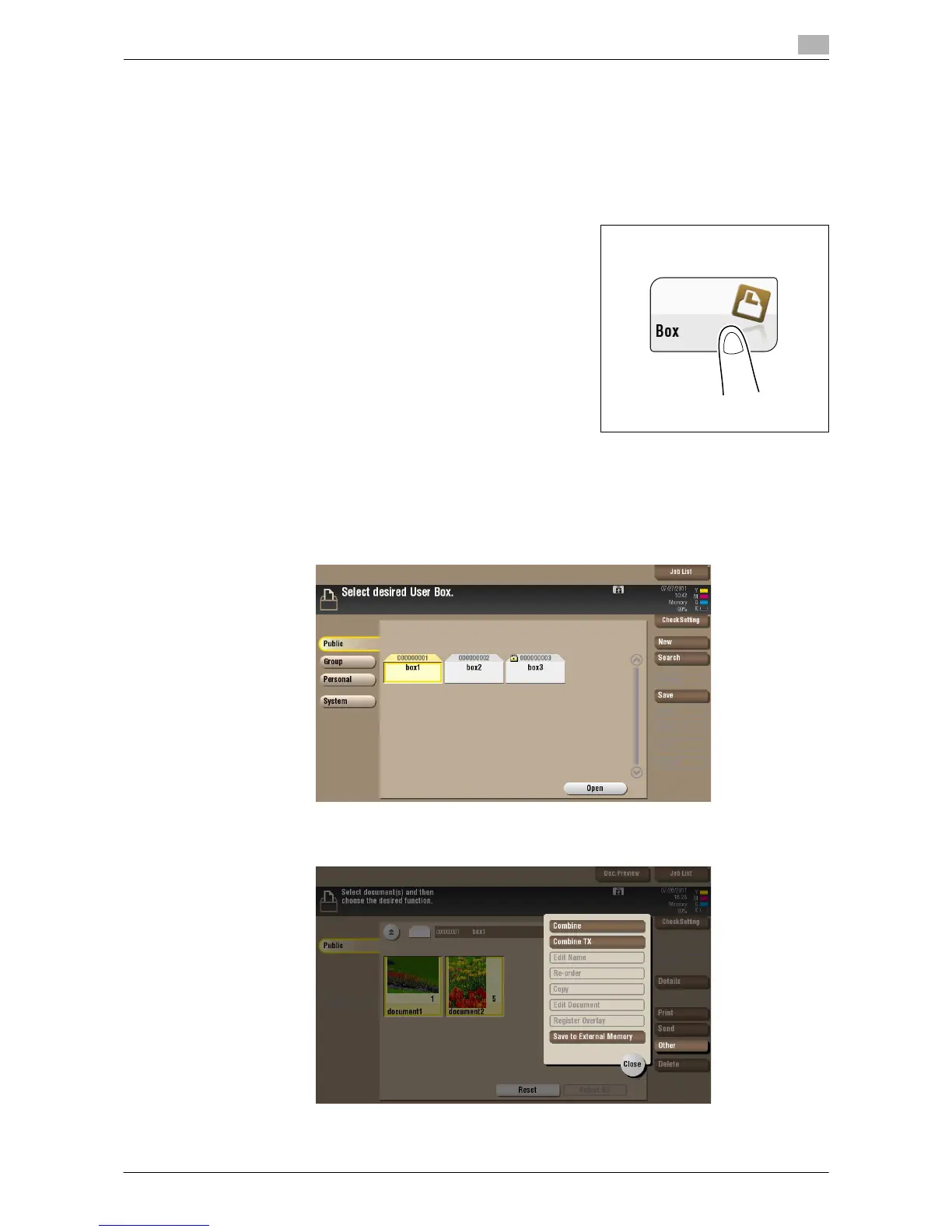d-Color MF552/452/362/282/222 2-23
2.6 Send files in a User Box
2
2.6.3 Send multiple files at the same time (Combine TX)
When sending multiple files at the same time, you can combine those files and handle them as a single job.
This is called the Combine TX.
Using this function, you can reduce the print time and improve the efficiency as you can skip to repeat send-
ing files one by one.
1 Tap [Box].
2 Select the desired User Box, then tap [Open].
% This example uses the Public User Box for explanatory purposes. To use a Personal User Box or a
Group User Box, tap [Personal] or [Group] and select the desired box.
% If the box is password protected, tap [Open] and enter the password.
% You can also open the desired User Box by tapping it twice.
3 Select files for Combine TX, then tap [Other] - [Combine TX].
