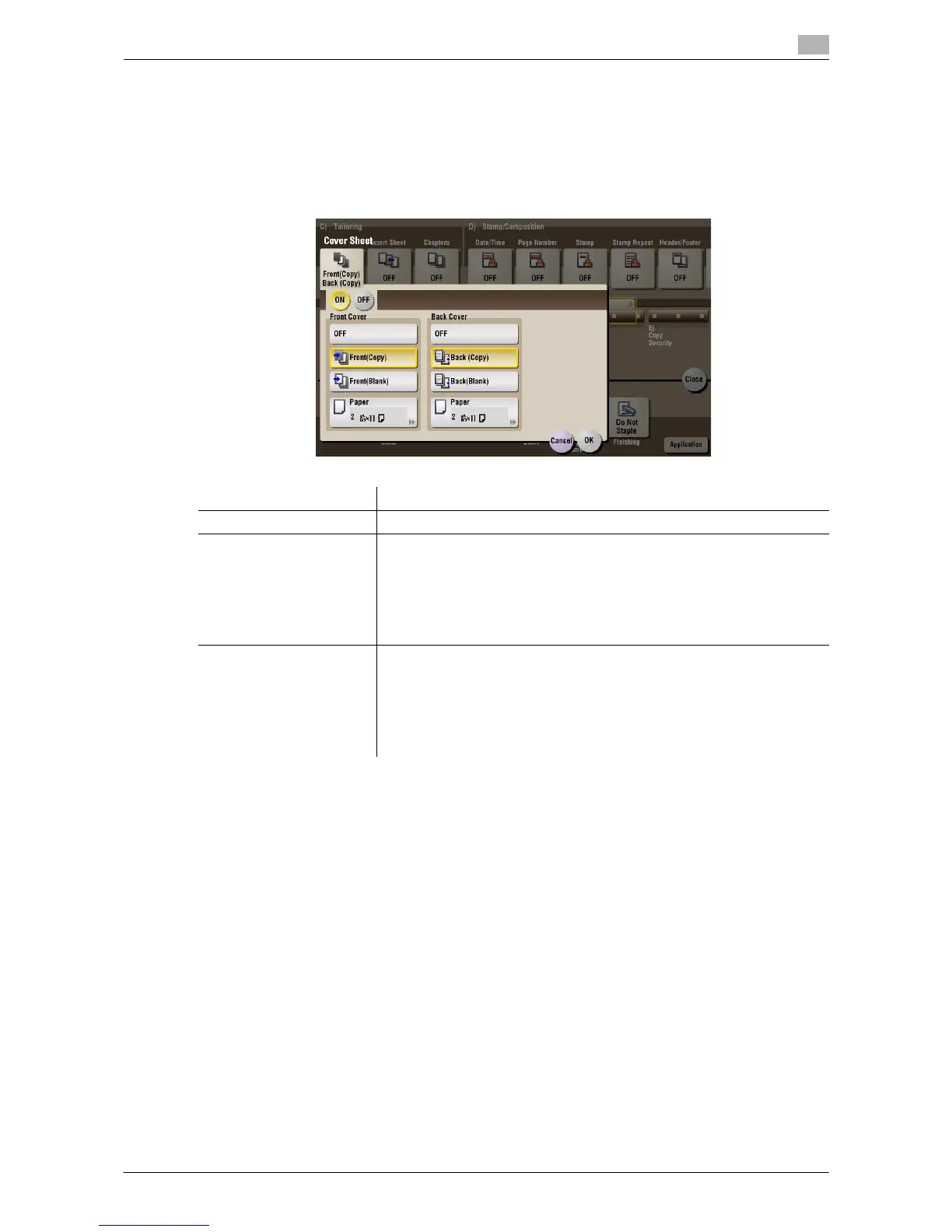d-Color MF552/452/362/282/222 15-173
15
[Cover Sheet] ([Annotation]) ([Print])
To display: [Box] - [System] - [Annotation] - Select a User Box - [Open] - Select the file - [Print] - [Application]
- [Tailoring] - [Cover Sheet]
You can insert and print a cover sheet before the first page or after the last page of document.
The front and rear cover sheets can be different from that of the text pages (in paper color and thickness).
You can print them at the same time.
Settings Description
[ON]/[OFF] Select [ON] to specify Cover Sheet.
[Front Cover] Inserts a front cover.
• [Front (Copy)]: Prints the front page on the front sheet.
• [Front (Blank)]: Inserts a blank front sheet.
• [Paper]: Select a sheet to use as the cover sheet. Use the same size
cover and body sheets, and stack them in the same orientation. In
d-Color MF552: You can select the paper tray of the Post Inserter
when [Front (Blank)] is selected while the Post Inserter is installed.
[Back Cover] Inserts a back cover.
• [Back (Copy)]: Prints the last page on the back sheet.
• [Back (Blank)]: Inserts a blank back sheet.
• [Paper]: Select a sheet to use as the back sheet. Use the same size cov-
er and body sheets, and stack them in the same orientation. In
d-Color MF552: You can select the paper tray of the Post Inserter
when [Back (Blank)] is selected while the Post Inserter is installed.
