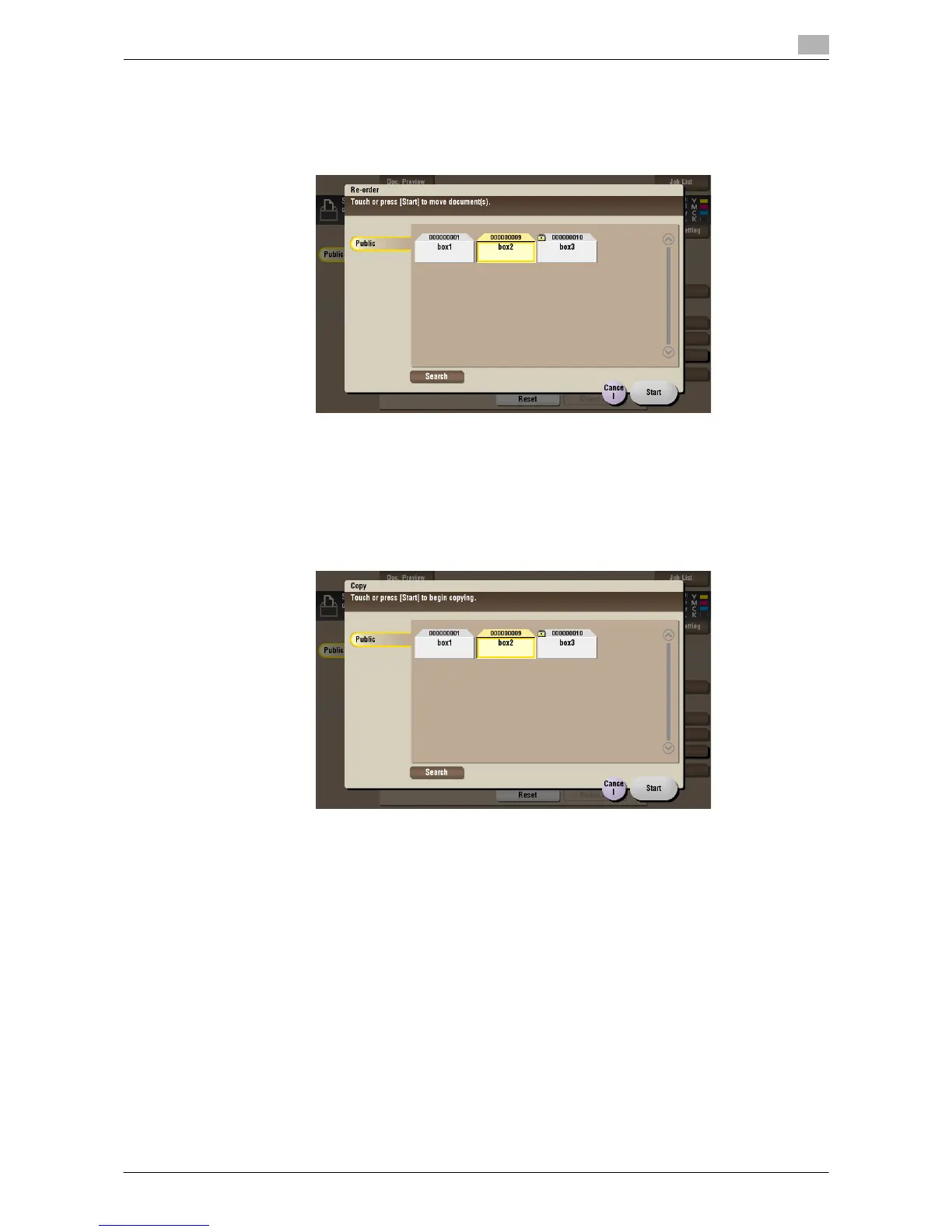d-Color MF552/452/362/282/222 2-31
2.7 Organize files in a User Box
2
Move file to another User Box
Select a file, then tap [Other] - [Re-order]. Now you can move the file to another User Box. The destination
can be a Public User Box, a Personal User Box, or a Group User Box. Select a destination User Box, then
tap [Start] or press the Start key.
Tips
- You do not need to enter the password even if it is specified for the destination User Box.
Copy file to another User Box
Select a file, then tap [Other] - [Copy]. Now you can copy the file to another User Box. Select the destination
Public, Personal or Group User Box. Select a destination User Box, then tap [Start] or press the Start key.
Tips
- You do not need to enter the password even if it is specified for the destination User Box.
