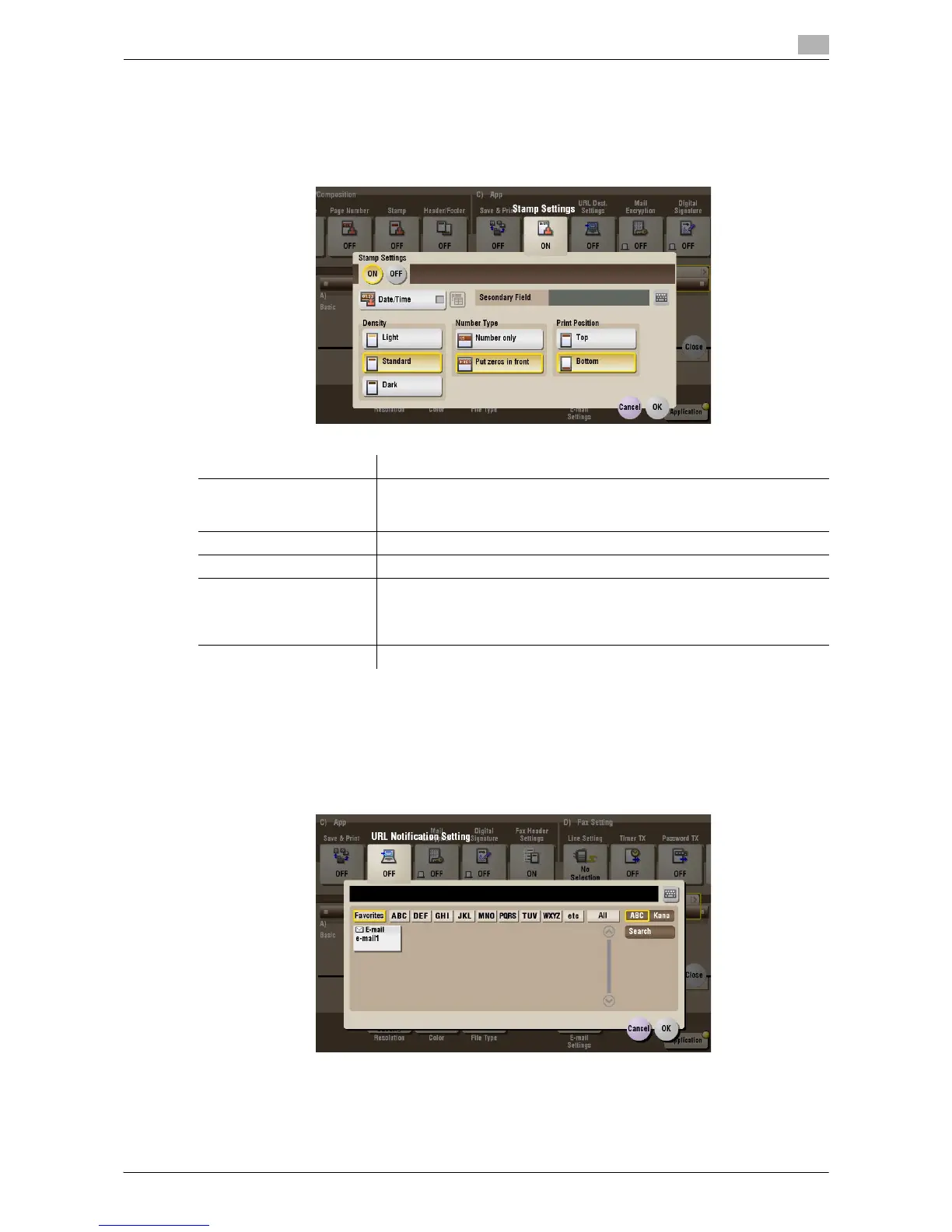d-Color MF552/452/362/282/222 15-201
15
[Stamp Settings]
To display: [Box] - [System] - [Annotation] - Select a User Box - [Open] - Select the file - [Send] - [Applica-
tion] - [App] - [Stamp Settings]
A print text can be changed.
[URL Dest. Settings] ([Annotation]) ([Send])
To display: [Box] - [System] - [Annotation] - Select a User Box - [Open] - Select the file - [Send] - [Applica-
tion] - [App] - [URL Dest. Settings]
When the SMB transmission, FTP transmission, or WebDAV transmission is complete, an e-mail showing the
file storage is delivered to the specified address.
Settings Description
[Date/Time] Select a format for the date and time to be printed.
Select the [Date/Time] box and tap the icon on the right side of the screen,
then you can select a Date/Time format from the shortcut menu.
[Secondary Field] Adds text to the number to be printed (using up to 20 characters).
[Density] Select a density of the text to be printed.
[Number Type] Select a number of digits of annotation to be printed.
• [Number only]: Prints only the number of digits of the total file pages.
• [Put zeros in front]: Always prints an 8-digit number regardless of the
number of file pages.
[Print Position] Select a print position.
