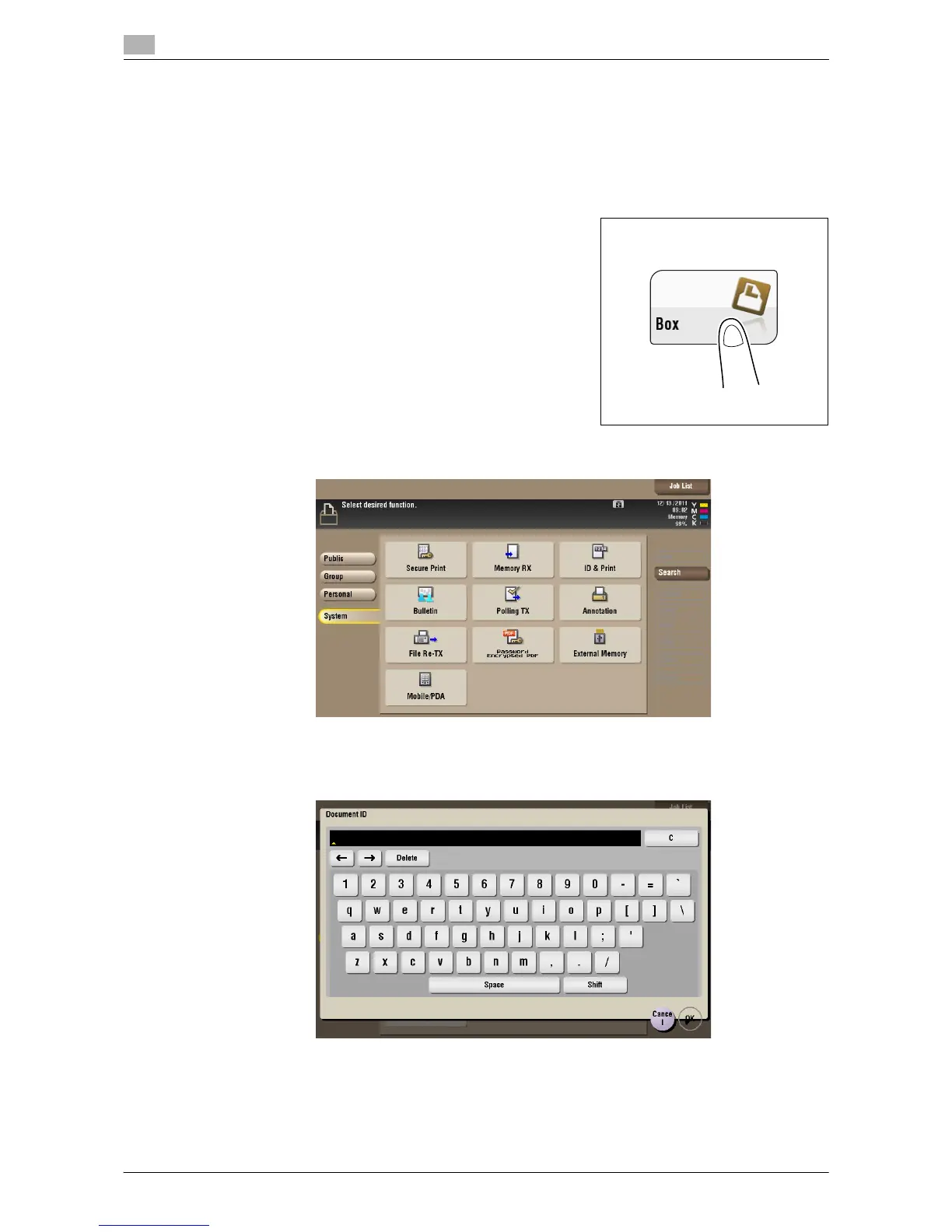Print files in a User Box
5
5-6 d-Color MF552/452/362/282/222
5.2
Print (If [Prohibited Functions When Authentication Error] is set to [Mode 2])
If the [Prohibited Functions When Authentication Error] is set to [Mode 2], you need to enter the password to
select a file from the Secure Print User Box. You need to enter password for each file even if secure docu-
ments have the same document ID. Therefore, the security level is higher than that of default [Mode 1]. For
details on [Prohibited Functions When Authentication Error], refer to page 17-22.
1 Tap [Box].
2 Tap [System] - [Secure Print].
3 Enter the [Document ID] for the secure print document, then tap [OK].
Secure documents that have the specified document ID are listed.
