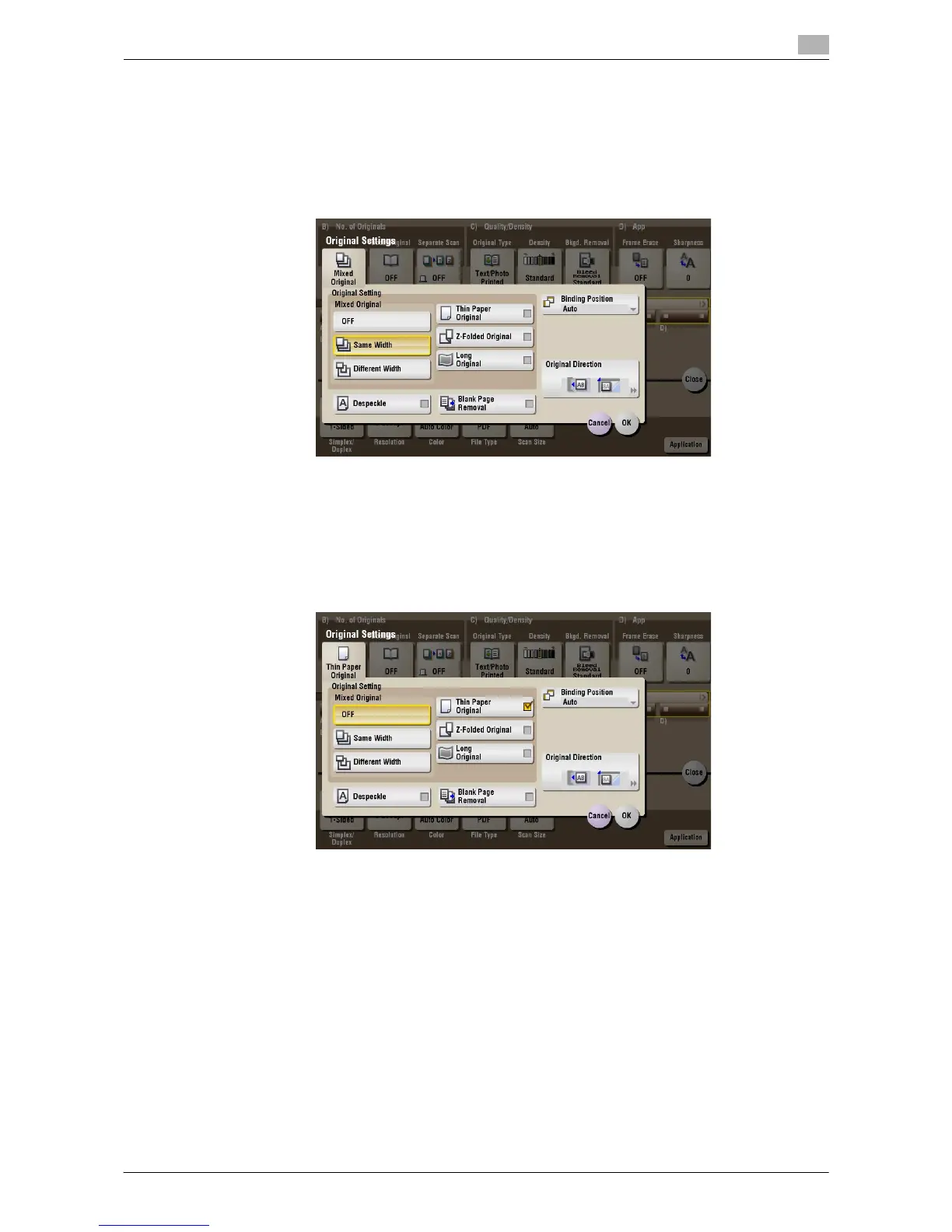d-Color MF552/452/362/282/222 15-153
15
[Mixed Original] ([Annotation]) ([Save])
To display: [Box] - [System] - [Annotation] - Select a User Box to save the file - [Save] - [Application] - [Orig-
inal Settings] - [Mixed Original]
Even for an original with pages of different sizes, by using the ADF, you can scan data while detecting the
size for each page. If the originals have the same width, select [Same Width]. If the originals have different
widths, select [Different Width].
[Thin Paper Original] ([Annotation]) ([Save])
To display: [Box] - [System] - [Annotation] - Select a User Box to save the file - [Save] - [Application] - [Orig-
inal Settings] - [Thin Paper Original]
Reduce the original feed speed of the ADF to prevent the original from getting caught when scanning an orig-
inal that is thinner than plain paper.
