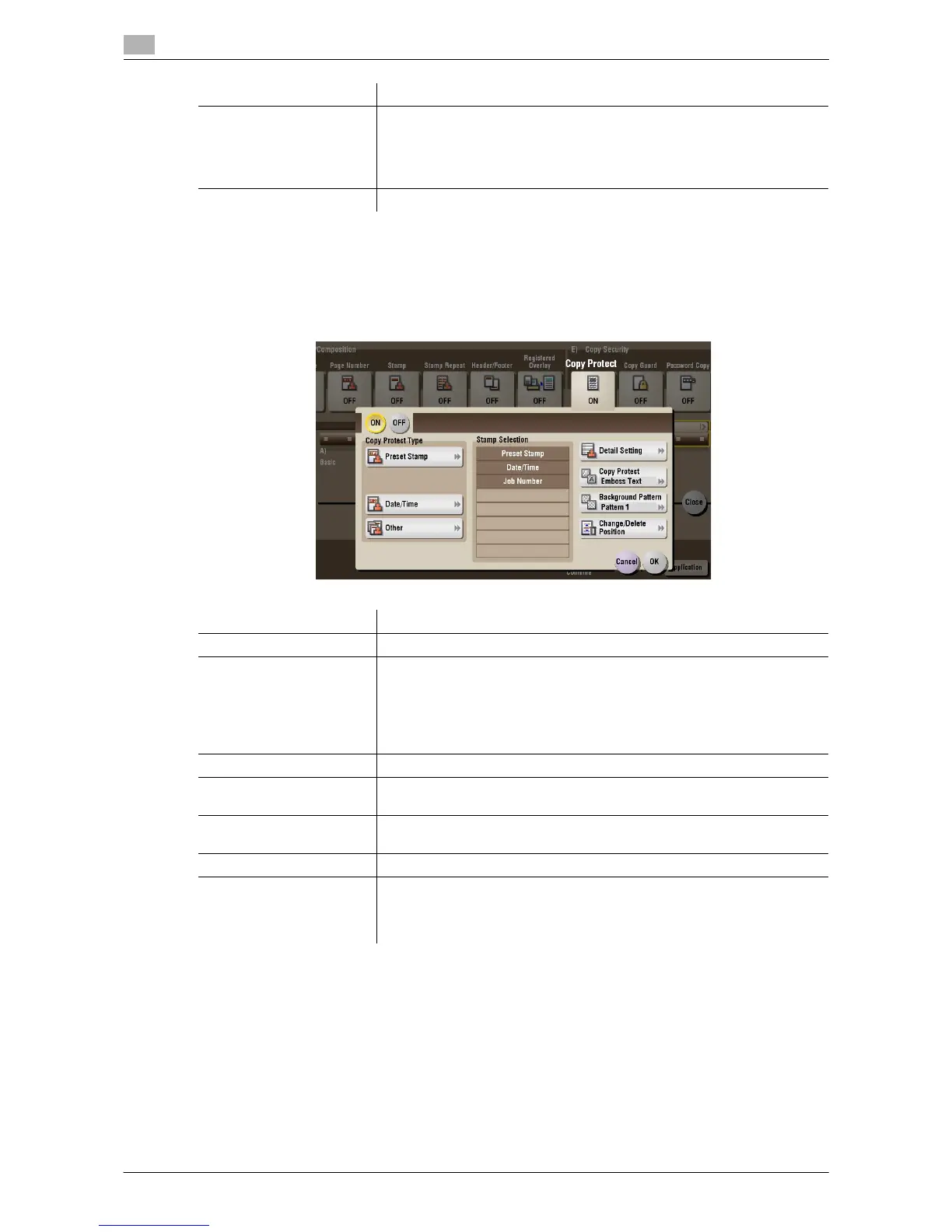15
15-180 d-Color MF552/452/362/282/222
[Copy Protect] ([Annotation]) ([Print])
To display: [Box] - [System] - [Annotation] - Select a User Box - [Open] - Select the file - [Print] - [Application]
- [Copy Security] - [Copy Protect]
Text such as "Copy" and "Private" are printed in the background pattern as concealed text.
[Recall Overlay Image] Specify which side of the paper to compose the overlay image, and select
an overlay image to be composed. Check the density, composition meth-
od, color change, and preview of overlay image if necessary.
If you set [Apply on Back], the image on the front side is composed on the
back side of paper.
[Pages] Select the range of pages on which an overlay image is composed.
Settings Description
Settings Description
[ON]/[OFF] Select [ON] to print the copy protection text.
[Copy Protect Type] Select a stamp used. The date and time can also be printed.
• [Preset Stamp]: Select a preset stamp to be printed.
• [Registered Stamp]: Select a registered stamp to be printed.
• [Date/Time]: Select a format (type) of date and time to be printed.
• [Other]: Specify the job number, the machine's serial number, and dis-
tribution control number to be printed.
[Stamp Selection] The registration status of the stamp is displayed.
[Detail Setting] Select the color, density, size, and pattern overwriting of print characters if
necessary.
[Copy Protect] Select how to print the copy protect pattern. Also, you can set the pattern
contrast if necessary.
[Background Pattern] Select a background pattern.
[Change/Delete Position] Allows to check, change or delete the stamp position settings if necessary.
You can change the stamp sequence and insert a space between stamps.
When you select up to four stamps, you can change their angle (within +/-
45 degrees).
