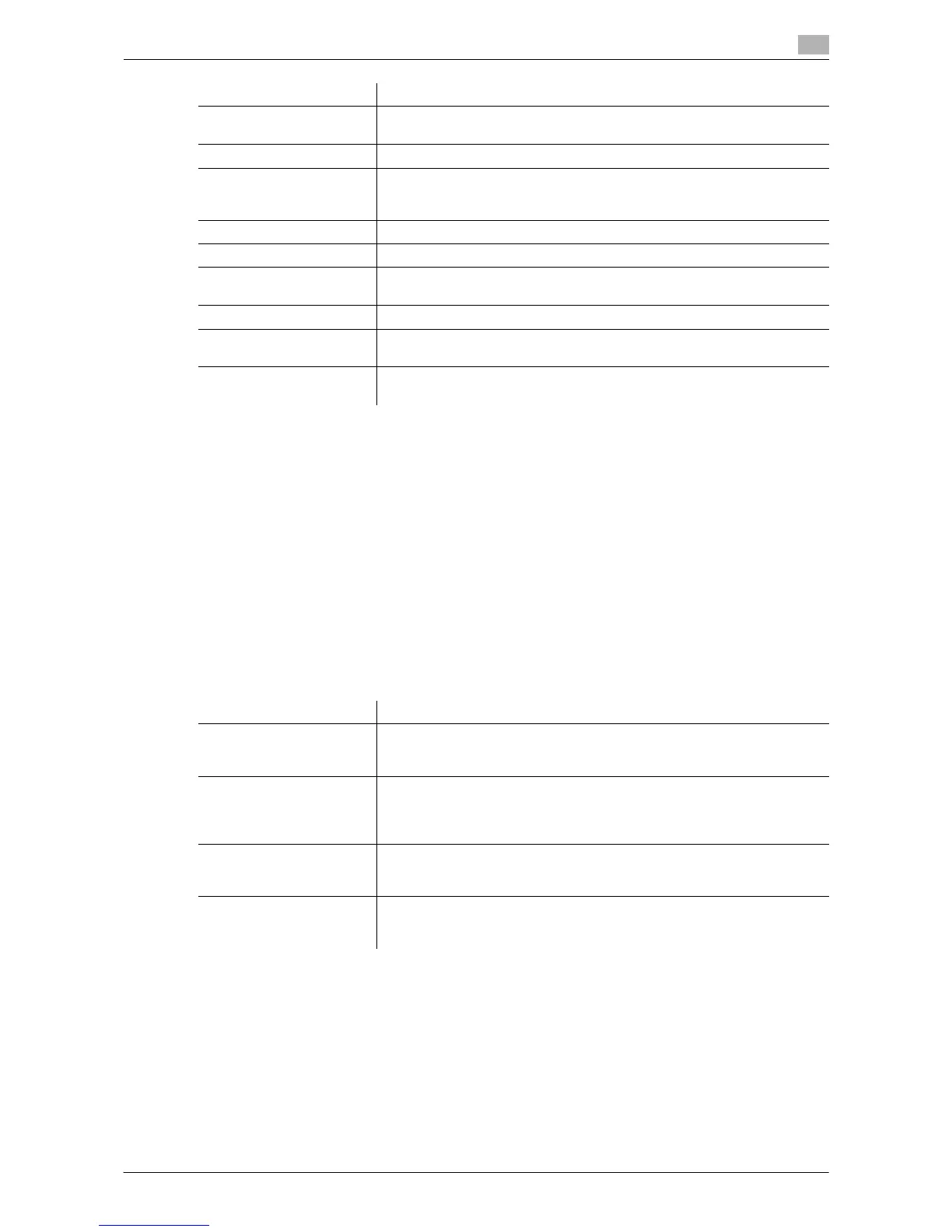d-Color MF552/452/362/282/222 17-19
17
[Bluetooth Setting]
To display: [Utility] - [Administrator Settings] - [Network Settings] - [Bluetooth Setting]
Select whether to enable Bluetooth.
[Invalid] is selected by default.
Tips
- The Local Interface Kit EK-607 is required to use the Bluetooth devices.
- An interface setup by the service representative is required to use Bluetooth devices. For details, con-
tact your service representative.
[System Connection]
To display: [Utility] - [Administrator Settings] - [System Connection]
Configure settings to establish the association of this machine with other systems.
[SSDP Settings] Select whether to use the SSDP (Simple Service Discovery Protocol) or
not. To use SSDP, change the multicast TTL as necessary.
[Detail Setting] Configure the detailed network settings.
[IEEE802.1x Authentication
Settings]
Select whether to use IEEE802.1x authentication. To use IEEE802.1x au-
thentication, check the authentication status and configure the certification
verification items.
[Web Browser Setting] Select whether to enable a Web Browser.
[Bluetooth Setting] Select whether to enable Bluetooth.
[Single Sign-On Setting] Join the machine to the Active Directory domain and establish the Single
Sing-on environment.
[IWS Settings] Set the operating environment of IWS (Internal Web Server) function.
[Remote Panel Settings] Configure settings for remotely controlling the Control Panel of this ma-
chine from another computer.
[Internet ISW Settings] Configure the settings to download the machine firmware via the Internet
and update the existing firmware.
Settings Description
Settings Description
[OpenAPI Settings] To use application software that communicates with this machine via
OpenAPI, configure the OpenAPI settings of this machine.
For details on settings, refer to [User's Guide: Copy Operations].
[Prefix/Suffix Automatic
Setting]
When using a fax server that communicates in the E-mail format, select
whether to automatically add a prefix and a suffix to the destination
number or not.
For details on settings, refer to [User's Guide: Copy Operations].
[Printer Information] Register the name, installation location, and other information on this ma-
chine that are notified to the connected system.
For details on settings, refer to [User's Guide: Copy Operations].
[Cellular Phone/PDA Set-
ting]
Select whether to allow users to print files from a mobile phone, smart-
phone, or tablet PC that support Blue-tooth or to save files in a box.
For details on settings, refer to page 17-20.
