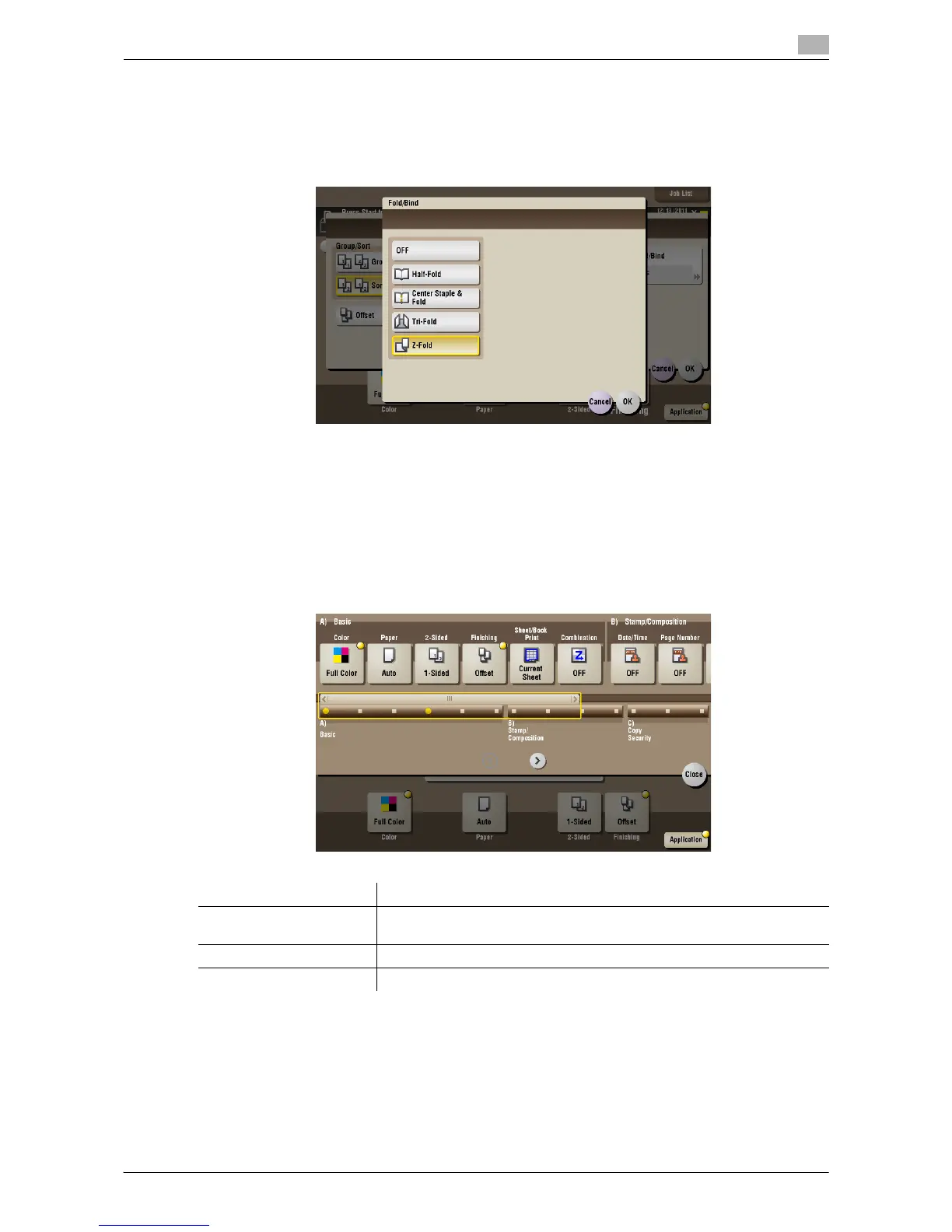d-Color MF552/452/362/282/222 15-239
15
[Z-Fold] ([External Memory]) ([Print])
To display: [Box] - [System] - [External Memory] - Select the file - [Print] - [Finishing] - [Fold/Bind] - [Z-Fold]
Z-folds the long side of a printed sheet before feeding it out. This option is available when printing paper of
11 e 17 w, 8-1/2 e 14 w, A3 w, B4 w, or 8K w. Selecting 8-1/2 e 14 w folds paper in two instead of Z-folding.
Tips
- To use the Z-Fold function, the Finisher FS-535 and Z Folding Unit ZU-606 are required (only for
d-Color MF552).
[Application] ([External Memory]) ([Print])
To display: [Box] - [System] - [External Memory] - Select the file - [Print] - [Application]
Set the advanced print options.
Settings Description
[Basic] You can set the print options and page combination method when printing
an OpenXML format (.xlsx) file.
[Stamp/Composition] You can add a page number and a stamp during printing.
[Copy Security] Embeds copy protection information on each sheet of print paper.
