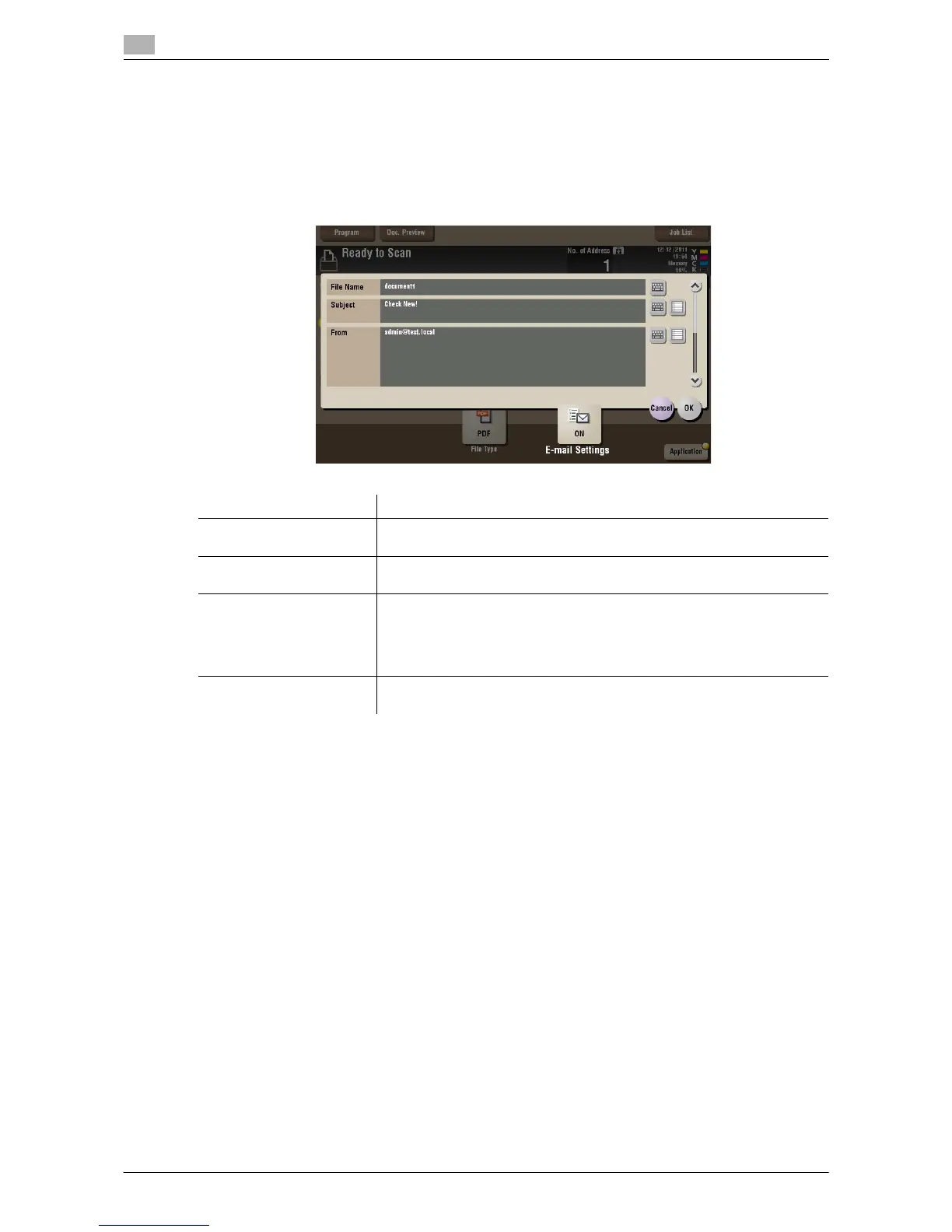15
15-96 d-Color MF552/452/362/282/222
[E-mail Settings] ([Public]/[Personal]/[Group]) ([Combine TX])
To display: [Box] - Select a User Box - [Open] - Select multiple files - [Other] - [Combine TX] - [E-mail Set-
tings]
You can change the file name that was set when saved in the User Box.
When sending by E-mail, you can specify the subject and message text of an E-mail and change the sender
E-mail address ("From" address).
Settings Description
[File Name] You can change the file name that was set when saved in the User Box if
necessary.
[Subject] If necessary, change the subject of the E-mail. If fixed subject phrases are
registered, you can select a subject from among those registered.
[From] If necessary, change the sender E-mail address.
Normally, the E-mail address of the administrator is used as sender E-mail
address.
If user authentication is installed on this machine, the E-mail address of the
login user is used as sender E-mail address.
[Text] If necessary, change the body of the E-mail. If fixed body phases are reg-
istered, you can select a body from among those registered.
