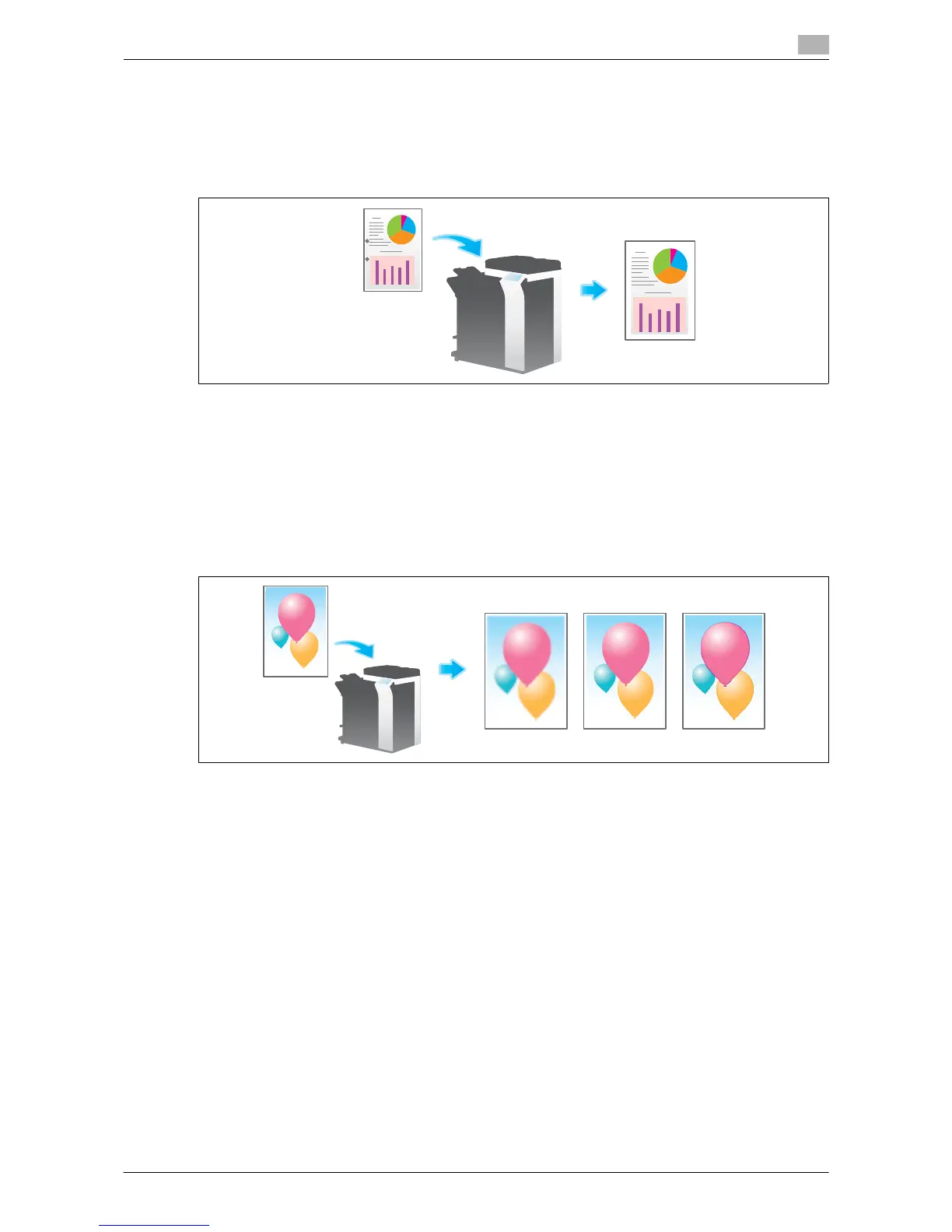d-Color MF552/452/362/282/222 14-11
14.1 Optional settings before file storage
14
Scanning after erasing text and shadows in the margins of an original
([Frame Erase])
Erase four sides of the original to the specified width. You can specify the width to be erased for each side.
It will be convenient when you want to erase the reception record of the header and footer of a fax, or shadow
of punch holes in the original.
For details, refer to the following page.
- When you are using a User Box, refer to page 15-22.
- When you are using an Annotation User Box, refer to page 15-160.
- When you are using an External Memory User Box, refer to page 15-230.
Sharpen the boarder between text etc. ([Sharpness])
Sharpen the edges of images such as text in the table and graphics to improve legibility.
Smoothen the rough contours of images or sharpen blurred images.
For details, refer to the following page.
- When you are using a User Box, refer to page 15-23.
- When you are using an Annotation User Box, refer to page 15-161.
- When you are using an External Memory User Box, refer to page 15-231.
