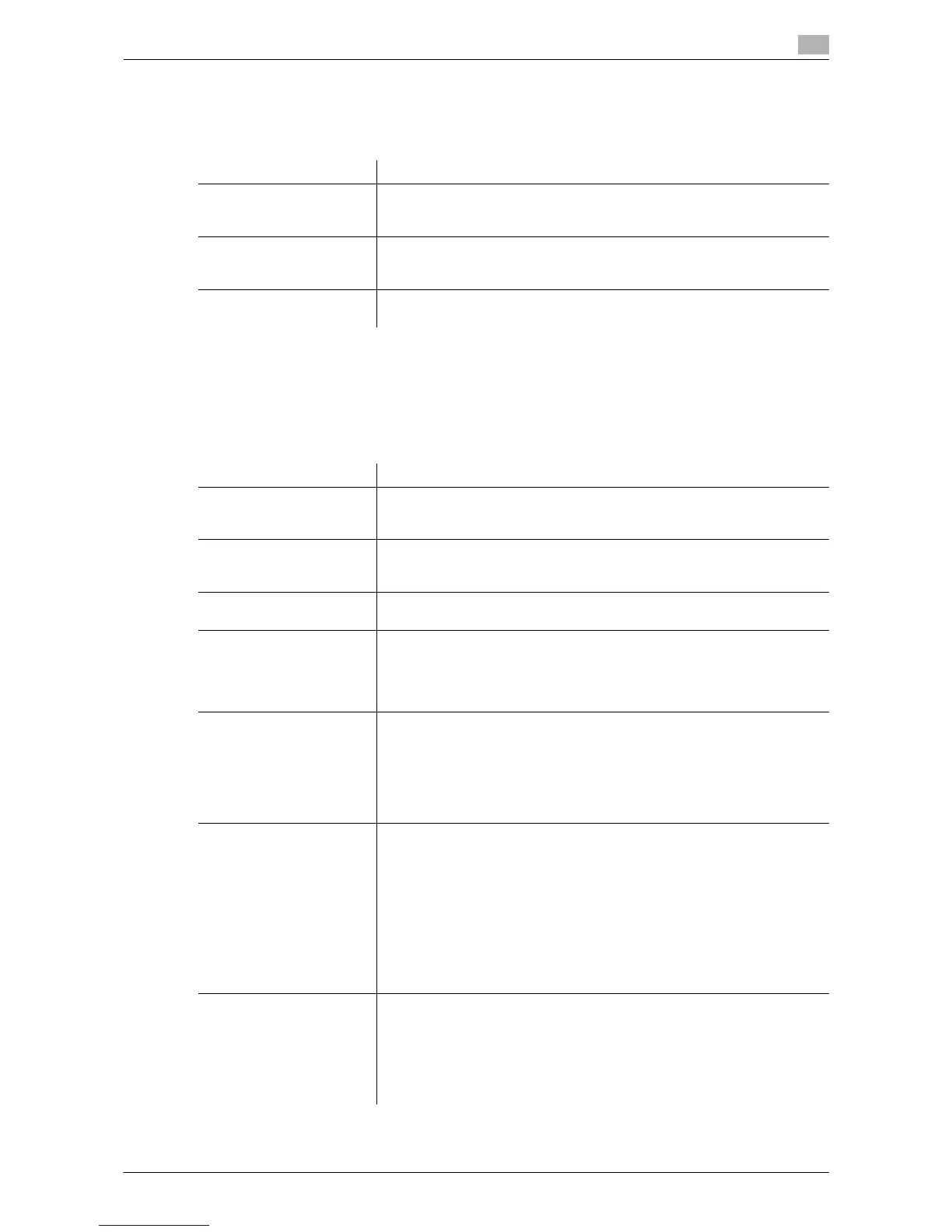d-Color MF552/452/362/282/222 16-5
16
[Create User Box]
To display: [Utility] - [One-Touch/User Box Registration] - [Create User Box]
Register various user boxes such as shared user box and exclusive user box.
[Public/Personal User Box]
To display: [Utility] - [One-Touch/User Box Registration] - [Create User Box] - [Public/Personal User Box] -
[New]
Register a Public User Box. If user authentication or account track is installed on this machine, you can reg-
ister Personal and Group User Boxes.
Settings Description
[Public/Personal User Box] Register a Public User Box. If user authentication or account track is in-
stalled on this machine, you can register Personal and Group User Boxes.
For details on settings, refer to page 16-5.
[Bulletin Board User Box] Register a Bulletin Board User Box to be used for polling in each applica-
tion.
For details on settings, refer to page 16-6.
[Relay User Box] Register a User Box to relay fax.
For details on settings, refer to page 16-6.
Settings Description
[User Box No.] Registration number of the User Box. [User Box No.] is automatically reg-
istered from a lower number that is not used. When specifying a number,
tap [User Box No.], and enter the value between 1 and 999999999.
[User Box Name] Enter the User Box name that appears on the Touch Panel (using up to 20
characters).
Assign a name that helps you easily identify the User Box.
[Password] To use a password to restrict usage of the User Box, enter the password
(using up to 64 characters).
[Index] Select a corresponding character so that a User Box can be index-
searched with [User Box Name].
• If an alphabet character is specified for the initial of a User Box name,
an index is specified automatically. If other than alphabet character is
specified for the initial of a User Box name, [etc] is specified by default.
[Type] Select [Public], [Personal], or [Group] depending on User Authentication or
Account Track settings.
• If [Personal] is selected, you can change the owner user if necessary.
Tap [Change Owner], and select the user you wish to change.
• If [Group] is selected, you can change the account name if necessary.
Tap [Change Account Name], and select the account name you wish to
change.
[Auto Document Delete
Time]
Specify the period from the date/time when a file was saved in, last printed,
or sent form a User Box to the date/time when it is to be deleted automat-
ically.
• When specifying the time in units of days, select [1 day], [2 days], [3
days], [7 days], or [30 days].
• When specifying the time, tap [Time] and enter a value between five
minutes and 12 hours (in increments of one minute).
• To keep the files in the box, select [Save].
If the administrator has determined the delete time, you cannot set this op-
tion.
[1 day] is selected by default.
[Confidential RX] This item is available when the Fax Kit is installed.
Select whether to add the confidential RX function to the User Box.
To add the confidential RX function, tap [Confidential RX] and enter the
password for confidential fax reception (using up to eight characters). En-
ter the password twice for confirmation.
The entered password is required for sending a fax using Confidential RX
to this machine. Inform the sender of the password you entered here.
