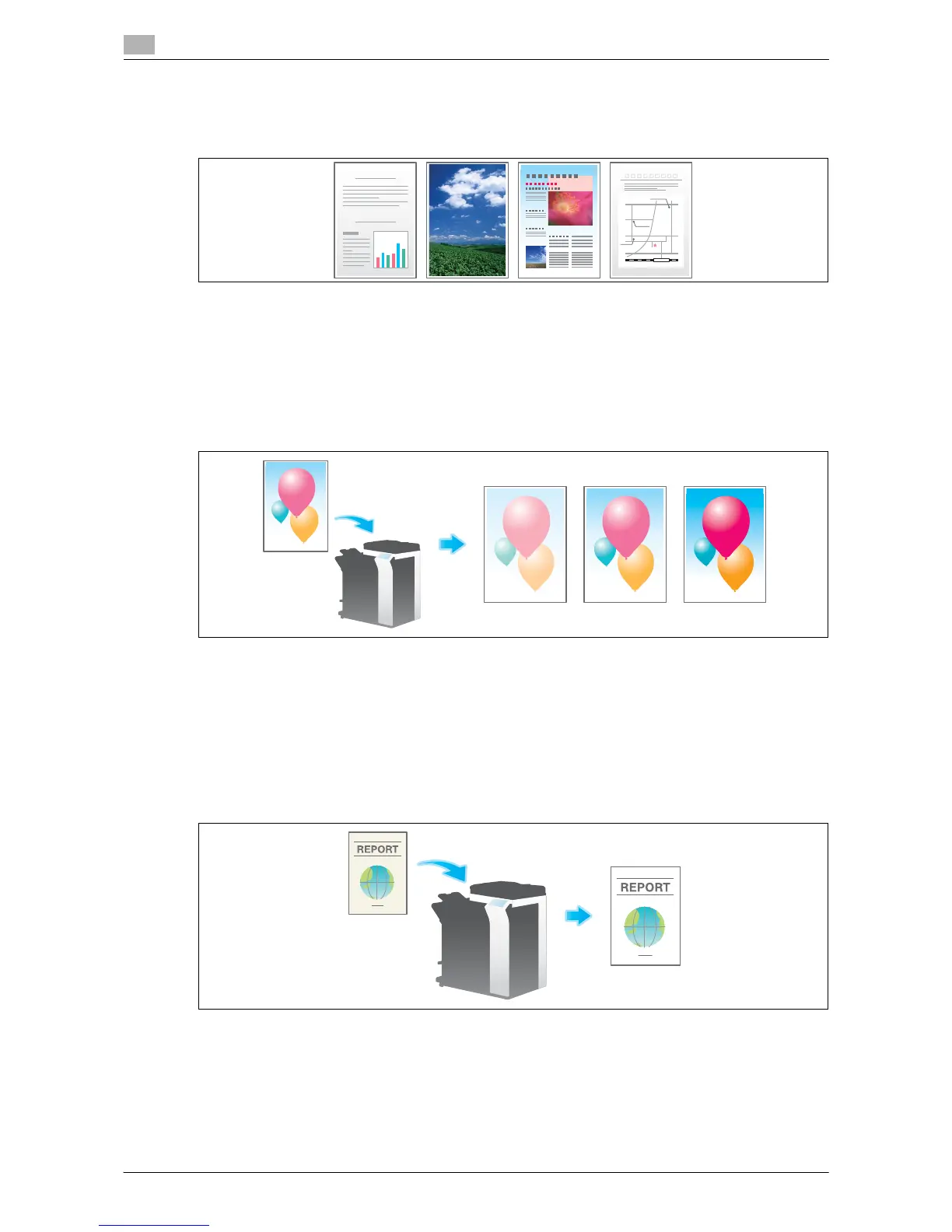Optional settings before file storage
14
14-10 d-Color MF552/452/362/282/222
14.1
Select the appropriate image quality level for the contents of the original
([Original Type])
Select the appropriate image quality level for the original before scanning.
For details, refer to the following page.
- When you are using a User Box, refer to page 15-20.
- When you are using an Annotation User Box, refer to page 15-158.
- When you are using an External Memory User Box, refer to page 15-228.
Specify the density to scan the original ([Density])
Adjust the density (Dark or Light) to scan the original.
For details, refer to the following page.
- When you are using a User Box, refer to page 15-21.
- When you are using an Annotation User Box, refer to page 15-159.
- When you are using an External Memory User Box, refer to page 15-229.
Adjust the background density of the original ([Bkgd. Removal])
You can adjust the density of the background area for originals with colored background (newspaper, recy-
cled paper, etc.) or originals that are so thin that text or images on the back would be scanned.
For details, refer to the following page.
- When you are using a User Box, refer to page 15-22.
- When you are using an Annotation User Box, refer to page 15-160.
- When you are using an External Memory User Box, refer to page 15-230.
